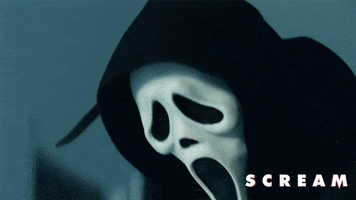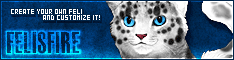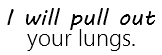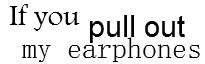Spotted.Newt wrote:How do I make my art look nice and smooth? When I look at stuff other people have colored, the markings look smooth, but mine look rather pixilated.
There isn't a right or wrong way for this, and there are lots of things you can try out. I'd recommend fiddling with the tool settings a little more. For example, for the pencil tool:

See how different the brushes seem? You can play around with the opacity, color, try working with different tools, etc. and see what works for you ^^
In the above images, this is the only thing I changed:

An Irish Blessing wrote:Always remember to forget
The troubles that passed away.
But never forget to remember
The blessings that come each day.
Unknown wrote:Kindness is free; pass it on
On semi-hiatus wrote:It's been an awesome few years, CS. You've been a pivotal part of my childhood. I pop by every once in a blue moon to reminisce, and find myself smiling at familiar faces in the boards and the cool collectibles each time.
Avatar by Jenny Downing on Flickr
I love you, Laura, and I miss you dearly.















.png)
.png)



.png)
.png)


.jpg)