how do you make it transparent hehdhd
can you even do that on mobile ehdbbd
- Top bab ♡
Lily! Goes by Phrog
Bartender in my mafia AU! She takes no crap from anyone and despite her looks she can take down anyone.
[nr] weight edit (skinny), sclera color
[s] shine, hair
[c] tail, longer fur
[uc] shorter fur
- Bottom bab ♡
Mallory! Goes by Mal
Siren's twin. She prefers to stay out of the spotlight, working more in the background of the family. She's a good liar.
[nr] sclera color
[s] shine, hair
[c] tail, longer fur
[uc] pupils



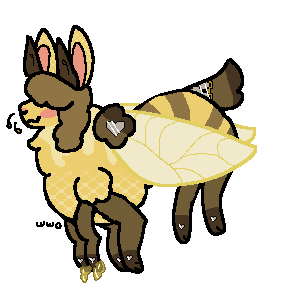

.jpg)



.jpg)





.png)
.png)

.png)
.png)
.png)