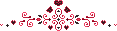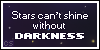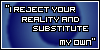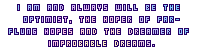Operating system: Windows 8
Browser: Mozilla Firefox/center]
My Oekaki isn't working for three months now, where i had tried everything possible.
Now i cleared up my PC extremely and reinstalled it, but i still get an error.
It`s saying, that Java dose not match the safety settings, That was right at the beginning and i couldn't snapshot it that quickly to show as a screen shot.
My Browser (Mozilla Firefox) is also still showing, that
Java is a danger but it`s open to use.
I tried to change the Browser safety but it doesn't work (or i`m just not clever enough), i tried to change my Firewall setting, but that work neither.
[center]I`m pretty much frustrated now and i have really tried everything i found on the frontpage, having no idea what i can do more.
So... PLEASE help me.
EDIT:: I forgot to say, that i have all actual versions and if i start a drawing, my Browser is freezing completely, i can't do anything beside "hiding" it.
Here is what will happen, if i try to start one (sry, that this is in German....)
To say that in words, I click on "new drawing" as normal and can select between large or stander size. But as soon as i lick that and the gray shield is popping up, the Browser is freezing completely.
After about 10 – 20 sec an other sine appears what is asking, if I want to keep the plugin running. If I click on “continue”, it will keep being frozen. If I click on “stop Plugin” it will turn to an Error (see last Pic). This error even appears if I wait some time and don't click anything.
I also can't exit the pop-up Windows.