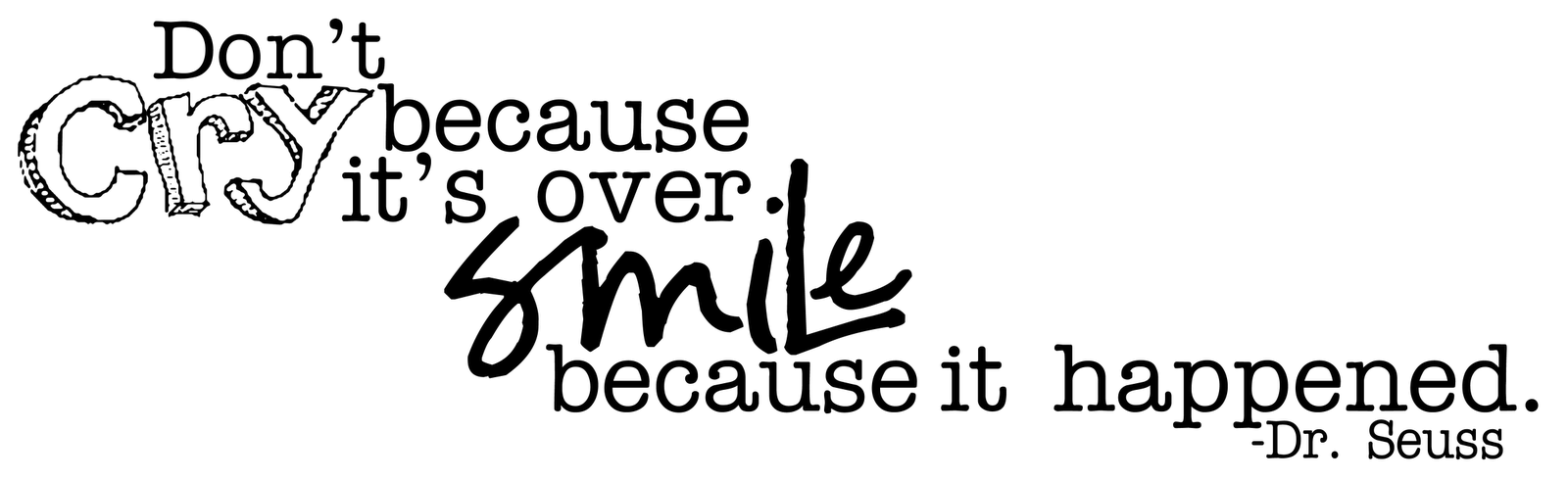Forum rules
Reminder: Copying another person's art without permission to reproduce their work is a form of art-theft!
Click here to see the full Art Rules!
Reminder: Copying another person's art without permission to reproduce their work is a form of art-theft!
Click here to see the full Art Rules!
Re: Berk Dragon Sanctuary
Draaagons. Mmyes owo
Unless I post somewhere, I'm not selling/trading closed species critters.


-
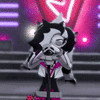
Queen Vivane - Posts: 22595
- Joined: Wed May 13, 2009 11:10 am
- My pets
- My items
- My wishlist
- My gallery
- My scenes
- My dressups
- Trade with me
Re: Berk Dragon Sanctuary
Mark <3
-

Cardinal. - Posts: 1283
- Joined: Sun Mar 30, 2014 8:15 am
- My pets
- My items
- My wishlist
- My gallery
- My scenes
- My dressups
- Trade with me
Re: Berk Dragon Sanctuary
Hello 0Zero0 had sent me a link to this blog and apron looking at the name of this thread I became more then a little exited and can't wait to see the designs and hope I can join. Rawr
-

littlebooboo - Posts: 3
- Joined: Fri May 18, 2012 9:40 am
- My pets
- My items
- My wishlist
- My gallery
- My scenes
- My dressups
- Trade with me
Re: Berk Dragon Sanctuary
Last edited by ShadyBro on Tue Feb 09, 2016 11:36 am, edited 3 times in total.
-

ShadyBro - Posts: 18395
- Joined: Thu Sep 23, 2010 12:39 pm
- My pets
- My items
- My wishlist
- My gallery
- My scenes
- My dressups
- Trade with me
-

DarkestWerewolf - Posts: 29612
- Joined: Mon Sep 23, 2013 1:10 am
- My pets
- My items
- My wishlist
- My gallery
- My scenes
- My dressups
- Trade with me
Re: Berk Dragon Sanctuary
Waiting for a night fury! Loving BDS so far! Looking forward to new updates!
Question: when i try to color in a dragon for the artist comp, i cant seem to use the lineart layer right. When i color in the dragon the color goes over the lines. Whats wrong?
Question: when i try to color in a dragon for the artist comp, i cant seem to use the lineart layer right. When i color in the dragon the color goes over the lines. Whats wrong?
hi feel free to call me storm ! (or kiff if u know me by that name)
they/them
pfp by momewo on artfight
- - - - - -
artfight
- - - - - -
skyclan (omens) | thunderclan (omens) | riverclan (stars) | shadowclan (stars) | windclan (cotn)
- - - - - -
im no longer extremely active on cs, if you want to talk/need to contact me please do so through discord or TH (same user)! im here for warrior cat arpgs and thats it lol
they/them
pfp by momewo on artfight
- - - - - -
artfight
- - - - - -
skyclan (omens) | thunderclan (omens) | riverclan (stars) | shadowclan (stars) | windclan (cotn)
- - - - - -
im no longer extremely active on cs, if you want to talk/need to contact me please do so through discord or TH (same user)! im here for warrior cat arpgs and thats it lol
-

stormzien - Posts: 13315
- Joined: Fri Apr 17, 2015 9:38 am
- My pets
- My items
- My wishlist
- My gallery
- My scenes
- My dressups
- Trade with me
Re: Berk Dragon Sanctuary
TigerTheNightFury wrote:Waiting for a night fury! Loving BDS so far! Looking forward to new updates!
Question: when i try to color in a dragon for the artist comp, i cant seem to use the lineart layer right. When i color in the dragon the color goes over the lines. Whats wrong?
Hey Tiger!
A few things could be wrong, but it seems like you're either coloring on the wrong layer (an easy mistake to make, believe me!) or you have accidentally shifted the color layer so that it is above the lineart.
Let's start with explaining the layer system a bit, just in case there is any confusion. All of the dragons have at least three layers -- one for the lineart, one for the base color, and one for the wing color -- but sometimes they have more. Let's us the Change Wing lineart as an example. There are four layers for the Change Wing: "Change Wing Lineart", "CW Wings", "CW Extras", and "CW Base". "Change Wing Lineart", which is the top layer, is just the lineart. "CW Wings", found directly below the lineart, is the color layer for the wings of the dragon. If you select this layer and turn on lock alpha in the layers panel, you should be able to draw on it without coloring outside of the lines. Because this layer is positioned below the lineart, the lineart will be visible above it when you color. The same goes for the "CW Extras" and "CW Base". c:
But from the way you phrased your question, it seems like you already know all that. :)
If you are coloring on the color layer and not the lineart layer, then you have probably accidentally moved the color layer so that it is above the lineart layer, or vice versa. This is easily fixed by moving the misplaced layer back to its original position. ^^ If you're not sure where they go, just click "color me in" under the contest page and use the layers there as a reference point.
I hope this helps you!! I'm happy to elaborate if this is confusing. c:
- ~ Caela
I swear I'm not a middle schooler.
For real.
----------------------------
Do I ever do things in a timely matter?
I'll get back to you on that.
----------------------------
I love:
languages ♥ violin ♥ guitar ♥ piano
16th - 18th century ships
quietly mourning the decline of the Irish language
For real.
----------------------------
Do I ever do things in a timely matter?
I'll get back to you on that.
----------------------------
I love:
languages ♥ violin ♥ guitar ♥ piano
16th - 18th century ships
quietly mourning the decline of the Irish language
-
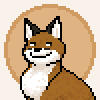
Caela - Posts: 1048
- Joined: Wed Mar 12, 2014 10:25 am
- My pets
- My items
- My wishlist
- My gallery
- My scenes
- My dressups
- Trade with me
Re: Berk Dragon Sanctuary
MArk
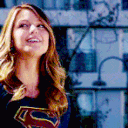

YOU WILL LOSE YOUR WAY MANY TIMES
S U P E R G I R L
THERE IS NO CORRECT
PATH IN LIFE
PATH IN LIFE
BRAVE GIRL YOU
ALWAYS WERE
ALWAYS WERE

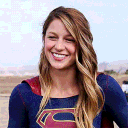
WHAT'S IMPORTANT IS THAT YOU FIND YOUR WAY BACK TO THE
-
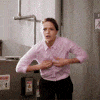
Kara Danvers - Posts: 4244
- Joined: Mon Dec 23, 2013 3:16 am
- My pets
- My items
- My wishlist
- My gallery
- My scenes
- My dressups
- Trade with me
Re: Berk Dragon Sanctuary
Mark!
I AM THE EVIL MUFFIN OVERLORD FEAR MY AWESOME POWER
Also, PLEASE REFRAIN FROM EATING ME
AND MY MINIONS!
Yes, we understand that we are muffins,
but we are not edible, we are evil!
Being eaten always takes away precious
time and resources, as well as degrades
our honor. So please, if you value your
life and your goodness as a person,
don't eat the muffins. Please. For
your sake, and ours.
Avatar made by Insaniity!

Characters, roleplay open for all.
AND MY MINIONS!
Yes, we understand that we are muffins,
but we are not edible, we are evil!
Being eaten always takes away precious
time and resources, as well as degrades
our honor. So please, if you value your
life and your goodness as a person,
don't eat the muffins. Please. For
your sake, and ours.
Avatar made by Insaniity!

Characters, roleplay open for all.

My Lovely JBD Bauble!
-

Evil Muffin Overlord - Posts: 7336
- Joined: Wed May 30, 2012 3:02 pm
- My pets
- My items
- My wishlist
- My gallery
- My scenes
- My dressups
- Trade with me
-

horselover3302 - Posts: 736
- Joined: Mon Jul 29, 2013 2:33 am
- My pets
- My items
- My wishlist
- My gallery
- My scenes
- My dressups
- Trade with me
Who is online
Users browsing this forum: No registered users and 6 guests


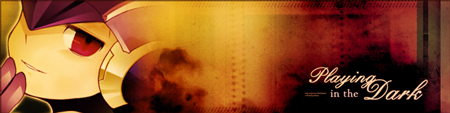











 ★
★ ★
★
 ★
★ ★
★ ★ ---
★ ---