∂яασυѕ α∂σρтαвℓєѕ (Closed until 30th April)
Forum rules
These adoptables are not official CS pets and cannot be added to your CS account.
Art theft is not tolerated here. Do not copy/trace/edit/use anybody's pictures without their express permission.
If you are unsure, read the full art rules here.
Once-off adoptables belong in Character Sales and Design Shops: Forum/viewforum.php?f=69
These adoptables are not official CS pets and cannot be added to your CS account.
Art theft is not tolerated here. Do not copy/trace/edit/use anybody's pictures without their express permission.
If you are unsure, read the full art rules here.
Once-off adoptables belong in Character Sales and Design Shops: Forum/viewforum.php?f=69
Re: ∂яασυѕ α∂σρтαвℓєѕ (Litter!)
Whoops i missed it xD


"I was sick of restrictions sick of the boundaries about to close the door
Such a lack of conviction no real connection what should I settle for
But you caught my attention you built on the tension and you left me wanting more
Now I don't know what to do with myself do with myself I don't want nobody else"
-

RainbowBizkit <3 - Posts: 10440
- Joined: Wed Sep 15, 2010 9:20 am
- My pets
- My items
- My wishlist
- My gallery
- My scenes
- My dressups
- Trade with me
Re: ∂яασυѕ α∂σρтαвℓєѕ (Litter!)
CODE: SELECT ALL
I want a Draous!
UsernameCookieWolf
Draous Numberit's the black female with light blue markings, I think number 20
Namerain
Never mind:3
I want a Draous!
UsernameCookieWolf
Draous Numberit's the black female with light blue markings, I think number 20
Namerain
Never mind:3
-

Arouria - Posts: 4286
- Joined: Thu Nov 12, 2009 1:18 pm
- My pets
- My items
- My wishlist
- My gallery
- My scenes
- My dressups
- Trade with me
Re: ∂яασυѕ α∂σρтαвℓєѕ (Litter!)
Mura wrote:Just an opinion, Linkeh, I think you should allow people to use MS Paint to make entries for your contest. I personally refuse to use photoshop for pixels. x3 You can still make the background transparent, and I'm (hopefully) sure that it'll encourage more people to enter? <3
Feel free to ignore it. Just thought I'd mention it.
...why did I miss another litter? D': *grabby hands at vanishing Draous* I need to stalk this thread much more.
xD I'll post another litter tonight in an attempt to kill Calikari!
Yep, I can use Iaza to get rid of the white pixels ;3 just save a .png
CookieWolf wrote:CODE: SELECT ALL
I want a Draous!
UsernameCookieWolf
Draous Numberit's the black female with light blue markings, I think number 20
Namerain
Never mind:3
Never mind :3 You've got your custom on the way, though, eh??
Candywrote:
Linkin wrote:Colourist's NEEDED!
As stated, I'm looking for one or two skilled people to help me colour Draous. The colourist(s) would be able to pre-claim from future litters (Of there own creation). They would get a breeding license (Free breedings!) and lastly, would be able to have a yet-to-make little badge to put anywhere on CS to show their status!
To enter, you must use Photoshop (Or GIMP) to colour the EARTH DRAOUS only :3 You must have the knowledge to make it transparent from the white background and it'd be useful if you already knew how to make the Draous show up under the colour layer. Lastly, you need to be able to email or MSN me the Draous to put onto my photobucket :3
Also, this is a very big job! I'd expect at least a litter a week from you, but if you can handle my demands you're sure-in!
~ Entries ~
LadyDraca's EntryGuide for colourists wrote:Some people are confused xD
So, to start you're going to wanna get 'rid' of the white, and this is simple. If using Photoshop, you'll want to go to 'Select, Colour Range' then use the colour picker to grab white. Then, drag the fuzziness slider down to the left and hit OK. If using GIMP, you go to Layer, Transparency, Colour to Alpha, select white then OK :3 To colour, duplicate the layer and then on the top erase the extras (The earth and fire and extra stuff). Then you go to the lock panel on the layers and click the checkerboard so the colour doesn't leak. Then, go to the 'Layer Styles and click overlay :3
I hope this has enlightened your minds :3 PM me if you're still confused.I've finished my entey o3o
Do you mind PMing me your entry?
Brook <3 ?
Joshidan<>Brook
Mura c3< Brook & Cali
Brook <}< ?
Joshidan<>Brook
Mura c3< Brook & Cali
Brook <}< ?
-

вяσσк - Posts: 2023
- Joined: Thu Oct 29, 2009 8:34 pm
- My pets
- My items
- My wishlist
- My gallery
- My scenes
- My dressups
- Trade with me
Re: ∂яασυѕ α∂σρтαвℓєѕ (Litter!)
*is excited to get the codes*
-

Inkeyu - Posts: 5261
- Joined: Fri Nov 26, 2010 9:55 am
- My pets
- My items
- My wishlist
- My gallery
- My scenes
- My dressups
- Trade with me
Re: ∂яασυѕ α∂σρтαвℓєѕ (Litter!)
OHRIGHT 
*Isn't going to bother with the quoting*
19
Demon-Dragoness

20
Inkeyu

21
Pug71

22
~(KW)Zzz!~

23
Typical

*Isn't going to bother with the quoting*
19
Demon-Dragoness

- Code: Select all
[url=http://www.chickensmoothie.com/Forum/viewtopic.php?f=58&t=393328][img]http://i1185.photobucket.com/albums/z346/Linkin-Dream/1.png[/img][/url]
20
Inkeyu

- Code: Select all
[url=http://www.chickensmoothie.com/Forum/viewtopic.php?f=58&t=393328][img]http://i1185.photobucket.com/albums/z346/Linkin-Dream/2.png[/img][/url]
21
Pug71

- Code: Select all
[url=http://www.chickensmoothie.com/Forum/viewtopic.php?f=58&t=393328][img]http://i1185.photobucket.com/albums/z346/Linkin-Dream/3.png[/img][/url]
22
~(KW)Zzz!~

- Code: Select all
[url=http://www.chickensmoothie.com/Forum/viewtopic.php?f=58&t=393328][img]http://i1185.photobucket.com/albums/z346/Linkin-Dream/4.png[/img][/url]
23
Typical

- Code: Select all
[url=http://www.chickensmoothie.com/Forum/viewtopic.php?f=58&t=393328][img]http://i1185.photobucket.com/albums/z346/Linkin-Dream/5.png[/img][/url]
Brook <3 ?
Joshidan<>Brook
Mura c3< Brook & Cali
Brook <}< ?
Joshidan<>Brook
Mura c3< Brook & Cali
Brook <}< ?
-

вяσσк - Posts: 2023
- Joined: Thu Oct 29, 2009 8:34 pm
- My pets
- My items
- My wishlist
- My gallery
- My scenes
- My dressups
- Trade with me
Re: ∂яασυѕ α∂σρтαвℓєѕ (Litter!)
YAY!!!! I'M SO HAPPY WITH MINE!!! XDDDDD
-

Inkeyu - Posts: 5261
- Joined: Fri Nov 26, 2010 9:55 am
- My pets
- My items
- My wishlist
- My gallery
- My scenes
- My dressups
- Trade with me
Re: ∂яασυѕ α∂σρтαвℓєѕ (Litter!)
I EES GLAADS!
Brook <3 ?
Joshidan<>Brook
Mura c3< Brook & Cali
Brook <}< ?
Joshidan<>Brook
Mura c3< Brook & Cali
Brook <}< ?
-

вяσσк - Posts: 2023
- Joined: Thu Oct 29, 2009 8:34 pm
- My pets
- My items
- My wishlist
- My gallery
- My scenes
- My dressups
- Trade with me
Re: ∂яασυѕ α∂σρтαвℓєѕ (Litter!)
Lol, there was a litter when I slept xD
But I have four Draous for now, so I'm not mad.
But they look awesome : D
But I have four Draous for now, so I'm not mad.
But they look awesome : D

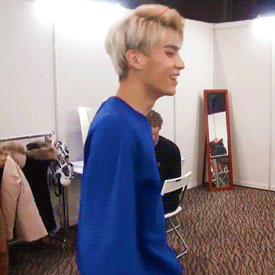
╔════════════════════════════╗
✿ milo / any pronouns / pan / a real life puppy ✿
︵‿︵‿︵‿︵‿︵‿︵‿︵‿︵‿︵‿︵
i'm milo! i really love k-pop, j-pop and video games ♡ i also love talking to people so i'm here to chat about anything and everything. i'm really chatty and i adore people and listening to them speak about the things they love. i just love making everyone happy ♡
╚════════════════════════════╝
✿ milo / any pronouns / pan / a real life puppy ✿
︵‿︵‿︵‿︵‿︵‿︵‿︵‿︵‿︵‿︵
i'm milo! i really love k-pop, j-pop and video games ♡ i also love talking to people so i'm here to chat about anything and everything. i'm really chatty and i adore people and listening to them speak about the things they love. i just love making everyone happy ♡
╚════════════════════════════╝
-

decalcomanie - Posts: 8139
- Joined: Wed Nov 11, 2009 12:32 am
- My pets
- My items
- My wishlist
- My gallery
- My scenes
- My dressups
- Trade with me
Re: ∂яασυѕ α∂σρтαвℓєѕ (Litter!)
Linkin wrote:xD I'll post another litter tonight in an attempt to kill Calikari!
Oh, that's where your wrong.
~*Sonne on FR*~
Hey I'm Cali, writer and doodler, ruler of all. Used to be mainly active in 2009, 2010 and 2011, but I'm not really around now. I may pop on to say hi occasionally, but don't expect to see me around.
Twitter | Tumblr | Fictionpress
Hey I'm Cali, writer and doodler, ruler of all. Used to be mainly active in 2009, 2010 and 2011, but I'm not really around now. I may pop on to say hi occasionally, but don't expect to see me around.
Twitter | Tumblr | Fictionpress
-

TrillSpots - Posts: 6324
- Joined: Wed Oct 28, 2009 4:25 am
- My pets
- My items
- My wishlist
- My gallery
- My scenes
- My dressups
- Trade with me
Re: ∂яασυѕ α∂σρтαвℓєѕ (Litter!)
Unless I post somewhere, I'm not selling/trading closed species critters.


-
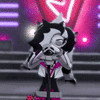
Queen Vivane - Posts: 22585
- Joined: Wed May 13, 2009 11:10 am
- My pets
- My items
- My wishlist
- My gallery
- My scenes
- My dressups
- Trade with me
Who is online
Users browsing this forum: No registered users and 26 guests



 ~ So many adoptable creatures! ~
~ So many adoptable creatures! ~ 
