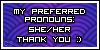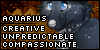Need help with the site/forum/pets? Ask questions and get help from other members here.
 by Toast&Honey » Thu Sep 24, 2015 9:18 pm
by Toast&Honey » Thu Sep 24, 2015 9:18 pm
hey there world, I just got a new pc but I'm having some trouble setting the whole thing up with the oekaki. The problem being, java and jtablet don't want to get along.
Took me awhile of scribbling with my tablet to decide that the pen pressure wasn't working because jtablet isn't in effect. I've reinstalled both java and jtablet several times, and upon trying the jtablet test applet I'm given a message from java, about how it doesn't trust this application and it doesn't pass the security (or you know, something along those lines). So I dug around, checked out the security java is set to, and I'm only given two options: high and very high. Mine is set to high, but is refusing to accept jtablet as one of its own. I'd really appreciate any tops you can give me to get jtablet working. I'm running windows 8 and using firefox. Thank you!!
-

Toast&Honey
-
- Posts: 3
- Joined: Mon Jun 29, 2015 6:54 pm
- My pets
- My items
- My wishlist
- My gallery
- My scenes
- My dressups
- Trade with me
 by Caelus » Sat Sep 26, 2015 3:37 pm
by Caelus » Sat Sep 26, 2015 3:37 pm
Toast&Honey wrote:hey there world, I just got a new pc but I'm having some trouble setting the whole thing up with the oekaki. The problem being, java and jtablet don't want to get along.
Took me awhile of scribbling with my tablet to decide that the pen pressure wasn't working because jtablet isn't in effect. I've reinstalled both java and jtablet several times, and upon trying the jtablet test applet I'm given a message from java, about how it doesn't trust this application and it doesn't pass the security (or you know, something along those lines). So I dug around, checked out the security java is set to, and I'm only given two options: high and very high. Mine is set to high, but is refusing to accept jtablet as one of its own. I'd really appreciate any tops you can give me to get jtablet working. I'm running windows 8 and using firefox. Thank you!!
go to the oekaki and click 'new drawing,' then copy the URL and add it to java's exceptions list. see if that works - thats why i did :)
i also added the url from jtablet's test applet page just in case.
-

Caelus
-
- Posts: 7629
- Joined: Tue Feb 11, 2014 9:31 pm
- My pets
- My items
- My wishlist
- My gallery
- My scenes
- My dressups
- Trade with me
 by Meowrails » Tue Sep 29, 2015 12:52 am
by Meowrails » Tue Sep 29, 2015 12:52 am
DoctorDraca wrote:-snip-
“My computer keeps blocking Java/security settings are blocking Java”
Update! (20th of May 2015)
Java has increased its security settings once again and now requires CS to be whitelisted again. This can be done by accessing your Java Control Panel and adding CS to the Java Exception list. Use the instructions given here:
https://www.java.com/en/download/faq/ex ... telist.xml
This is the site you need to whitelist:
http://www.chickensmoothie.com/It's important to add the slash at the end!
Sometimes this pop-up appears after a white error screen with a red X in the corner. The Oekaki should no longer give any security settings error since May 19th 2014. If you're still suffering from the 'application blocked by security settings' error, then you are using an older version of Chibipaint. Please make sure that you are using Chibipaint v2.0! You can change it here:
http://www.chickensmoothie.com/oekaki/settings.php-snip-
woah oekaki looks cool, thank you so much! <3
Sean ☆ they/themNot too active anymore
Will make customs or art for wishlist pets!
I like Kagepro, Saiki K, WOF, Minecraft, and Pokemon if you wanna talk in my pms
Was Bulbsaur from 2015-2019


-

Meowrails
-
- Posts: 3982
- Joined: Sat Oct 11, 2014 9:48 am
- My pets
- My items
- My wishlist
- My gallery
- My scenes
- My dressups
- Trade with me
 by Mys » Sun Oct 04, 2015 8:02 am
by Mys » Sun Oct 04, 2015 8:02 am
Ok I have a question. So I have the old jtablet plugin(2005/Windows) and I'm starting to think it'll become corrupted or something(?) after a while. Very often I'll find pen pressure not working and I don't get it back sometimes after restarting Wacom services or deleting preferences. Like just now I reinstalled the jtablet plugin and what do you know it's working again.
There's like an experimental newer version of jtablet...has anyone tried using it instead? Does pen pressure stay a lot longer? I'm getting kinda tired of reinstalling it.
☆-☆-☆-☆-☆-☆-☆-☆-☆-☆ Can I tell you something...?
I want to tell you something...
It's just an old story.
I will sing the meanings...
That you taught me...
About devotion...
☆-☆-☆-☆-☆-☆-☆-☆-☆-☆
-

Mys
-
- Posts: 13257
- Joined: Fri Sep 17, 2010 6:21 am
- My pets
- My items
- My wishlist
- My gallery
- My scenes
- My dressups
- Trade with me
-
 by SplashofOrangeJuice » Sat Oct 10, 2015 11:55 am
by SplashofOrangeJuice » Sat Oct 10, 2015 11:55 am

I have no idea how to fix this as I've looked into everything I can think of, so maybe you all have some solutions.
Ever since Chrome became incompatible with Java, I've been using Firefox to use the Oekaki. Everything opens and runs fine, except for jtablet and my pen pressure. I know it isn't my tablet, because pen pressure works when I open up Photoshop just fine. At the start of the oekaki page after it loads, a window pops up and says JTablet is experimental and may crash, and that I have the latest version-- all the usual stuff when using oekaki via Firefox. I went to Java and I have the latest version of that, and I went to the JTablet website and it "runs" on their test applet as well, but it won't function.
If any of you have had this problem and solved it, any help would be greatly appreciated! I love using the Oekaki, and although pen pressure isn't necessary, it's more enjoyable, imo.
Thanks so much ~
[EDIT] When I go to the jtablet test applet, across the top it says "JTablet Test v0.3 (pluggin v.:0.9.9-jtablet2compatibility)" instead of "JTablet Test v0.3 (plugin v.:0.9.5 BETA)." Do you think that may be the problem? I'll reinstall jtablet and see what it displays after that. Nothing changed, but I didn't restart my comp. Going to do that now.
I might try and see if IE works better with allowing pen pressure to function, but so far the majority of users recommended switching to Firefox from Chrome when it comes to using the Oekaki. I'll also try restarting my laptop a few times, but I don't think that would affect it not working in the browser only.
[EDIT #2] It's been resolved ! I'm not 100% sure how I fixed it, but after I restarted my comp, the test applet said "JTablet Test v0.3 (plugin v.:0.9.5 BETA)" like it was supposed to, and pen pressure is working on CS again.
In the process of trying to fix it, I found the Java Control Panel (named javacpl; I'm on windows 8.1 and took these channels: This PC > Program Files (x86) > Java > jre1.8.0_60 > bin > javacpl), went in and edited the Exception Site List to include http://www.chickensmoothie.com/, and the drawing link itself (although I don't think it does anything different than the main cs link) (JTablet's website was already in there from previous messing around). Then on Firefox I reinstalled JTablet, and restarted my computer. When I got back on, the pen pressure and jtablet was functioning.
Hopefully if anyone comes across the same problem, this will help them out. <:
╔══════════════╗║
║
║
║
║
║
║
║
║
║
║
║
║
║╚══════════════╝
-

SplashofOrangeJuice
-
- Posts: 8399
- Joined: Sun Feb 21, 2010 4:10 pm
- My pets
- My items
- My wishlist
- My gallery
- My scenes
- My dressups
- Trade with me
-
 by EquineCountry » Sun Oct 11, 2015 2:04 pm
by EquineCountry » Sun Oct 11, 2015 2:04 pm
❣D o l l❣ wrote:shley0804 wrote:Whenever I try to save a drawing it gives me an error from java,
"Error access denied ("Java.net.socket permission"
"75.101.141.188:80""connect,resolve")
Anyway to fix this?
Make sure your using the newer version of Okekaki!
Is there a way I can get the newer version of Okekaki?? Doesnt matter where I try to save or if I try to create a new drawing, I get the same error code and I get a pop up message asking for permission to run the program.
-

EquineCountry
-
- Posts: 1049
- Joined: Sun Aug 09, 2009 5:00 pm
- My pets
- My items
- My wishlist
- My gallery
- My scenes
- My dressups
- Trade with me
Who is online
Users browsing this forum: No registered users and 8 guests