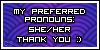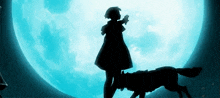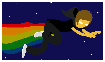http://www.java.com/en/download/faq/chrome.xml
Java plug-in needs permission
If you see a message within Chrome that says Java(TM) needs your permission to run, you will need to respond to the Chrome options in order to run plug-ins on the page. Options vary according to the version of Chrome.
Chrome plug-in blocked icon (in address bar) [This is the page with an X thingy by the bookmarks star. -B]
Look for the blocked plug-in icon in the Chrome address bar. Clicking on the icon will display Plug-ins were blocked on this page and plug-in options
Click Always allow plug-ins on [name of site] to allow plug-ins (including Java) to run on all this site's pages.
Click Run all plug-ins this time to allow the plug-in (including Java) content on the page to run only until you leave this page.
Click Continue blocking plug-ins to prevent plug-ins from running on the page.
Hopefully that fixes it!