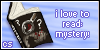Come adopt or share user-created adoptable species here.
Forum rules
These adoptables are not official CS pets and cannot be added to your CS account.Art theft is not tolerated here. Do not copy/trace/edit/use anybody's pictures without their express permission.If you are unsure,
read the full art rules here.Once-off adoptables belong in Character Sales and Design Shops:
Forum/viewforum.php?f=69
 by Applejack » Mon May 12, 2014 8:52 am
by Applejack » Mon May 12, 2014 8:52 am
The Jinxed Fox wrote:Applejack wrote:Olivesaurus wrote:Is there specific programs we need to have to become an artist?
You'd need something to open PSD files, likes Photoshop or SAI.
I'm interested, but would GIMP work? I think you can open PSD files on there, but I'm not too sure
Yes, it does.
-

Applejack
-
- Posts: 2103
- Joined: Fri Oct 08, 2010 8:27 am
- My pets
- My items
- My wishlist
- My gallery
- My scenes
- My dressups
- Trade with me
 by Applejack » Mon May 12, 2014 9:14 am
by Applejack » Mon May 12, 2014 9:14 am
Some of you may know that I have upcoming exams, and for this, I am having artist applications. I'm going to hire as many artist as I like. If you're interested in applying for an artist you'll have to read some rules. Here are the rules:
• For the next two weeks(12th - 26th), you'll need to make atleast three litters a week because of my exams, but after that you're free to make litters as much as you like
• Also, each litter has seven deer
• They must be natural colours!
• You must be able to open PSD files in any art programs(Photoshop, SAI, etc..)
• I can not change the PSD files to any other type
• There must be a transparent background and the white outline must remain
• Do not remove the 'Comp' stamp on the lines. They are there to show they're an entry, not an actual adopt
• Make as many entries as you like!
- Code: Select all
Want to apply for an artist? Fill this form!
Username:
Time online:
Terrarium deer entrie(s):
Other examples of your pixel art:
Good luck!
-

Applejack
-
- Posts: 2103
- Joined: Fri Oct 08, 2010 8:27 am
- My pets
- My items
- My wishlist
- My gallery
- My scenes
- My dressups
- Trade with me
 by Applejack » Mon May 12, 2014 9:26 am
by Applejack » Mon May 12, 2014 9:26 am
uniNarwhal wrote:I would love to enter, but i was wondering if there are any free programs that support PSD files? I have paint.net but it doesn't seem to like the file format.
Thank you! <3
Painttool SAI is free, but you can not get a transparent background. I use Photoshop for the transparent which has a free trial, however, you'll need to purchase it after, unless paint.net can get a transparent background.
-

Applejack
-
- Posts: 2103
- Joined: Fri Oct 08, 2010 8:27 am
- My pets
- My items
- My wishlist
- My gallery
- My scenes
- My dressups
- Trade with me
 by yenneii » Mon May 12, 2014 9:26 am
by yenneii » Mon May 12, 2014 9:26 am
Rainbow Veins wrote:uniNarwhal wrote:I would love to enter, but i was wondering if there are any free programs that support PSD files? I have paint.net but it doesn't seem to like the file format.
Thank you! <3
gimp and firealpaca are two free programs i have that support PSD files. personally i like firealpaca best, but you can use whatever. c:
Thank you much! <3
-

yenneii
-
- Posts: 7354
- Joined: Sat Jun 09, 2012 9:21 am
- My pets
- My items
- My wishlist
- My gallery
- My scenes
- My dressups
- Trade with me
 by Jelly. » Mon May 12, 2014 9:42 am
by Jelly. » Mon May 12, 2014 9:42 am
I'd like to help the artists
Lunapic.com is a site where you can animate things, but If you color the backround, for example, neon green. (Because there wont be neon green on a deer) You can upload it to the site, find transperent, click the neon green, and bam! Then you just go to save image and look for the imgur upload. You take the direct link and paste in the img boxes. Hopes this helps a few of you!
-

Jelly.
-
- Posts: 6916
- Joined: Wed Nov 06, 2013 11:00 am
- My pets
- My items
- My wishlist
- My gallery
- My scenes
- My dressups
- Trade with me
 by Applejack » Mon May 12, 2014 9:45 am
by Applejack » Mon May 12, 2014 9:45 am
.:Chiyo:. wrote:I'd like to help the artists
Lunapic.com is a site where you can animate things, but If you color the backround, for example, neon green. (Because there wont be neon green on a deer) You can upload it to the site, find transperent, click the neon green, and bam! Then you just go to save image and look for the imgur upload. You take the direct link and paste in the img boxes. Hopes this helps a few of you!
Ah yes! And that'll also keep the white outline. I used to do that, thank you for reminding me! I might make a little tutorial on that.
-

Applejack
-
- Posts: 2103
- Joined: Fri Oct 08, 2010 8:27 am
- My pets
- My items
- My wishlist
- My gallery
- My scenes
- My dressups
- Trade with me
Who is online
Users browsing this forum: *JACKAL*, halcyoncreature, Kayori and 11 guests






 arcade/deer ⭒ he/pup/plush ⭒ adult
arcade/deer ⭒ he/pup/plush ⭒ adult









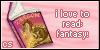
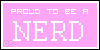







.jpg)