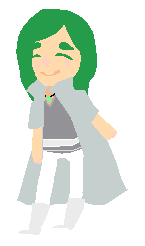- @Susiron; Ah yes, I see. Well, they do have hollow bones, but I guess I have time to think about the internal workings. And since I don't think it'll really come up much in the story if at all, it should be fine just to speculate. Nonetheless, that will be super helpful for working the whole flight thing out, so thanks
And not at all! You've been super helpful <3
I've also decided, for that last physical feature I've been missing. It will be that the wings, tail and tail feathers, aren't even part of the Avyloci at all. They're a separate organism called a Symphylux, that have evolved with the Avyloci and formed a mutual symbiosis. The Symphylux absorbs 'thought energy' (I'm not even going to try and explain how that works o3o) and in return, the Avyloci have use of the appendages. I have more here if you'd like to take a look
@Wolfsong-Mapleflame; As Clowesia said, you do need to comment on other's work before posting your own. But once you do that, I'd be more than happy to redline it for you if you'd like
@Ciruin; Wow, those look great! Really nice job with making them unique from each other! The only thing I could think of is that Finnian's eyes look a touch too far apart? Unless that's the look you're going for. Also, some more shading around the hair, face and one one side of the clothes (Perhaps also more on Jasper's jumper to give it more depth) might me helpful?
-----
Other than that, I've got another picture I would love some anatomy critique or redlining help with before I go through and do the proper lines and colours. Keep in mind, the eyes are supposed to be proportionally large for the orange, blue and green characters.
I'm also having trouble with the sky blue character lying down. I'm not great at poses to begin with and it doesn't look relaxed or natural enough