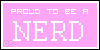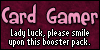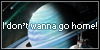Fluffeh Foxes: free line art/CS fan adopts
Forum rules
These adoptables are not official CS pets and cannot be added to your CS account.
Art theft is not tolerated here. Do not copy/trace/edit/use anybody's pictures without their express permission.
If you are unsure, read the full art rules here.
Once-off adoptables belong in Character Sales and Design Shops: Forum/viewforum.php?f=69
These adoptables are not official CS pets and cannot be added to your CS account.
Art theft is not tolerated here. Do not copy/trace/edit/use anybody's pictures without their express permission.
If you are unsure, read the full art rules here.
Once-off adoptables belong in Character Sales and Design Shops: Forum/viewforum.php?f=69
- agathokakologic
- Posts: 6647
- Joined: Mon Mar 25, 2013 9:24 am
- My pets
- My items
- My wishlist
- My gallery
- My scenes
- My dressups
- Trade with me
Re: Fluffeh Foxes: free line art/CS fan adopts
Sorry if I sound dumb, but how do you color in the lineart? O-o
- agathokakologic
- Posts: 6647
- Joined: Mon Mar 25, 2013 9:24 am
- My pets
- My items
- My wishlist
- My gallery
- My scenes
- My dressups
- Trade with me
Re: Fluffeh Foxes: free line art/CS fan adopts
peachpie1164 wrote:I love these lines! But when i tried to colour it, it couldn't find the multiple button.... (I have photoshop elements 11) So i have to go around all the lines......... It's taking me ages.....
You have to find the layers tab (if it's not out, go to Window > Layers) and you should see a bar that says "Normal". It's next to Opacity. Click it and Multiply should be in the list. c: I have a different version of Photoshop but they should be almost the same ;;
aquamarine38 wrote:Sorry if I sound dumb, but how do you color in the lineart? O-o
Open up a drawing program. :3 If you use Windows you probably have MS Paint, but it's a pain to use if it's not for pixel artwork, imo. But vv
Nighthawk wrote:If you have any form of Photoshop, OpenCanvas, or SAI, you should be able to save this image to your computer, set it to multiply, and create a new layer beneath it where you can color the image. =)
Almost any drawing program that supports layers should be able to do this, and it's cleaner and easier than if you used Paint. Well, at least for me x3 Photoshop and Sai have to be bought so if you need a free program, there's GIMP. o:
-

Mami - Posts: 2552
- Joined: Mon Dec 01, 2008 12:07 pm
- My pets
- My items
- My wishlist
- My gallery
- My scenes
- My dressups
- Trade with me
Re: Fluffeh Foxes: free line art/CS fan adopts
peachpie1164 wrote:I love these lines! But when i tried to colour it, it couldn't find the multiple button.... (I have photoshop elements 11) So i have to go around all the lines......... It's taking me ages.....
Oh, sorry, here's a quick tutorial I made:
http://i62.photobucket.com/albums/h82/H ... g~original
It's in Photoshop CS3 but it should be about the same for Photoshop Elements. Hope it helps. ^^ I'll put in on the front page too.
Edit:
Use THIS tutorial with one of these clean line arts:
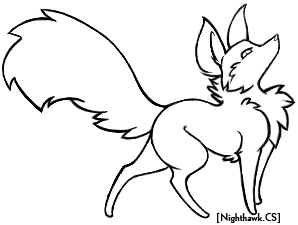
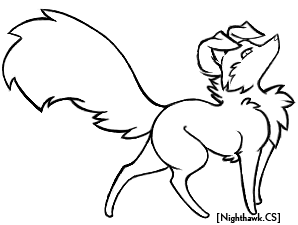
Edit 2:
Also I made a MSpaint-friendly version.

Last edited by Nighthawk on Sat Aug 03, 2013 1:11 pm, edited 1 time in total.
-

Nighthawk - Posts: 558
- Joined: Sun Mar 15, 2009 4:48 pm
- My pets
- My items
- My wishlist
- My gallery
- My scenes
- My dressups
- Trade with me
Re: Fluffeh Foxes: free line art/CS fan adopts
These are absolutely beautiful! I love the look to them! Would you consider creating a red rose dog one? If not that's fine too, just wondering ^^

jenna/luna | usa
-

dr. pugs - Posts: 3235
- Joined: Mon Mar 26, 2012 12:09 am
- My pets
- My items
- My wishlist
- My gallery
- My scenes
- My dressups
- Trade with me
-

Zzzzzzzzzz - Posts: 50454
- Joined: Wed Apr 10, 2013 12:32 pm
- My pets
- My items
- My wishlist
- My gallery
- My scenes
- My dressups
- Trade with me
-

butchazurite - Posts: 4050
- Joined: Tue Apr 23, 2013 11:08 am
- My pets
- My items
- My wishlist
- My gallery
- My scenes
- My dressups
- Trade with me
Re: Fluffeh Foxes: free line art/CS fan adopts
Oh, yay! Thanks for the clean flop-eared lineart! 
Gonna have to colour some more, this is getting addictive !
Gonna have to colour some more, this is getting addictive !






account inactive, contact me via DA!

hello everyone! i'm sunny, nice to meet you! :3 she/her
avatar by flyteck, koda pixel by foxbourne on DA! my inbox is always open,
i love to chat + i'm always here if you need someone to listen! ily guys
currently: nope nope nope nope nope nope
「tolters」「wmes」 「other creatures」 「DA」 「flight rising」「taming firefly」「seagull's journey」[/size]

hello everyone! i'm sunny, nice to meet you! :3 she/her
avatar by flyteck, koda pixel by foxbourne on DA! my inbox is always open,
i love to chat + i'm always here if you need someone to listen! ily guys
currently: nope nope nope nope nope nope
「tolters」「wmes」 「other creatures」 「DA」 「flight rising」「taming firefly」「seagull's journey」[/size]
-

SunsetPatches - Posts: 2612
- Joined: Fri May 10, 2013 10:22 pm
- My pets
- My items
- My wishlist
- My gallery
- My scenes
- My dressups
- Trade with me
Re: Fluffeh Foxes: free line art/CS fan adopts
SunsetPatches wrote:Oh, yay! Thanks for the clean flop-eared lineart!
Gonna have to colour some more, this is getting addictive !
Thank you! Oh, the pet in your signature is gorgeous! Love him! The tail especially. =3
-

Nighthawk - Posts: 558
- Joined: Sun Mar 15, 2009 4:48 pm
- My pets
- My items
- My wishlist
- My gallery
- My scenes
- My dressups
- Trade with me
Re: Fluffeh Foxes: free line art/CS fan adopts
Mami wrote:peachpie1164 wrote:I love these lines! But when i tried to colour it, it couldn't find the multiple button.... (I have photoshop elements 11) So i have to go around all the lines......... It's taking me ages.....
You have to find the layers tab (if it's not out, go to Window > Layers) and you should see a bar that says "Normal". It's next to Opacity. Click it and Multiply should be in the list. c: I have a different version of Photoshop but they should be almost the same ;;aquamarine38 wrote:Sorry if I sound dumb, but how do you color in the lineart? O-o
Open up a drawing program. :3 If you use Windows you probably have MS Paint, but it's a pain to use if it's not for pixel artwork, imo. But vvNighthawk wrote:If you have any form of Photoshop, OpenCanvas, or SAI, you should be able to save this image to your computer, set it to multiply, and create a new layer beneath it where you can color the image. =)
Almost any drawing program that supports layers should be able to do this, and it's cleaner and easier than if you used Paint. Well, at least for me x3 Photoshop and Sai have to be bought so if you need a free program, there's GIMP. o:
Oh... thx but i don't really know if there is a drawing program on my computer o-O
- agathokakologic
- Posts: 6647
- Joined: Mon Mar 25, 2013 9:24 am
- My pets
- My items
- My wishlist
- My gallery
- My scenes
- My dressups
- Trade with me
Who is online
Users browsing this forum: No registered users and 16 guests