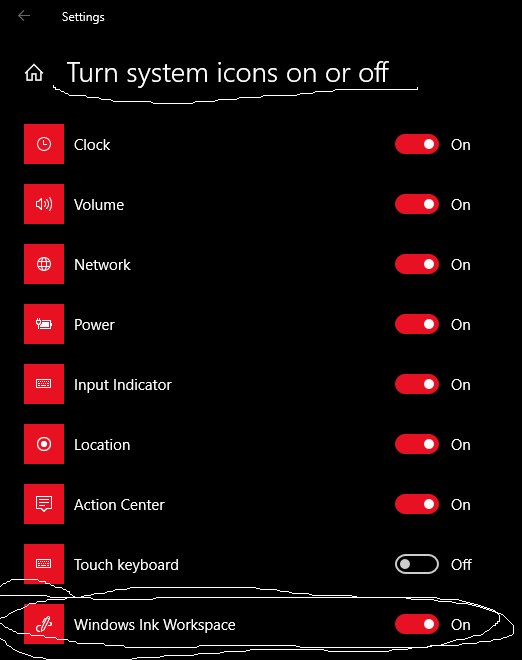Need help with the site/forum/pets? Ask questions and get help from other members here.
 by ☼ morgana » Wed Nov 13, 2024 2:45 am
by ☼ morgana » Wed Nov 13, 2024 2:45 am
hello! I am having some issues with pen pressure.
I use a huion q11k v2, my browser is opera gx and im on windows 11, so the old windows ink fix doesn't work anymore. I'd like to have pen pressure back if I can help it, as it's fine in my drawing softwares + drivers are up to date.
does anyone know a fix / work around?
-

☼ morgana
-
- Posts: 1633
- Joined: Mon Mar 29, 2021 6:36 am
- My pets
- My items
- My wishlist
- My gallery
- My scenes
- My dressups
- Trade with me
 by BlueEyedKite » Sun Nov 24, 2024 7:17 am
by BlueEyedKite » Sun Nov 24, 2024 7:17 am
☼ morgana wrote:hello! I am having some issues with pen pressure.
I use a huion q11k v2, my browser is opera gx and im on windows 11, so the old windows ink fix doesn't work anymore. I'd like to have pen pressure back if I can help it, as it's fine in my drawing softwares + drivers are up to date.
does anyone know a fix / work around?
I use the Huion Kamvas 16 pro. For pen pressure I found I have to try a stream of browsers. Sometimes only Edge works for pen pressure. At the moment, just Google Chrome works. It's annoying. All that to say is. Have you experimented in other browsers to see if pen pressure works in them?
....................
LIGHTS ON
-

BlueEyedKite
-
- Posts: 12611
- Joined: Thu May 28, 2009 9:38 am
- My pets
- My items
- My wishlist
- My gallery
- My scenes
- My dressups
- Trade with me
 by rabidcoyote » Mon Nov 25, 2024 3:43 am
by rabidcoyote » Mon Nov 25, 2024 3:43 am
BlueEyedKite wrote:☼ morgana wrote:hello! I am having some issues with pen pressure.
I use a huion q11k v2, my browser is opera gx and im on windows 11, so the old windows ink fix doesn't work anymore. I'd like to have pen pressure back if I can help it, as it's fine in my drawing softwares + drivers are up to date.
does anyone know a fix / work around?
I use the Huion Kamvas 16 pro. For pen pressure I found I have to try a stream of browsers. Sometimes only Edge works for pen pressure. At the moment, just Google Chrome works. It's annoying. All that to say is. Have you experimented in other browsers to see if pen pressure works in them?
I just wanted to add to this - I'm currently using a Huion Inspiroy H1161 and Firefox and pen pressure on Oekaki works fine for me. It didn't on Opera based browsers, which unfortunately includes my beloved memory eating Vivaldi </3
I'm leaving this plane. 🛸 It's time to take care of my adult life. Can't do that if I'm here.
I can be contacted on Discord @laconcorde until I change my username.
My linked TH remains rabidcoyote.
-

rabidcoyote
-
- Posts: 1436
- Joined: Sun Dec 06, 2020 3:56 am
- My pets
- My items
- My wishlist
- My gallery
- My scenes
- My dressups
- Trade with me
-
 by ☼ morgana » Tue Nov 26, 2024 3:02 am
by ☼ morgana » Tue Nov 26, 2024 3:02 am
rabidcoyote wrote:BlueEyedKite wrote:☼ morgana wrote:hello! I am having some issues with pen pressure.
I use a huion q11k v2, my browser is opera gx and im on windows 11, so the old windows ink fix doesn't work anymore. I'd like to have pen pressure back if I can help it, as it's fine in my drawing softwares + drivers are up to date.
does anyone know a fix / work around?
I use the Huion Kamvas 16 pro. For pen pressure I found I have to try a stream of browsers. Sometimes only Edge works for pen pressure. At the moment, just Google Chrome works. It's annoying. All that to say is. Have you experimented in other browsers to see if pen pressure works in them?
I just wanted to add to this - I'm currently using a Huion Inspiroy H1161 and Firefox and pen pressure on Oekaki works fine for me. It didn't on Opera based browsers, which unfortunately includes my beloved memory eating Vivaldi </3
I've tried all of this and so much more, even switching which oekaki version I was using and more, and now it's worse somehow. I still don't have pen pressure and my lines stutter and stop drawing partway through. It's bad enough I've sent in a help ticket to staff 😭
-

☼ morgana
-
- Posts: 1633
- Joined: Mon Mar 29, 2021 6:36 am
- My pets
- My items
- My wishlist
- My gallery
- My scenes
- My dressups
- Trade with me
 by BlueEyedKite » Tue Nov 26, 2024 4:36 am
by BlueEyedKite » Tue Nov 26, 2024 4:36 am
☼ morgana wrote:hello! I am having some issues with pen pressure.
I use a huion q11k v2, my browser is opera gx and im on windows 11, so the old windows ink fix doesn't work anymore. I'd like to have pen pressure back if I can help it, as it's fine in my drawing softwares + drivers are up to date.
does anyone know a fix / work around?
dumb question, but you made sure to enable Windows ink, yeah? I am sorry it's been a struggle ;.; I am dealing with dots and streaks popping off when I have pen pressure on.
....................
LIGHTS ON
-

BlueEyedKite
-
- Posts: 12611
- Joined: Thu May 28, 2009 9:38 am
- My pets
- My items
- My wishlist
- My gallery
- My scenes
- My dressups
- Trade with me
 by ☼ morgana » Tue Nov 26, 2024 4:41 am
by ☼ morgana » Tue Nov 26, 2024 4:41 am
BlueEyedKite wrote:☼ morgana wrote:hello! I am having some issues with pen pressure.
I use a huion q11k v2, my browser is opera gx and im on windows 11, so the old windows ink fix doesn't work anymore. I'd like to have pen pressure back if I can help it, as it's fine in my drawing softwares + drivers are up to date.
does anyone know a fix / work around?
dumb question, but you made sure to enable Windows ink, yeah? I am sorry it's been a struggle ;.; I am dealing with dots and streaks popping off when I have pen pressure on.
That's just it - it's enabled, but it doesn't work the same way on windows 11 as it did on windows 10, so I can't set my pen to my tablet, it doesn't let me.
█
█
█
█
█
█
█
█
█
█
█
╭xxxxxxxxxxxxxxxxxxxxxxxxxxxxxxxxxxxxxx╮ xxxbowie - they - adult - CST - IT Professional
xxxxxmy kalons -
my plate dragons -
my fables xxxxhi! I'm morgana, your local tech wizard and
xxxxdark fantasy enjoyer! please don't hesitate
xxxxto dm/pm me for any reason! i love to chat!
xxxxxxx"ɴᴇᴠᴇʀ ʀᴜɴ ꜰʀᴏᴍ ᴀɴʏᴛʜɪɴɢ ɪᴍᴍᴏʀᴛᴀʟ;
xxxxxxɪᴛ ᴏɴʟʏ ᴀᴛᴛʀᴀᴄᴛꜱ ᴛʜᴇɪʀ ᴀᴛᴛᴇɴᴛɪᴏɴ." - ᴀᴍᴀʟᴛʜᴇᴀ
╰xxxxxxxxxxxxxxxxxxxxxxxxxxxxxxxxxxxxxx╯xxx
-

☼ morgana
-
- Posts: 1633
- Joined: Mon Mar 29, 2021 6:36 am
- My pets
- My items
- My wishlist
- My gallery
- My scenes
- My dressups
- Trade with me
 by gamer » Sat Jan 04, 2025 7:46 am
by gamer » Sat Jan 04, 2025 7:46 am
hi! i've been having an issue with chickenpaint. tablet is Huion HS611, browser is firefox, and i've tried uninstalling and reinstalling drivers.

it only happens in chickenpaint, not other drawing programs i have, but when i'm drawing, it'll often place these weird dots before or after strokes. pressure and everything works fine otherwise. it seems like it's hard for it to detect movement, so i can't make short lines or it doesn't draw at all. anyone else having this issue or know a fix?
────
୨ৎ────
🍎 ᰔ
she/her ᰔ adult ᰔ fairly inactive
liker of video games
-

gamer
-
- Posts: 5154
- Joined: Thu Oct 13, 2011 9:09 pm
- My pets
- My items
- My wishlist
- My gallery
- My scenes
- My dressups
- Trade with me
-
 by MustangKnight » Sat Jan 25, 2025 5:13 am
by MustangKnight » Sat Jan 25, 2025 5:13 am
Last night I booted up my Oekaki and the Tools Options and the editing(undo, redo, zooms, etc.) were blanked out and just pure white. I refreshed the page and they popped up normal again… after booting it up today, it’s blanked out again. And no matter what I do it doesn’t fix itself. Is there a fix I’m missing? Or are others having this problem?
** Edit ** I tried it on another picture and it loaded right. So I tried it again and it was visible ^^’
Find me anywhere
@LoukiPoko
-

MustangKnight
-
- Posts: 2000
- Joined: Fri Apr 29, 2011 8:09 am
- My pets
- My items
- My wishlist
- My gallery
- My scenes
- My dressups
- Trade with me
 by BlueEyedKite » Thu Jan 30, 2025 3:49 am
by BlueEyedKite » Thu Jan 30, 2025 3:49 am
This is an announcement for chrome users
Hello c: my friend Ant discovered this technique. I have less things go wrong in oekaki when I do these steps. I now do these steps every session in oekaki:
In chrome click on Settings
Then click on System
Then toggle off then toggle on "Use graphics acceleration when available"
Maybe it's superstition and this does nothing really, but I noticed my tablet throws less dots in oekaki when I take these steps <3
....................
LIGHTS ON
-

BlueEyedKite
-
- Posts: 12611
- Joined: Thu May 28, 2009 9:38 am
- My pets
- My items
- My wishlist
- My gallery
- My scenes
- My dressups
- Trade with me
 by maculata » Mon Mar 24, 2025 9:18 am
by maculata » Mon Mar 24, 2025 9:18 am
gamer wrote:hi! i've been having an issue with chickenpaint. tablet is Huion HS611, browser is firefox, and i've tried uninstalling and reinstalling drivers.

it only happens in chickenpaint, not other drawing programs i have, but when i'm drawing, it'll often place these weird dots before or after strokes. pressure and everything works fine otherwise. it seems like it's hard for it to detect movement, so i can't make short lines or it doesn't draw at all. anyone else having this issue or know a fix?
been having this issue and it's only gotten worse for me. cannot figure it out. firefox with a wacom intuos. only thing
that helped is searching "Turn system Icons.." in windows (10 for me) and turning on windows ink icon 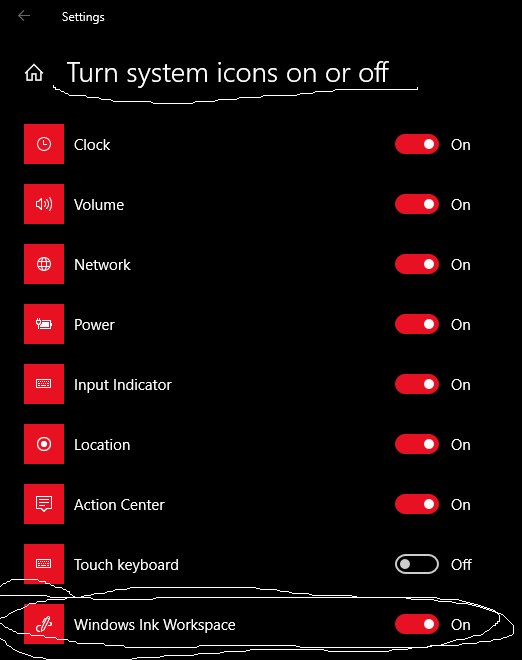
-

maculata
-
- Posts: 7127
- Joined: Fri Dec 04, 2009 11:28 pm
- My pets
- My items
- My wishlist
- My gallery
- My scenes
- My dressups
- Trade with me
-
Who is online
Users browsing this forum: Bunni and 3 guests