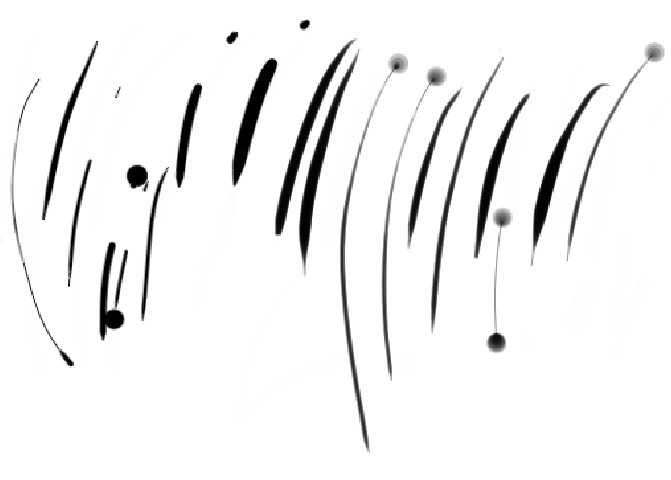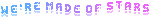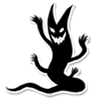Need help with the site/forum/pets? Ask questions and get help from other members here.
 by Sin Tsukino » Wed Jul 28, 2021 12:43 am
by Sin Tsukino » Wed Jul 28, 2021 12:43 am
Sin Tsukino wrote:PikaPerfect wrote:J-and-K341 wrote:Ever since finally getting the pen pressure working on chicken paint for my Huion1060Pro+ tablet, i have been having this rather odd, glitching going on with the brush strokes.
It is doing this thing where it randomly either puts a full pressure sized blob at the beginning, or end, or even both ends of my lines, or it will skip a bit while starting a brush stroke, leaving me with something that kind of resembles a weird shaped letter i. The thing is, i have to press the undo button twice to completely remove the glitched brush stroke, the first time to remove the larger part of it, and then again to remove the little blobs / dots.
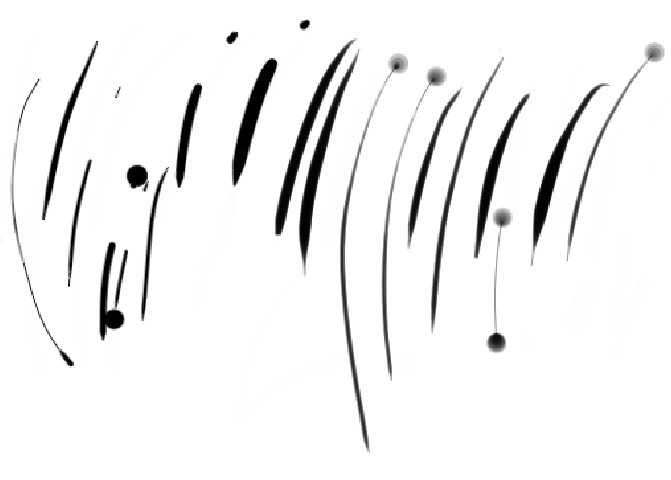
Even with pen pressure turned off i will still occasionally get the skipping at the beginning of my pen strokes. I have tried this experiment in other art programs and everything works flawlessly.
Currently using chicken paint on firefox with windows 10
i believe chickenpaint has always had some problems with firefox since it was designed with chrome in mind since that's the more popular browser. if you haven't already, try using everything with chrome and see if that has any better results?
I have the exact same issue as above - I don't like having to use two browsers so I was wondering if anyone ever found a firefox soluation considering it's a year later? If so could someone pm/comment with it?
I have an issue with Chrome as well - whenever I start to draw the cursor and the circle around it disappears, so I can't see where I'm drawing. I've seen several people say it's likely a tablet setting - if so can someone tell me where it is and how to turn it off? It works fine in other programs. I have a Wacom Intuos M BT (2018) if that's any help and drivers are up to date.
Edit: Jan 23rd, still have these issues - I don't know if/when you can bump on here >w<
6 months on and still no help xD
Sorry in advance if I forget things, feel free to poke and remind me. Struggling with life at the moment.
-

Sin Tsukino
-
- Posts: 6809
- Joined: Tue Dec 11, 2012 5:33 am
- My pets
- My items
- My wishlist
- My gallery
- My scenes
- My dressups
- Trade with me
-
 by Disgustedorite » Wed Jul 28, 2021 2:37 pm
by Disgustedorite » Wed Jul 28, 2021 2:37 pm
Is there any way to get the paint bucket to fill based on all visible layers instead of only being blocked by color borders on the same layer? I accidentally colored on the white bg layer and it will be really, really, really annoying to fix otherwise.
EDIT: Also, I have been having the pen skipping thing as well, however it happens in all art programs and on other computers and is fixed by lifting the pen away from the tablet and pressing on the nib with my finger. It's an issue with the tablet itself, I believe, not the site.
same ur two different years...what are the odds
-

Disgustedorite
-
- Posts: 5757
- Joined: Thu Nov 18, 2010 2:57 am
- My pets
- My items
- My wishlist
- My gallery
- My scenes
- My dressups
- Trade with me
-
 by ×Seven of Nine× » Fri Jul 30, 2021 9:34 am
by ×Seven of Nine× » Fri Jul 30, 2021 9:34 am
yes hello.
I'm here to report a problem I'm having...
It seems I am able to use the new oekaki on my tablet for the most part, cool! Except... It becomes unresponsive to any touch from my pen or my fingers except for the tool I'm currently on. (Which is usually the drawing tool.)
-after a few minutes of drawing, I should add. I'm a quick artist and was on lineart phase.
Which causes me to lose the drawing I'm on. Because I'm a fool and don't save often. But I shouldn't have to.
•she/they
•technogender/agender
•mobile player
•Seven•
-

×Seven of Nine×
-
- Posts: 5148
- Joined: Wed May 04, 2016 3:02 pm
- My pets
- My items
- My wishlist
- My gallery
- My scenes
- My dressups
- Trade with me
 by Aizui » Sun Sep 12, 2021 5:23 am
by Aizui » Sun Sep 12, 2021 5:23 am
I am using a Intuos 5 graphic tablet and while I can use the pen to click on colors and sizes I cannot draw on the screen at all. It works if my mouse tries to draw a line on the screen. Is there any way to fix this? I am using the Firefox browser and ChickenPaint 2. Thanks!
-

Aizui
-
- Posts: 1092
- Joined: Thu Dec 25, 2008 2:30 am
- My pets
- My items
- My wishlist
- My gallery
- My scenes
- My dressups
- Trade with me
 by PrincessAlexis » Mon Sep 20, 2021 6:32 am
by PrincessAlexis » Mon Sep 20, 2021 6:32 am
When I used Oekaki about two weeks ago, I am 90% sure I was able to right click and "clip to layer below" or something similar, so that when I drew on the new layer above it only colored where the layer below was colored and didn't overlap (so I didn't need to erase around the edges)!
Now when I go to right click, there is NO "merge down" or "clip" or anything similar. Right clicking these days only gives me the option to copy image or save image, which didn't used to be there.
I am using Google Chrome on a Hewlitt Packard Running Windows 7 Home Premium. I have not updated my browser or system at all.
Egyptian Razorbacks!NEW Artist Search ☆ Temporary Hiatus ☆
Our Discord!






 Check Out My Characters! =)
Check Out My Characters! =)☆ ☆ ☆

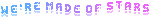

☆ ☆ ☆
I'm
looking for an artist to design a ribbon / rosette base for the Egyptian Razorbacks closed-species competitions.
Willing to pay well depending on your skill level. Please PM me with examples of your work.
-

PrincessAlexis
-
- Posts: 5303
- Joined: Mon Jan 05, 2009 2:01 pm
- My pets
- My items
- My wishlist
- My gallery
- My scenes
- My dressups
- Trade with me
-
 by sprig » Mon Sep 20, 2021 6:38 am
by sprig » Mon Sep 20, 2021 6:38 am
PrincessAlexis wrote:When I used Oekaki about two weeks ago, I am 90% sure I was able to right click and "clip to layer below" or something similar, so that when I drew on the new layer above it only colored where the layer below was colored and didn't overlap (so I didn't need to erase around the edges)!
Now when I go to right click, there is NO "merge down" or "clip" or anything similar. Right clicking these days only gives me the option to copy image or save image, which didn't used to be there.
I am using Google Chrome on a Hewlitt Packard Running Windows 7 Home Premium. I have not updated my browser or system at all.
ScreenshotIn the "layers" section, click the down arrow when you're on the layer you want to clip. The main color layer will also need to be alpha locked, I believe.
-

sprig
-
- Posts: 8220
- Joined: Tue Oct 15, 2013 3:55 am
- My pets
- My items
- My wishlist
- My gallery
- My scenes
- My dressups
- Trade with me
 by PrincessAlexis » Mon Sep 20, 2021 7:44 am
by PrincessAlexis » Mon Sep 20, 2021 7:44 am
sprig wrote:ScreenshotIn the "layers" section, click the down arrow when you're on the layer you want to clip. The main color layer will also need to be alpha locked, I believe.
Mine looks like this:
The words are different, most symbols are missing, I don't know how the controls varied so much in the Oekaki on the same website.
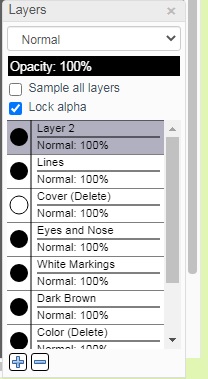
- Example.jpg (30.87 KiB) Viewed 321 times
Egyptian Razorbacks!NEW Artist Search ☆ Temporary Hiatus ☆
Our Discord!






 Check Out My Characters! =)
Check Out My Characters! =)☆ ☆ ☆

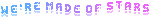

☆ ☆ ☆
I'm
looking for an artist to design a ribbon / rosette base for the Egyptian Razorbacks closed-species competitions.
Willing to pay well depending on your skill level. Please PM me with examples of your work.
-

PrincessAlexis
-
- Posts: 5303
- Joined: Mon Jan 05, 2009 2:01 pm
- My pets
- My items
- My wishlist
- My gallery
- My scenes
- My dressups
- Trade with me
-
 by sprig » Mon Sep 20, 2021 7:53 am
by sprig » Mon Sep 20, 2021 7:53 am
PrincessAlexis wrote:snip
You might try changing over to the newest version of oekaki, by going to your settings and changing over to ChickenPaint 2.0 it should look like my first screenshot! I also use chrome, the version you showed is the really old one, which is why it looks so different!
You can access your settings below the frame when you're in a drawing.

-

sprig
-
- Posts: 8220
- Joined: Tue Oct 15, 2013 3:55 am
- My pets
- My items
- My wishlist
- My gallery
- My scenes
- My dressups
- Trade with me
 by axelandria » Sun Sep 26, 2021 5:42 am
by axelandria » Sun Sep 26, 2021 5:42 am
Moonligh50 wrote:I am wondering, how do I put an image of lets say a wolf (Not a CS wolf) but one from the internet on to here? Without making a link.
You cannot insert anything into Oekaki.
However, if you're talking about showing an image in a post, like this:

Right-click the image and select "Copy image address" (or something similar, depending on your browser). Paste that in between [img][/ img] (without the space). Like this!
- Code: Select all
[img]https://i.imgur.com/vCe8UQP.png[/img]
-

axelandria
- General Helper
-
- Posts: 23437
- Joined: Sat Oct 03, 2015 12:22 pm
- My pets
- My items
- My wishlist
- My gallery
- My scenes
- My dressups
- Trade with me
-
Who is online
Users browsing this forum: No registered users and 3 guests