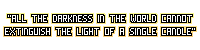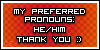Need help with the site/forum/pets? Ask questions and get help from other members here.
 by azazel. » Mon May 17, 2021 12:25 pm
by azazel. » Mon May 17, 2021 12:25 pm
TimelordSnowy wrote:hey Im having an issue with the scroll bar on the layers. I cant scroll if I have windows ink enabled but if I disable it I cant use pen pressure....does anyone know if theres a way to fix this? I swear it worked fine before but My drivers were also out of date and I noticed I had 0 pen pressure due to it so idk if that was why or what. its very annoying ;-;
i also have this issue and it is maddening. if anyone finds a solution to this i would be grateful
edit: ive discovered that using the "right click" button on my pen while on the scroll bar allows me to scroll sometimes???, but i'm also color picking AND right clicking at the same time. very annoying, but functional? rip
-

azazel.
-
- Posts: 11153
- Joined: Thu Jan 28, 2010 11:36 am
- My pets
- My items
- My wishlist
- My gallery
- My scenes
- My dressups
- Trade with me
-
 by Saturn V » Mon May 17, 2021 6:19 pm
by Saturn V » Mon May 17, 2021 6:19 pm
A potential ‘solution’ for anyone who can’t use the scroll bar...
I’ve used oekaki for years and the scroll bar has never worked for me no matter what device I used to I’m used to this technique and don’t even really notice that I can’t move small amounts with the scroll bar working normally.. so..
To move around on the canvas you want to try clicking an empty section of the overall scroll bar thingy just not the section that shows where you already are(kind of hard to describe but I can probably make an image for anyone who struggles to understand my poor explanation just pm me)... clicking in the direction you want to move will make it jump a bit in that direction. This jump is by the same amount every time relative to how zoomed in or out you are so you can use strategic zooming in or out to move anywhere on the canvas while also being able to zoom all the way in without just being over the centre.
Hopefully this helps some of you guys it might seem quite annoying to start with but like I said.. this is how I’ve had to scroll for years and I don’t even notice it anymore... it just feels normal haha
Good luck <3
.
-

Saturn V
-
- Posts: 5902
- Joined: Tue Jun 25, 2013 5:21 am
- My pets
- My items
- My wishlist
- My gallery
- My scenes
- My dressups
- Trade with me
 by TimelordSnowy » Thu May 20, 2021 9:54 am
by TimelordSnowy » Thu May 20, 2021 9:54 am
I don't mean the programs scroll bar...I draw in full screen so I didn't even know there was one I navigate the canvas with space pan and zoom. I mean the one in the layers section. It makes trying to navigate layers on say color ins really annoying and slow and frustrating.
I'm pretty sure it's an issue with windows ink. Turn it off and it works but I lose pen pressure. Turn it on and I have pen pressure but the layers section hates me. It's annoying
-

TimelordSnowy
-
- Posts: 1195
- Joined: Thu May 31, 2012 10:06 am
- My pets
- My items
- My wishlist
- My gallery
- My scenes
- My dressups
- Trade with me
 by ANTAGONÏZER » Mon Jun 21, 2021 8:09 am
by ANTAGONÏZER » Mon Jun 21, 2021 8:09 am
Hi there everyone. I've posted three times in the help forum independantly and I've now been reccomended to post here instead, I really hope someone can help.
My pen pressure doesn't work in oekaki, below is a list of things I've tried;
- Switching browsers (edge, chrome and firefox have been tried)
- jtablet (no longer working as java is no longer supported)
- Chickenpaint V1 and V2 (currently on V2)
- Ensuring that pen pressure is filled in in oekaki (the circle)
- Ensured my tablet drivers are up to date
- Ensured my browser is up to date
etc etc
You get the jist of things, I've tried everything listed here.
I'm now wondering if my tablet simply isn't supported in oekaki, I have a VEIKK A30 which is not a very common brand of tablet (amazing tablets though). If anyone has specifically a fix for getting VEIKK tablets to work in oekaki or can confirm that they're just not supported that would be really appreciated. I want to be able to draw properly on the oekaki so bad but without pen pressure it just isn't possible for me.


┌──────── •✧• ────────┐
└──────── •✧• ────────┘
-

ANTAGONÏZER
-
- Posts: 1912
- Joined: Fri Mar 20, 2020 3:51 am
- My pets
- My items
- My wishlist
- My gallery
- My scenes
- My dressups
- Trade with me
 by ANTAGONÏZER » Tue Jun 22, 2021 2:25 am
by ANTAGONÏZER » Tue Jun 22, 2021 2:25 am
tragedy/comedy wrote:Hi there everyone. I've posted three times in the help forum independantly and I've now been reccomended to post here instead, I really hope someone can help.
My pen pressure doesn't work in oekaki, below is a list of things I've tried;
- Switching browsers (edge, chrome and firefox have been tried)
- jtablet (no longer working as java is no longer supported)
- Chickenpaint V1 and V2 (currently on V2)
- Ensuring that pen pressure is filled in in oekaki (the circle)
- Ensured my tablet drivers are up to date
- Ensured my browser is up to date
etc etc
You get the jist of things, I've tried everything listed here.
I'm now wondering if my tablet simply isn't supported in oekaki, I have a VEIKK A30 which is not a very common brand of tablet (amazing tablets though). If anyone has specifically a fix for getting VEIKK tablets to work in oekaki or can confirm that they're just not supported that would be really appreciated. I want to be able to draw properly on the oekaki so bad but without pen pressure it just isn't possible for me.


┌──────── •✧• ────────┐
└──────── •✧• ────────┘
-

ANTAGONÏZER
-
- Posts: 1912
- Joined: Fri Mar 20, 2020 3:51 am
- My pets
- My items
- My wishlist
- My gallery
- My scenes
- My dressups
- Trade with me
 by ANTAGONÏZER » Thu Jul 08, 2021 9:06 pm
by ANTAGONÏZER » Thu Jul 08, 2021 9:06 pm
sprite cranberry wrote:Hi there everyone. I've posted three times in the help forum independantly and I've now been reccomended to post here instead, I really hope someone can help.
My pen pressure doesn't work in oekaki, below is a list of things I've tried;
- Switching browsers (edge, chrome and firefox have been tried)
- jtablet (no longer working as java is no longer supported)
- Chickenpaint V1 and V2 (currently on V2)
- Ensuring that pen pressure is filled in in oekaki (the circle)
- Ensured my tablet drivers are up to date
- Ensured my browser is up to date
etc etc
You get the jist of things, I've tried everything listed here.
I'm now wondering if my tablet simply isn't supported in oekaki, I have a VEIKK A30 which is not a very common brand of tablet (amazing tablets though). If anyone has specifically a fix for getting VEIKK tablets to work in oekaki or can confirm that they're just not supported that would be really appreciated. I want to be able to draw properly on the oekaki so bad but without pen pressure it just isn't possible for me.


┌──────── •✧• ────────┐
└──────── •✧• ────────┘
-

ANTAGONÏZER
-
- Posts: 1912
- Joined: Fri Mar 20, 2020 3:51 am
- My pets
- My items
- My wishlist
- My gallery
- My scenes
- My dressups
- Trade with me
 by canadianhowl » Tue Jul 27, 2021 4:08 pm
by canadianhowl » Tue Jul 27, 2021 4:08 pm
Hey I’m having issues with the new oekaki. I was very excited to hear this one was more compatible for phones but what got me nervous was if it would do well with drawing with fingers only. I don’t have a pen and I currently use an iPhone. I know for sure there won’t be any pen pressure from my finger but I have encountered a few issues with the tools.
- sometimes the pen size won’t change with some tools
— I have tried many times to adjust the tool size but it always stays the same at a very thin line (commonly seen with the default too)
- sometimes the tools just don’t work
— some tools just don’t draw on the canvas. I’ve again adjusted the size and many other settings but it just doesn’t work
- in general drawing on the canvas
— self explanatory but simply moving my finger on the canvas won’t do anything. Nothing is being input except for when I hold a finger on the screen and draw with another. Though even then I cant draw as the lines just kinda freak out.
I’m not sure if this could be fixed but if so I’d love the help and if this version is just more for pens and not fingers then I understand. A little disappointed but hey can’t have everything.
╔═══════════════╗{ he/they - adult }Hi! My name is Zander!
I've been drawing for years
I mostly draw cats!
Be nice to crabs!
{ stars - TH }╚═══════════════╝
-

canadianhowl
-
- Posts: 38386
- Joined: Sun Aug 11, 2013 8:29 am
- My pets
- My items
- My wishlist
- My gallery
- My scenes
- My dressups
- Trade with me
-
Who is online
Users browsing this forum: AquilaFuga and 2 guests