Forum rules
Note: This forum is only for contests that have prizes. If you just want people to edit your drawing, post it in the Editable Oekaki forum!
Reminder: Copying another person's art without permission to reproduce their work is a form of art-theft!
Click here to see the full Art Rules!
Note: This forum is only for contests that have prizes. If you just want people to edit your drawing, post it in the Editable Oekaki forum!
Reminder: Copying another person's art without permission to reproduce their work is a form of art-theft!
Click here to see the full Art Rules!
29 posts
• Page 2 of 3 • 1, 2, 3
-

snuppy - Posts: 3015
- Joined: Mon Dec 18, 2017 2:48 pm
- My pets
- My items
- My wishlist
- My gallery
- My scenes
- My dressups
- Trade with me
-
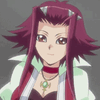
ferrari - Posts: 13141
- Joined: Tue Feb 07, 2017 1:43 pm
- My pets
- My items
- My wishlist
- My gallery
- My scenes
- My dressups
- Trade with me
Re: MYO EVENT - Aesterium Manicores
Mark
He/They/It
Call me Artemis or Dio
~my characters(toyhouse) ~
I'm always open for art + design trades just shoot a PM my way
Call me Artemis or Dio
~my characters(toyhouse) ~
I'm always open for art + design trades just shoot a PM my way
-

unris - Posts: 5013
- Joined: Mon Dec 19, 2016 4:02 am
- My pets
- My items
- My wishlist
- My gallery
- My scenes
- My dressups
- Trade with me
Re: MYO EVENT - Aesterium Manicores
Marking so hard. I love Manticores.


• ━━━━━━━━━━━━━━━ • •
┌────────────┐
Gadget/Tic Tac - he/they/she - adult
Just a little guy!! Very very into my OCs rn
Not super active
Avatar by FiretailFox
└────────────┘
• • ━━━━━━━━━━━━━━━ •
┌────────────┐
coding ♚ art credit
link ♚ My Toyhouse
♚ My DeviantArt
└────────────┘
• ━━━━━━━━━━━━━━━ • •

-

Gadgetrocks - Posts: 4175
- Joined: Sun Dec 17, 2017 9:52 am
- My pets
- My items
- My wishlist
- My gallery
- My scenes
- My dressups
- Trade with me
Re: MYO EVENT - Aesterium Manicores
I've filled out the form!!
-

vlksx - Posts: 2018
- Joined: Fri Jul 29, 2016 6:39 pm
- My pets
- My items
- My wishlist
- My gallery
- My scenes
- My dressups
- Trade with me
Re: MYO EVENT - Aesterium Manicores
just wondering, how many myo's are we allowed to make in total?

I
I
I
I
I
I
I
I
I
I
I
I
I
I
I
I
I
I
I
I
I
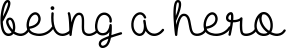
DOESN'T MEAN YOU'RE
INVISIBLE ------
Hello! I'm your average teenage girl. I'm obsessing over
many things like anime, manga, webcomics, and much more!
I'd love to have a chat with anyone so if you ever need help,
or even just someone to have a talk with i'm always open!
FR - Eldemore -
She/her - DA - My Sticker Shop - credit
IT MEANS YOU'RE BRAVE ENOUGHmany things like anime, manga, webcomics, and much more!
I'd love to have a chat with anyone so if you ever need help,
or even just someone to have a talk with i'm always open!
FR - Eldemore -
She/her - DA - My Sticker Shop - credit
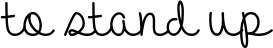
AND DO WHATS NEEDED
I
I
I
I
I
I
I
I
I
I
I
I
I
I
I
I
I
I
I
I
I
-

i n f i n i t e - Posts: 3167
- Joined: Sat Aug 08, 2015 11:51 am
- My pets
- My items
- My wishlist
- My gallery
- My scenes
- My dressups
- Trade with me
-
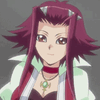
ferrari - Posts: 13141
- Joined: Tue Feb 07, 2017 1:43 pm
- My pets
- My items
- My wishlist
- My gallery
- My scenes
- My dressups
- Trade with me
Re: MYO EVENT - Aesterium Manicores
how do we post pics on the post or pm though
My husband is Turukmakto we might trade unfairly and I might be helping him occasionally
Please don't ban us he usually swaps me the pets I’m missing we try to Make it even but me not knowing it’s a little challenging
My bday is dec1st

Pet's name: Malika
Adopt virtual pets at Chicken Smoothie!
Please don't ban us he usually swaps me the pets I’m missing we try to Make it even but me not knowing it’s a little challenging
My bday is dec1st

Pet's name: Malika
Adopt virtual pets at Chicken Smoothie!
-

greatblueikran - Posts: 7860
- Joined: Tue Mar 31, 2015 2:24 am
- My pets
- My items
- My wishlist
- My gallery
- My scenes
- My dressups
- Trade with me
Re: MYO EVENT - Aesterium Manicores
What do you mean by that?
-
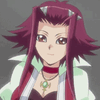
ferrari - Posts: 13141
- Joined: Tue Feb 07, 2017 1:43 pm
- My pets
- My items
- My wishlist
- My gallery
- My scenes
- My dressups
- Trade with me
Re: MYO EVENT - Aesterium Manicores
greatblueikran wrote:how do we post pics on the post or pm though
you click the 'colour in' button on the original post, and then you either make your MYO in the Oekaki or another art program. If you've made it in another art program, click post and then add the description (+ the picture in the desc)
there is no need to PM <3
EDIT; just read your question,, you have to get the image address, where you either post it somewhere, right click and choose 'copy image address and then you paste it in the brackets; [img]image%20here[/img]
or, you can download or screenshot the picture and go to the bottom of the post (when editing) and next to the options tab, click 'Upload Attachment' and choose the file, and then click add!!
-

vlksx - Posts: 2018
- Joined: Fri Jul 29, 2016 6:39 pm
- My pets
- My items
- My wishlist
- My gallery
- My scenes
- My dressups
- Trade with me
29 posts
• Page 2 of 3 • 1, 2, 3
Who is online
Users browsing this forum: No registered users and 8 guests


