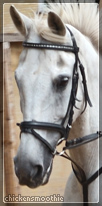Question!
Is it possible to use more than one auto pass item in a single breeding??
Forum rules
Reminder: Copying another person's art without permission to reproduce their work is a form of art-theft!
Click here to see the full Art Rules!
Reminder: Copying another person's art without permission to reproduce their work is a form of art-theft!
Click here to see the full Art Rules!
-

OswinTheFox - Posts: 2805
- Joined: Tue Sep 15, 2015 12:21 pm
- My pets
- My items
- My wishlist
- My gallery
- My scenes
- My dressups
- Trade with me
Re: Kalon Adopts
For breeding forms, it says you need the hex codes of the potential parents. Is there an easy way to gather these without having to download an eyedropper tool?
-
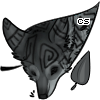
roelian - Posts: 6416
- Joined: Tue May 26, 2009 2:21 am
- My pets
- My items
- My wishlist
- My gallery
- My scenes
- My dressups
- Trade with me
Re: Kalon Adopts
Katzuvo wrote:For breeding forms, it says you need the hex codes of the potential parents. Is there an easy way to gather these without having to download an eyedropper tool?
Before I had Photoshop, I would use sumopaint.com! They have an online applet, and you can open a file from a url, you don't even need to download the kalon reference and upload it that way. Just make sure when opening from url that you change the last part of the url from "auto" to "png" or it won't recognize it as an image!
To open from a url, open the applet (or click the link above [it does use Adobe FlashPlayer to run, so it won't work without that]). Then, go to File > Open from URL... and a second box will pop up where you can enter the URL, and then just hit Open when you're done. c:
╔══════════════╗
║
║
║
║
║
║
║
╚══════════════╝
║
║
║
║
║
║
║
║
║
║
║
║
║
░░░░░░░ ❚❚ ► ░░░░░░░
kota // artist
🌵just your average art nerd🌵
my gallery.
my tumblr,
message me
*tumblr sometimes nsfw
kota // artist
🌵just your average art nerd🌵
my gallery.
my tumblr,
message me
*tumblr sometimes nsfw
║
║
║
║
║
║
╚══════════════╝
-

SplashofOrangeJuice - Posts: 8399
- Joined: Sun Feb 21, 2010 4:10 pm
- My pets
- My items
- My wishlist
- My gallery
- My scenes
- My dressups
- Trade with me
Re: Kalon Adopts
SplashofOrangeJuice wrote:Katzuvo wrote:For breeding forms, it says you need the hex codes of the potential parents. Is there an easy way to gather these without having to download an eyedropper tool?
Before I had Photoshop, I would use sumopaint.com! They have an online applet, and you can open a file from a url, you don't even need to download the kalon reference and upload it that way. Just make sure when opening from url that you change the last part of the url from "auto" to "png" or it won't recognize it as an image!
To open from a url, open the applet (or click the link above [it does use Adobe FlashPlayer to run, so it won't work without that]). Then, go to File > Open from URL... and a second box will pop up where you can enter the URL, and then just hit Open when you're done. c:
i would like to suggest this website http://html-color-codes.info/colors-from-image/ !!
i feel like its the simplest,, i even take colors from images on my phone !
i feel like its the simplest,, i even take colors from images on my phone !
any designs you see of mine, that is not credited to shawty on th is STOLEN artwork.
- shawty-cs
- Posts: 8145
- Joined: Fri Jun 12, 2015 9:47 am
- My pets
- My items
- My wishlist
- My gallery
- My scenes
- My dressups
- Trade with me
Re: Kalon Adopts
cvddletown wrote:SplashofOrangeJuice wrote:Katzuvo wrote:For breeding forms, it says you need the hex codes of the potential parents. Is there an easy way to gather these without having to download an eyedropper tool?
Before I had Photoshop, I would use sumopaint.com! They have an online applet, and you can open a file from a url, you don't even need to download the kalon reference and upload it that way. Just make sure when opening from url that you change the last part of the url from "auto" to "png" or it won't recognize it as an image!
To open from a url, open the applet (or click the link above [it does use Adobe FlashPlayer to run, so it won't work without that]). Then, go to File > Open from URL... and a second box will pop up where you can enter the URL, and then just hit Open when you're done. c:i would like to suggest this website http://html-color-codes.info/colors-from-image/ !!
i feel like its the simplest,, i even take colors from images on my phone !
I also know another method if anyone is interested !! you don't even have to go off oekaki to get the hex codes - if you edit the drawing, use the eyedropper tool and select a color you want the hex code for. click on the large box in the colors box and a popup should come up, revealing the hex code (as you can see in the image I linked).
the downside to this method is that you cannot copy or paste the hex code, so you'll have to type it out manually when recording all the hex codes of a kalon.
I guess an upside to using oekaki is: if you leave the "auto" part in the oekaki image link, the image is is slightly more grainy, resulting in the color palette being inaccurate. this would complicate finding the hex codes if you were using a color picker site. you could change "auto" to "png" in the oekaki image link to fix the graininess, but it'd be a bit faster to just use oekaki itself to find the hex codes, rather than a different site. when you edit an oekaki drawing, it automatically goes into png form, so the color palette is not grainy and is easy to color-pick.
idk if this method will help anybody but ?? I thought I'd offer another alternative if anyone wanted it |D
-

satyn - Posts: 3474
- Joined: Tue Apr 02, 2013 12:09 pm
- My pets
- My items
- My wishlist
- My gallery
- My scenes
- My dressups
- Trade with me
Re: Kalon Adopts
does anyone know if it's allowed to do an alternate hairstyle for your kal (obviously it would be the same rarity)
.jpg)





.jpg)


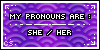













-

eri - Posts: 4201
- Joined: Thu Feb 25, 2016 11:13 am
- My pets
- My items
- My wishlist
- My gallery
- My scenes
- My dressups
- Trade with me
Re: Kalon Adopts
- if someone has skipped the cooldown once is it enough to contact a mod?
-

♡Chocolate♡ - Posts: 7153
- Joined: Thu Jun 23, 2016 3:54 am
- My pets
- My items
- My wishlist
- My gallery
- My scenes
- My dressups
- Trade with me
Re: Kalon Adopts
Out of curiosity, why is it three weeks to breed bu t a month to trade??
──-────────────────────
❝bio bio bio bio bio bio bio bio bio bio bio bio bio
bio bio bio bio bio bio bio bio bio bio bio bio bio❞
────────────────────-──
███░█████████████████ █
░░░░░░░░░░░░░░░░░░░░░░░

❝bio bio bio bio bio bio bio bio bio bio bio bio bio
bio bio bio bio bio bio bio bio bio bio bio bio bio❞
────────────────────-──
███░█████████████████ █
░░░░░░░░░░░░░░░░░░░░░░░



███░█████████████████ █
──-────────────────────
❝bio bio bio bio bio bio bio bio bio bio bio bio bio
bio bio bio bio bio bio bio bio bio bio bio bio bio
bio bio bio bio bio bio bio bio bio bio bio bio bio
bio bio bio bio bio bio bio bio bio bio bio bio bio ❞
────────────────────-──
███░█████████████████ █




███░█████████████ █
░░░░░░░░░░░░░░░░░░░
──-───────────────
❝coding credit kalons art shop
toyhouse❞
❝bio bio bio bio bio bio bio bio bio bio
bio bio bio bio bio bio bio bio bio bio
bio bio bio bio bio bio bio bio bio bio❞
───────────────-──




███░█████████████ █
░░░░░░░░░░░░░░░░░░░
──-───────────────
❝coding credit kalons art shop
toyhouse❞
❝bio bio bio bio bio bio bio bio bio bio
bio bio bio bio bio bio bio bio bio bio
bio bio bio bio bio bio bio bio bio bio❞
───────────────-──




███░█████████████ █
-

kittykore - Posts: 28153
- Joined: Wed Oct 01, 2014 1:27 am
- My pets
- My items
- My wishlist
- My gallery
- My scenes
- My dressups
- Trade with me
-

sun struck - Posts: 6824
- Joined: Tue Feb 09, 2016 1:10 pm
- My pets
- My items
- My wishlist
- My gallery
- My scenes
- My dressups
- Trade with me
Re: Kalon Adopts
on the front page, about switching artists
does it mean you have to ask if you can switch and then wait for them to say you can, or do you just tell the artist "hey i'm going to switch artists" and wait a day or two? cause i never know and i don't wanna do the wrong thing ;o;
does it mean you have to ask if you can switch and then wait for them to say you can, or do you just tell the artist "hey i'm going to switch artists" and wait a day or two? cause i never know and i don't wanna do the wrong thing ;o;
🐦
🌊Shoreclan🌊
🦊Foxclan🦊
🧣Cozies🧣
🐾Wermz🐾
I rely heavily on tone tags
and use them often! also
i’m very shy and have trouble
communicating. Thank you in
advance for any art made,
contests won, etc <3
🌊Shoreclan🌊
🦊Foxclan🦊
🧣Cozies🧣
🐾Wermz🐾
I rely heavily on tone tags
and use them often! also
i’m very shy and have trouble
communicating. Thank you in
advance for any art made,
contests won, etc <3

mods, victorbirdeh and i sometimes
trade unfairly with each other :0
please don't ban us

Bo/Bug/N30N - any/all
---
previously sylvender
art by ParadiseCub and SourdoughCrow on TH
-

NE0N-UMBR30N - Posts: 30060
- Joined: Tue Sep 25, 2012 12:58 am
- My pets
- My items
- My wishlist
- My gallery
- My scenes
- My dressups
- Trade with me
Who is online
Users browsing this forum: DawnDenki, Len., Meridiem and 8 guests