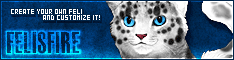Forum rules
Reminder: Copying another person's art without permission to reproduce their work is a form of art-theft!Click here to see the full Art Rules!Need help using the Oekaki? Check out this
Guide to the Oekaki!
 by AislingNyht » Mon Jul 27, 2015 4:28 pm
by AislingNyht » Mon Jul 27, 2015 4:28 pm
Svel wrote:meme god wrote:i've got a question. when i try to use oekaki on firefox, java always blocks chibipaint. how can i get it to stop blocking chibipaint?
Have you whitelisted Chicken Smoothie on the Java Exception list? If not, there're instructions on how to do so
here. You'll need to add
http://www.chickensmoothie.com/ to the whitelist.
I'm encountering the same sort of problem. I added Chicken Smoothie to the list, and it loaded the Oekaki, but when I hit save drawing, there was a popup saying:
popup wrote:Error:access denied ("java.net.SocketPermission")
"75.101.141.188:80" "connect,resolve")
Your drawing has not been saved
-

AislingNyht
-
- Posts: 1516
- Joined: Mon Jul 28, 2014 11:32 am
- My pets
- My items
- My wishlist
- My gallery
- My scenes
- My dressups
- Trade with me
 by Pochiinya » Mon Jul 27, 2015 6:14 pm
by Pochiinya » Mon Jul 27, 2015 6:14 pm
I used to have oakaki but not it seems that i don't have it anymore.. So when i updated java right now to new version, it was uploaded and when i reloaded and restarted i came to chicken smoothie tried making a drawing but it said i needed java... What just happened?
If anyone can answer this question thanks so much!
Blackwolf24~
-

Pochiinya
-
- Posts: 720
- Joined: Thu Dec 12, 2013 5:04 pm
- My pets
- My items
- My wishlist
- My gallery
- My scenes
- My dressups
- Trade with me
 by Svel » Mon Jul 27, 2015 6:33 pm
by Svel » Mon Jul 27, 2015 6:33 pm
AislingNyht wrote:Svel wrote:meme god wrote:i've got a question. when i try to use oekaki on firefox, java always blocks chibipaint. how can i get it to stop blocking chibipaint?
Have you whitelisted Chicken Smoothie on the Java Exception list? If not, there're instructions on how to do so
here. You'll need to add
http://www.chickensmoothie.com/ to the whitelist.
I'm encountering the same sort of problem. I added Chicken Smoothie to the list, and it loaded the Oekaki, but when I hit save drawing, there was a popup saying:
popup wrote:Error:access denied ("java.net.SocketPermission")
"75.101.141.188:80" "connect,resolve")
Your drawing has not been saved
Try switching to Chibipaint V2.0 You can do so
here.
An Irish Blessing wrote:Always remember to forget
The troubles that passed away.
But never forget to remember
The blessings that come each day.
Unknown wrote:Kindness is free; pass it on
On semi-hiatus wrote:It's been an awesome few years, CS. You've been a pivotal part of my childhood. I pop by every once in a blue moon to reminisce, and find myself smiling at familiar faces in the boards and the cool collectibles each time.
Avatar by Jenny Downing on Flickr
I love you, Laura, and I miss you dearly.
-

Svel
-
- Posts: 2543
- Joined: Mon Feb 20, 2012 3:01 am
- My pets
- My items
- My wishlist
- My gallery
- My scenes
- My dressups
- Trade with me
 by AislingNyht » Tue Jul 28, 2015 4:21 pm
by AislingNyht » Tue Jul 28, 2015 4:21 pm
Svel wrote:AislingNyht wrote:I'm encountering the same sort of problem. I added Chicken Smoothie to the list, and it loaded the Oekaki, but when I hit save drawing, there was a popup saying:
popup wrote:Error:access denied ("java.net.SocketPermission")
"75.101.141.188:80" "connect,resolve")
Your drawing has not been saved
Try switching to Chibipaint V2.0 You can do so
here.
Thanks for the help, but it still isn't working. Once I switched, it said I needed to have Lava installed to use the oekaki. But I went to the Java site, and it said I have the recommended version.
-

AislingNyht
-
- Posts: 1516
- Joined: Mon Jul 28, 2014 11:32 am
- My pets
- My items
- My wishlist
- My gallery
- My scenes
- My dressups
- Trade with me
 by Svel » Tue Jul 28, 2015 4:26 pm
by Svel » Tue Jul 28, 2015 4:26 pm
AislingNyht wrote:-quotes snipped-
Thanks for the help, but it still isn't working. Once I switched, it said I needed to have Lava installed to use the oekaki. But I went to the Java site, and it said I have the recommended version.
Is Java enabled on your browser? That might be the issue if you haven't enabled it.
An Irish Blessing wrote:Always remember to forget
The troubles that passed away.
But never forget to remember
The blessings that come each day.
Unknown wrote:Kindness is free; pass it on
On semi-hiatus wrote:It's been an awesome few years, CS. You've been a pivotal part of my childhood. I pop by every once in a blue moon to reminisce, and find myself smiling at familiar faces in the boards and the cool collectibles each time.
Avatar by Jenny Downing on Flickr
I love you, Laura, and I miss you dearly.
-

Svel
-
- Posts: 2543
- Joined: Mon Feb 20, 2012 3:01 am
- My pets
- My items
- My wishlist
- My gallery
- My scenes
- My dressups
- Trade with me
 by pigeon3456 » Wed Jul 29, 2015 7:00 am
by pigeon3456 » Wed Jul 29, 2015 7:00 am
Svel wrote:meme god wrote:i've got a question. when i try to use oekaki on firefox, java always blocks chibipaint. how can i get it to stop blocking chibipaint?
Have you whitelisted Chicken Smoothie on the Java Exception list? If not, there're instructions on how to do so
here. You'll need to add
http://www.chickensmoothie.com/ to the whitelist.
Thanks! Now it works!
▲▲▲
dm me if you want to know other places where you can contact me or where you can find my art
▲▲▲
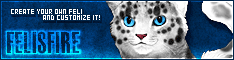
▲▲▲
-

pigeon3456
-
- Posts: 955
- Joined: Mon Jun 09, 2014 4:20 am
- My pets
- My items
- My wishlist
- My gallery
- My scenes
- My dressups
- Trade with me
-
 by AislingNyht » Wed Jul 29, 2015 9:56 am
by AislingNyht » Wed Jul 29, 2015 9:56 am
Svel wrote:AislingNyht wrote:-quotes snipped-
Thanks for the help, but it still isn't working. Once I switched, it said I needed to have Lava installed to use the oekaki. But I went to the Java site, and it said I have the recommended version.
Is Java enabled on your browser? That might be the issue if you haven't enabled it.
Thanks so much, it's working now

meme god wrote:Wait now it won't let me save tho....
That might be your problem too. Try switching to v2 of chibipaint and making sure java is enabled in your browser
-

AislingNyht
-
- Posts: 1516
- Joined: Mon Jul 28, 2014 11:32 am
- My pets
- My items
- My wishlist
- My gallery
- My scenes
- My dressups
- Trade with me
 by pigeon3456 » Wed Jul 29, 2015 11:42 am
by pigeon3456 » Wed Jul 29, 2015 11:42 am
AislingNyht wrote:Svel wrote:AislingNyht wrote:-quotes snipped-
Thanks for the help, but it still isn't working. Once I switched, it said I needed to have Lava installed to use the oekaki. But I went to the Java site, and it said I have the recommended version.
Is Java enabled on your browser? That might be the issue if you haven't enabled it.
Thanks so much, it's working now

meme god wrote:Wait now it won't let me save tho....
That might be your problem too. Try switching to v2 of chibipaint and making sure java is enabled in your browser
I did that, and it just blocked chibipaint again. saying it "couldn't verify the liscense" or smth like that
▲▲▲
dm me if you want to know other places where you can contact me or where you can find my art
▲▲▲
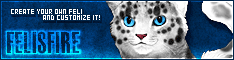
▲▲▲
-

pigeon3456
-
- Posts: 955
- Joined: Mon Jun 09, 2014 4:20 am
- My pets
- My items
- My wishlist
- My gallery
- My scenes
- My dressups
- Trade with me
-
Who is online
Users browsing this forum: GoogleBotOther and 8 guests





.png)


.png)




.jpg)