HELP!!! by Ziggy Stardust
| Based on | Click to view |
| Artist | Ziggy Stardust [gallery] |
| Time spent | 5 hours, 35 minutes |
| Drawing sessions | 2 |
| Log in to vote for this drawing | |
4 posts
• Page 1 of 1
HELP!!!
can someone please tell me how to get rid of this first layer? I only know how to edit the back and ALL layers, I don't know how to do them indeviduallyinduvulguary nevermind. I cant spell.
-
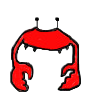
Ziggy Stardust - Posts: 9977
- Joined: Thu Jun 02, 2011 3:36 am
- My pets
- My items
- My wishlist
- My gallery
- My scenes
- My dressups
- Trade with me
Re: HELP!!!
If you want to make a layer invisable just click the black dot next to the layer name. It will turn to an outline and the layer should go away.
Last edited by iratePanthera on Thu Dec 08, 2011 5:01 am, edited 1 time in total.
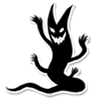
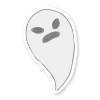

















-

iratePanthera - Posts: 2722
- Joined: Thu Sep 16, 2010 8:07 am
- My pets
- My items
- My wishlist
- My gallery
- My scenes
- My dressups
- Trade with me
Re: HELP!!!
-PuppyDawg- wrote:If you want to make a layer invisable just click the black dot next to the layer name. It will turn to an outline and the layer should go away.
Thanks! I will try that and see if it works! ( im sure it does!)
-
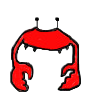
Ziggy Stardust - Posts: 9977
- Joined: Thu Jun 02, 2011 3:36 am
- My pets
- My items
- My wishlist
- My gallery
- My scenes
- My dressups
- Trade with me
-

iratePanthera - Posts: 2722
- Joined: Thu Sep 16, 2010 8:07 am
- My pets
- My items
- My wishlist
- My gallery
- My scenes
- My dressups
- Trade with me
4 posts
• Page 1 of 1
Who is online
Users browsing this forum: No registered users and 3 guests

