- OMG so common
- Extremely common
- Very common
- Common
- Uncommon
- Very uncommon
- Extremely uncommon
- Rare
- Very rare
- Extremely rare
- OMG so rare
Now, with the addition of the new labels we've been able to spread out the pets more evenly across categories to make rarities easier to distinguish:
Note that some pets will appear to get rarer and some pets appear to get less rare due to this change, as we have moved them away from the middle in order to fill the new categories. But their actual rarity hasn't changed, we just have more precise rarity labels now so we can see finer distinctions between pets.
As part of the update we've also updated the horizon beyond which a player is considered to be inactive, so we now get a more accurate view of how many pets might be available for trading.
You can head over to your Pet Display Settings (at the bottom of any of your pet groups) to see all of the new rarity bars.
In addition to the text-only rarity and bar-with-a-star rarity styles we had before, we're adding 4 new graphical styles to choose from! We think you'll be able to find the perfect style to suit you!
The new default is the "notched bar"!



























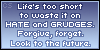

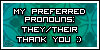


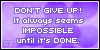




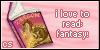











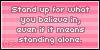
.png)














