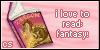RULES
SAVE OFTEN! Huge file.
☞Post ONLY in colored in or contests. – sorry no adoptable Oekaki.
☞See that signature? Keep it visible on the final color-in. But a white smudge behind it if you use a dark background.
☞If you ever post this image on another forum, (Say, as a ref to a role-play) put this below it:
It will look like this: Lines by Berkshire
It links back to this editable so that everyone can find and color easily. And it gives me credit for the lines.
☞Don’t use or post off site without asking me first.
Don't be afraid to make line edits. Add two more heads, add wings, wigs, whatever! Keep it recognizable, but do have fun.
Color your characters, your favorite pets, color randomly, color for friends, have fun!
SAVE OFTEN! Huge file.
☞Post ONLY in colored in or contests. – sorry no adoptable Oekaki.
☞See that signature? Keep it visible on the final color-in. But a white smudge behind it if you use a dark background.
☞If you ever post this image on another forum, (Say, as a ref to a role-play) put this below it:
- Code: Select all
[url=http://www.chickensmoothie.com/Forum/viewtopic.php?f=31&t=1057788]Lines by Berkshire[/url]
It will look like this: Lines by Berkshire
It links back to this editable so that everyone can find and color easily. And it gives me credit for the lines.
☞Don’t use or post off site without asking me first.
Don't be afraid to make line edits. Add two more heads, add wings, wigs, whatever! Keep it recognizable, but do have fun.
Color your characters, your favorite pets, color randomly, color for friends, have fun!
Whew! I just finished my latest editable... Wow, that took a while.
This editable is not for the faint-of-heart!!!
I guarantee you, if you do not know how to use Lock-Alpha, YOU WILL BE VERY CONFUSED!
I want suggestions of stuff to add to this editable, please give 'em! Mark 'em in Underlined So I see them fast.
Anyway, this editable is pretty much waaaaay more than how you see it here, we have classic rat color pallets, Classic markings, separated pink layers, Removable pupil <----- (You can also move the pupil around using the move tool to make your rat look in different directions!), reference angles of face, above, and right side, and most importantly Dumbo Ears! We now have GIANT BIRD WINGS TOO! Accessories include (But not limited to) the following: collars, scarf, gloves, whiskers, glasses, chibi angel wings, neckerchief, and more!
The thing this editable is best for is designing characters. It comes loaded with all sorts of things that you can pick and choose as you go. Need some ideas for making a realistic pet rat? Here are some information and picture links. Fancy Rat Colors and Fancy Rat Markings
HOW TO...
Remove the "Display rat layer" First step.
If you want to use dumbo ears, go to the layers that say "LINES top ear rat (and SHADE and PINK) and remove/make them invisible. As you go along, select the LINES dumbo rat (and SHADE, and PINK) counterparts to make visible.
If you want to add MARKINGS, it's fairly simple, browse the all the layers that start with MARK, and mix and match them to your liking. One thing you will notice is that you can't see the leopard spots mark layer, to see it, simply activate it and color the BASE - self layer a dark color. Then you will have dark spots on a yellow field. Or color the base a light color and the leopard spots dark, just have fun! Don't just stick the spots or the stripes on and call it a design. No, do something with them! Turn it into a green tiger rat! Be creative!
If you want to use ACCESSORIES, The ITEM layers have lines and a "GREY" layer (Example: ITEM-LINES scarf, & below it: ITEM-GREY scarf). When you figure out what item you want to use, duplicate the GREY layer. Click on the upper GREY layer, and set the layer type to Hard Light, then go to the lower GREY layer (the one you started with) and use Lock-Alpha to color that layer any color you want. You now have a shaded scarf, collar, etc. Some other items have lines only, sorry, you'll have to create the shading and colors for those ones. IF YOU DON"T LIKE PART OF SOMETHING, say, you don't like the studs on the collar, or the tail sleeve on the glove layers, just erase the parts you won't use. No problem.
Also, the scarf and collar are not compatible with the dumbo ears, so erase a small section of the scarf/collar LINES and GREY, then proceed to coloring. The wings are the same way, color them accordingly. For the jewelry layer, just follow the same instructions as the expression layer, below:
If you want to add PERSONALITY, Use the Jewelry and Expression layers. These layers are packed with tons of items and face parts, but all packed into one place to save space. Want to use them! Great! Just activate the layer you want, and browse it until you see something you like. Say you are on the Expressions Layer, and you want to use "Rawr Mouth", Simply select around the mouth with the selection tool (You'll notice that every piece/set is encased in a red rectangle, this is to help you see about where to select), and drag the mouth to the appropriate position! Then it's an easy step to erase all the other junk on that layer. The instructions are basically the same for the Jewelry Layer. (Please use the expression layers, only a few people have used them so far, and I worked hard on them. They really add a lot to your design!
Please Comment!
What Now? viewtopic.php?f=31&t=1107305
Well, now that you've designed an adorable little rat, you need to decide what to do with it! I suggest drawing pictures of it and coloring it in using some of these other great rat editables (Here are some good ones)
Rat Editables made by Sketchy:
*Rat Character Sheet
*Rat Family
*2011 World Rat Day
*Wild Rat - Super Customizable!
*Standing Rat - Customizable Ears
*2010 World Rat Day
*Rat Tackles
*Sketchy's first Rat Editable
*RR & Be cute
|Rat (or mouse) editables by other artists:[/size]*Rat Character Sheet
*Rat Family
*2011 World Rat Day
*Wild Rat - Super Customizable!
*Standing Rat - Customizable Ears
*2010 World Rat Day
*Rat Tackles
*Sketchy's first Rat Editable
*RR & Be cute
|Mouse by Sorren Fey
|
|CHUBBI MOUSE! by ~Raven's Breath~
|Mouse plushie by Luludog
|Nom <- It has a mouse in its mouth. By iBeeWho
|Moar cheese mouse by Karoliine.
|Cat and mouse by ChickenHorrorMovie
|Multi-Species Edita-derp by SpontaneousPanda
|Mouse by Peace&Colby
|Rat Editable by Nimrod97
|Rat lineart by -Kiley-
Rat in cage by Bleeding ♠ Mercury|Mouse plushie by Luludog
|Nom <- It has a mouse in its mouth. By iBeeWho
|Moar cheese mouse by Karoliine.
|Cat and mouse by ChickenHorrorMovie
|Multi-Species Edita-derp by SpontaneousPanda
|Mouse by Peace&Colby
|Rat Editable by Nimrod97
|Rat lineart by -Kiley-
|Chibi Dog/Cat/Rat Lines
|By Vampiric
|Rat and Fish by Wenn
|By Yağmur
|By Blockbeap
|Hands in the air mouse by webcamshadow
|Cute mouse by linksage
Check out my other editables!
Single Ferret ----------------------------- And Ferret Family!--------------------------And a puppy!

 -------------------
-------------------
----------------------------------------------------------------------------------------------Click on this puppy to see advanced coloring instructions for an editable.










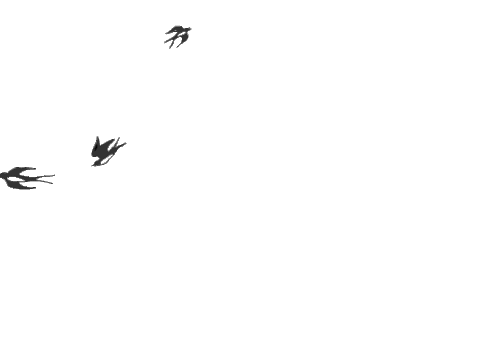
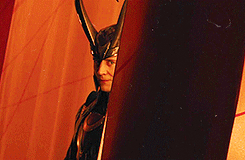





















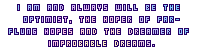









.jpg)