NEW Wings for the whole family!
The wings are located at the top of all the layers. The lines, colors, and shading for all the wings are together to save memory. If you enable the "Wing lines" layer, wing linart will appear for all ferrets. Likewise with the shading and colors. If you want one ferret to have wings and another not, just erase the lines, shading, and color for the ones you don't want. Don't want wings at all? Just delete the wing layers.
Ferret Family.
Don't remove my Signature, Post as Oekaki only in colored in. If you post it (in a picture form) in another forum (such as your characters or something), link back to this. At this time, do not create a new version that looks exactly the same. Please only color in this one.
Thank you and have fun!
How to color: Click on the desired layer that says color (Example: "mom color") click "Lock Alpha" Drag your brush all over that layer, have fun designing, but keep lock alpha on for standard coloring!
Note: Hidden parts (Dad's and Baby at mom's tail's feet) actually exist with shading and everything, so don't be afraid to completely flip, move, or remove some of the weasels!
Check out my other editables!
Your own single weasel/ferret -------------------- Puppy in the window ------------------ My all-new Create-a-rat!
 --------
-------- ------
------ 










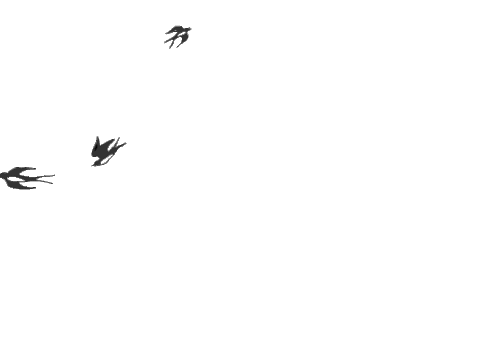

 #1 warrior cats fan. I love all animals. My fav warrior cats are Hollyleaf, Jayfeather, Spottedleaf, Firestar, Cinderpelt, and many more. Hollyleaf's #1 Fan!
#1 warrior cats fan. I love all animals. My fav warrior cats are Hollyleaf, Jayfeather, Spottedleaf, Firestar, Cinderpelt, and many more. Hollyleaf's #1 Fan!

