Having trouble formatting your forum topic or signature? Buy or sell custom code here
 by Erwin Smith » Sat Jun 04, 2016 4:42 pm
by Erwin Smith » Sat Jun 04, 2016 4:42 pm
xxxxxxxxxx
 [A community generated guide created by coders for everyone.]
[A community generated guide created by coders for everyone.]
So you want to create a code shop or want to learn how to code but have no idea where to start? This is the thread for you! It doesn't matter what skill level you are, this thread aims to help users who need to learn how to start up a signature / code shop. The reason why this isn't in Digitally Distinct is that the DD thread is full of so much content we simply ran out of room for it.

- Do not ask for coding help here, go here instead
- If you want your advice or information to be considered for a spot on the front page, PM myself. Other than that, I will link everything I currently know onto this thread and credit those who gave the advice. Similarly, if you do not want your advice on this thread please PM me and I will remove it.
- No spam, please.
- Do not double post.
- Do not mark this thread. Never mind, it's probably best to mark the thread.
- Do not ask for screen shots here.
- Do not ask for signature ratings here.
- If you are not giving or asking for help on how to run a shop please do not post here
- If you want opinions on how your shop looks, post in the signature fanclub.

Spread the word! Share this tutorial with your friends! Link this thread in your signature!
We want this tutorial to help as many BBC Coders who want to start a shop as much as possible.
Last edited by
Erwin Smith on Sat Jun 04, 2016 11:01 pm, edited 2 times in total.
-
Erwin Smith
-
- Posts: 7987
- Joined: Tue Sep 27, 2011 3:49 pm
- My pets
- My items
- My wishlist
- My gallery
- My scenes
- My dressups
- Trade with me
 by Erwin Smith » Sat Jun 04, 2016 4:43 pm
by Erwin Smith » Sat Jun 04, 2016 4:43 pm
 List of references and resources that are used for this thread, thank you to the people who wrote these up beforehand, these have been an incredible addition as resources into the art-ing community of CS: x x x
List of references and resources that are used for this thread, thank you to the people who wrote these up beforehand, these have been an incredible addition as resources into the art-ing community of CS: x x xHere, we learn what makes for a good customer and what makes for a good shop owner. This is the most important thing above anything else to know because your attitude will be the make or break of your shop. I will be breaking this down into three groups, what both sides shouldn't do, what customers shouldn't do and what shop owners shouldn't do. Each will be marked in Red, Green and Blue colouring respectively to try and differentiate between the groups.

This is a list dedicated in dot point form of what both sides should never do.
Do's:
- Be nice, use manners and thank those involved for their time.
Don't's:
- Be mean, nasty or rude to each other.
- Don't assume you both are instant friends from the experience. You most likely aren't.
- Ask for an anyone's personal information. You really have no reason to obtain it and in most cases on CS it is against the rules to do so.

This is a list dedicated in dot point form of what customers should never do.
Do's:
- Follow the rules of the Coder and their thread. If you don't, you won't get your coding, it is as simple as that.
- Be polite. Manners make the world go around and it gives an Coder reason to treat your work with as much love as they can muster.
- Be patient. Coders are people too, they have lives and irl things they need to do, they might take a long time to do your coding depending on these circumstances. Patience is key here, especially when you are looking to obtain a signature with a ton of love in it. It should be noted that most signatures take HOURS to do, and can span over several days for them to be completed.
- Speak professionally. If you don't, how is a coder to know what it is you are saying? If you do not speak properly, there is a high chance that there could be a miss-interpretation of what it is you were asking for.
- Pay the correct amount when asked.
- RESPECT THE CODER. They are the ones who are working away doing things for you.
Don't's:
- Minimod a thread unless asked to by the coder who owns the thread.
- Don't be rude when talking to an artist, you will be reported for rudeness and most likely banned from the shop.
- Don't order from a shop that says it is closed.
- Don't bump a thread for no reason. The coder is more than able to do this themselves.
- Assume that if you are a frequent customer, you will get discounts. This won't work, you are just another customer in the eyes of the coder.
- Don't order code from two coders at the same time, this is seen negatively because a code is something you display on a post or your signature or trade rules etc, and it isn't fair to get two coders going up against each other for your wishes.
- Don't beg for signatures, it makes you look bad.
- Don't refuse payment or change the payment you already promised the artist you are going to pay.

This is a list dedicated in dot point form of what shop owners should never do.
Do's:
- Keep your anger in check. Sometimes it is frustrating to deal with a client and there are many reasons which can contribute to this. Yelling at them and ranting won't help you look like a credible coder. Why go to a coder who is going to talk behind your back offsite or otherwise when you can go to one whom might be even better than the coder who was just abusing you. This is how reputations are tarnished.
- Enforce your prices if you need to. If one person asks for a discount on a signature, chances are it will lead to clients reading discussions that you had previously giving one person a discount and asking for one them-self. Don't undervalue your work!
- The commission. Not doing the commission makes you a broke artist. Procrastinating it and talking to your friends while doing the commission is probably the last thing a client wants of their coder to do. You are a coder, you have work to do. Do it.
- Make yourself available for a client. You made the commitment to do a signature for them and you must finish it. However, there are circumstance that can arise and once they do you must refund all of what the client paid for and apologize for the incident. I had this happen to me a few times, I lost photoshop, my computer died completely and I was going though an unexpected rough patch with my life caused me to cancel commissions because there was no way in the foreseeable future I would be able to finish them. Things do happen, but unless things happen, make sure you make yourself available for the client!
- Make your posts neat and tidy when you post on your thread, that way you will be understood more clearly with less of a chance t confuse the client.
- Don't be afraid to refuse a commission! This is extremely important, if you cannot do a commission, don't try and wing it; chances are that will make it worse. Refusing a client's commission is better than pushing yourself beyond your comfort zone.
- Keeping consistent with your commissions is better than making one good commission and many low quality ones. Display your most consistent coding examples so people know roughly what they will be getting.
- Have fun! Coding can be fun when you are given new and exciting things to play with.
Don't's:
- Codewords. Just don't.
- Neglect your customers. Your customers must be in the loop at all times. If something went wrong, explain to them what it is and offer to find a solution.
- Don't get angry over a client asking for another signature from another user. Chances are a user may want a variety of code for their signature to show off to everyone.
- Advertise wisely. I will go into detail below about advertising, but don't break CS rules just to advertise, you can use your signature or your profile page to advertise. You can even advertise offsite if you need to.
- Don't beg for clients, it makes you look bad.
Most of all:
Make use of the report button!
If a user, client or coder; is breaking any CS rule, report them with an explanation stating why you reported them. I can't stress this enough, if there is any problems with the report or you are unsure about whether you should report or not, send a help ticket instead!
Last edited by
Erwin Smith on Sat Jun 18, 2016 6:57 pm, edited 7 times in total.
-
Erwin Smith
-
- Posts: 7987
- Joined: Tue Sep 27, 2011 3:49 pm
- My pets
- My items
- My wishlist
- My gallery
- My scenes
- My dressups
- Trade with me
 by Erwin Smith » Sat Jun 04, 2016 4:43 pm
by Erwin Smith » Sat Jun 04, 2016 4:43 pm
 A step by step guide on how to run a coding shop. This is somewhat different to the thread created here and only applies to coding shops.
A step by step guide on how to run a coding shop. This is somewhat different to the thread created here and only applies to coding shops.Now we got the community guidelines out of the way, here we lead into a step by step process of how one can start up and run a coding shop! But first things first, a few facts about running a coding shop need to be illustrated.

- The time to make a signature or coding can often be at times in the hours area, but you may not paid very much (A rare from a year or something along those lines depending on your skill level and how much you do to the coding you did) It is a true stigma that exists in the coding community, don't expect main list pets for your coding because it's un-realistic. If you are looking for mainlists, try your luck at drawing art or trading instead!
- There are strict rules about art theft and copyright infringement on CS, I have written guides here detailing this to the best of my ability with what I know from talking with mods. If you do end up breaking CS's art theft rules [LOCATED HERE] and not giving credit to people who made the images you used, you will risk your shop in shutting down! Please read these guides, here and here for more information on how to avoid copyright and art theft!
Now with that out of the way, a list on how to start up a coding shop!

Step 1: Name of your shop
Make your name stand out! You want to draw attention to your shop and make it stand out in contrast to every other signature shop out there. A good way to know if your shop is standing out is can you easily find it among all the ones at the front of the thread page? An example of this is this image below

Out of all of these signature shops, which one are you drawn to the most? I find the answer to this would be the one with the red hearts. Using images with colour is a great way of making your shop to stand out, and using unique lettering is another way of making it stand out as well. Play around with your options and see what you can do with making your name stand out!
With the name itself, it needs to have two things in it:
- What kind of coding shop it is
- A frontal name to give the shop some character
A good idea is to name your shop after something meaningful towards why you opened your shop in the first place. For me, I previously had a signature shop which I named Justice Signatures, because the word 'Justice' was actually a reference to my username ZeyDaan, which is the Skyrim dragon language term for 'Justice'.
But of course, with the name of your shop, it must also connect and make sense to a later step of this tutorial.
Step 2: Set your rules
This sounds like an easy task but it can be quite tedious depending on how you wish to work. Rules are there to ensure you are a ok with making code for others and for others to behave civil towards you. Remember, the more rules you have and the more specific they are, the higher the chance you might drive away customers because you are seen as picky. Be careful with how you word things as well as someone may interpret them differently to how you do.
For reference, I have a list here as an example:
➥ All Tess Rules Apply
<-- This means all site rules apply, no spam, no rudeness etc etc.➥ I reserve the right to refuse any order.
<-- This means I am allowed to not take on a order for any reason.*➥ Must send payment. I will not start until you do.
<-- To ensure the customer had the correct payment➥ Ensure that you have rights to use an image if you
do list it for me to use. If you do not have permission
to use it, I will not use it.
<-- Preventing Art theft.➥ Stay dedicated to your signature. This means that
I may end up contacting you through the process.
Please be online enough or predict that you will be
for me so I can edit the signature to your liking.
<-- Making sure a customer keeps in contact with the signature maker.➥ Only do avatars, signatures and character forms.
<-- Establish what you want to make in your shop! **➥ Will not do the following:
OC signatures [Art permission hassle.]
Books + Novels [Lack of visual resources]
Nature based [I suck at them]
<-- Making a list of things one can't / refuses to do because of any reason helps the customer understand what you can and can't do.* There are a number of reasons why a coding creator might not take a commission.
For example with using myself as a subject, the reasons were because I couldn't get proper art for what the client
were looking for, or the style they wanted was one I didn't feel confident in
doing.
** Establishing what you are able to make such as signatures, coding forums, adoptable application forums, OC forums, roleplay forums, trade rules or other coding types is a good way on attracting a unique audience and keeping busy. Sticking to just one genre cuts out from all other kinds of coding that is available for a client to ask for.
Step 3: Organizing your shop
There is a lot of stuff that comes with running a shop, and keeping it all organized can be quite a hassle. but after following this guide, you might feel a bit more positive with organizing your shop with all the detail you can!
➥ First thing first, clearly put a [OPEN] [CLOSED] somewhere in your shop. This is important for when you want to be closed or open so you don't get accidental orders when you aren't prepared to do them. You can do this a number of ways, but the most effective way is putting this into the title of your shop where your name is.
For example:
Justice-Signatures [CLOSED] <-- Means not taking any commissions
Justice-Signatures [OPEN] <-- Means will taking any commissions
➥ Secondly, have a slot list to show whose orders you are doing! This is to show that you have a list of people who have ordered and depending on how many people you have in your slot list, it can help a customer decide whether to get a signature from you and wait for it or to do so later on when they can get a spot first. It also helps you in keeping your list organized as well!
For example:
Slot List: <- Title to show what the list means- gods <- Neatly arranged to show a user next to a dot point
- Aaron✦ <- Linking a user helps just in case they change their username!
- Wenom
- Kristen
- - <- Vacant spot so a customer knows they can order to secure that spot
Step 4: Show examples of your work!
This is essential for you to attract any business, you need to show previous work that you have done before to try and attract potential customers. You can do this a variety of ways:
- Taking a screenshot of the signature and upload a image of the signatures you have done previously to Imgur, Photobucket or any other image hosting website. Then, make an album out of the images you uploaded to your respective image uploader site like so.
- Uploading images onto the image hosting site and posting the images individually onto your shop to individually show the ones you have done.
For example:
Examples of previous signatures:


Or you can do it in dot form.
Examples of previous signatures:
[x] [x]
ALWAYS SAVE A COPY OF THE WORK YOU DID FOR A CLIENT.
You can use this as part of your coding portfolio later on. You can do this by making a folder of screenshots you have on your computer or uploading them onto a image host site.
Step 5: Payments
Step 6: Making a form
Making a form for a client to fill in is a huge way of starting up a conversation between a client and a coder. It helps the client portray what they want and it helps the coder to try and work with what the client requested in order to create a masterpiece. A huge thing to do here is to make sure if you can fill in the forum first and see if you understand what you are ordering for yourself. In order to have a forum, make it so a client can pick it up by placing a copy of the forum into the [ code][/ code] BBC coding, this will make things a lot easier for you and the client.
For example:
I want a signature!Name:
<- The person's usernameTheme:
<- What theme they want their coding to be (In this case, their signature)Image Example of Theme:
<- Visual example of what the client are looking forColour Palette:
<- What colours the client wants their code to be.Gifs:
<- Does the client want gifs in their code or not?Links:
<- This is for the client if they have links they want to be put into the codeQuotes:
<- Asking the client if they want a quote from somewhere into the code, this helps with filling up space in a signatureAnything Else:
<- An other section, just in case the client wants something specific in addition to the above.- Code: Select all
Name:
Theme:
Image Example of Theme:
Colour Palette:
Gifs:
Links:
Quotes:
Anything Else:
And that is about it! That is all you need to get started in your coding shop endeavours your basic information about various topics. From this point onwards, there is tips and other helpful advice that can help you with your coding adventure!
Various quotes from people who have wisdom to share with us!
Note: These parts will be moved into tutorials based on the content they include or somehow incorporated so it looks a bit tidier.
Edit: Moved to tutorials!
tai wrote:Although it can be fun, make sure not to overload work onto yourself.
To keep a manageable amount of slots open that might be 2 or 14.
That's a mistake that's closed a couple of sig shops I co-owned.
Finding that balance of supply and demand is key.
crystals. wrote:Just a few things about attracting more customers and other things:
- some shops have bright, neon colours which hurt my eyes (and probably others, too). it's better if the shop owner could stick to a colour palette that isn't eye-soring, so their customers don't have to highlight over words just to read the shop.
similar to above, shops look more interesting if it's not just black and white. there are some amazing shops that don't use colours, but many successful shops are rather colourful.
- using more than just text images is a huge plus. shops with barely any images don't get that many customers. i would say at least 5 images (including text images) for most of the shop, but the numbers could be a bit off.
- it looks more organized if a shop uses more than just one post before letting customers post their forms. customers don't have to scroll through the entire first post, and it's just easier to navigate through the shop when each post has something different.
parabatai. wrote:Don't expect your shop to be busy in the beginning. It can be a struggle to get customers and sometimes people simply are not interested. The amount of customers you get also really depends on demand and time of the year. Back when I owned an avatar shop, I got little to no clients when I started off. Don't let this bring you down! Chances are, you are simply not very well known. There will also be slow and fast points in your duration as a coder with your shop. In other words, there will be points where you will be busy with quite a few customers, and there will be points where you have a few customers and things go slow. It's normal. Don't feel bad if you have a lot of clients and you cannot handle them all, so you have to put a few on hold or close the shop temporarily to get all caught up. Do what will help you the most; if you client wants the signature made bad enough, they can wait a bit if need be.
Last edited by
Erwin Smith on Wed Dec 07, 2016 4:12 pm, edited 9 times in total.
-
Erwin Smith
-
- Posts: 7987
- Joined: Tue Sep 27, 2011 3:49 pm
- My pets
- My items
- My wishlist
- My gallery
- My scenes
- My dressups
- Trade with me
 by Erwin Smith » Sat Jun 04, 2016 4:45 pm
by Erwin Smith » Sat Jun 04, 2016 4:45 pm
 A list of definitions which gets some of it's information from this post here
A list of definitions which gets some of it's information from this post hereGeneral Terminology
Gif
A moving image composed of more than one frame.
Coding
The use of various techniques using CS's BBC coded forums to create 'x' [x being Signature, Forum etc]
Layout
The physical arrangement of the items in a signature, forum etc.
Sig
Shorten version of the word 'Signature'
Template
A default layout which is free to use.
Dingbat
Font which are shaped to be images.
Graphic
A visual image created by a person
Gradient
One colour fades into another colour within the same shape / area gradually
Monochromatic
Shadescale of one colour. (How much a colour is influenced by black and white.) Example Example Example Example
Coding terms
Columns.
A vertical division of a page or text (Especially in signatures)
Hug left
To make all images / coding / other push to the left, leaving little gaps between the coding. Tutorial for this is *here.*
Hug Right
To make all images / coding / other push to the right, leaving little gaps between the coding. This is mostly used to make columns within columns, which a Tutorial is listed *here.*
Left Right Center
The traditional layout when it comes to column making. It starts with a column to the left, and then a column to the right. You then fill the middle in and typically it is only 3 columns in total. A tutorial of how to do this is located *here.*
Unicode
The term given for various letters and symbols used on the forums.
Image Link
When you add a hyperlink to an image by [url=*Insert URL here*][img]*Insert%20Image%20URL%20here*[/img][/url]
Boarder/Divider
A term used to create a divide between other parts of coding, whether horizontal or vertical.
Image Manipulation
Art Theft
When a user uses a piece of art they do not own the rights to use or have no permission to use an image.
Gif Overlay
When you place a flat image over the top of a gif.
Sillouette
When you create a flat duplicate of a transparent image to pop out an image or for it to stand alone.
Image Hosting
Uploading a image to a website to 'host' the image for one's usage.
Image editing
To edit an image using various techniques
Image Symbols
Little icons created as replica's of symbols, except as an image.
Weaving boarders
Create boarders to cut out and crop images to show off a 3D effect.
Rotating Image
An image which changes when you refresh the page.
Transparency
The part of an image which is see-through / invisible
File Type
Gif
PNG
An image able to be tranparent
JPG
Default image type which cannot be transparent.
Crop
Cutting the image to get rid of excess items.
Screenshot/cap
Take a picture of the screen.
Greyscale
A colour palette which is purely of shade colours like grey, white and black
Lossy / Pixelated
An compressed image which is not of high quality.
Compressed / Merge
Shop specifics
Forms
A self fill in contract which a client fills in when ordering code.
Coder
A person running a coding shop
Client
A person ordering from a coding shop
Art Theft
Using art that doesn't belong to use to benefit from it's usage without crediting the original source of the image.
Last edited by
Erwin Smith on Wed Jun 29, 2016 10:04 pm, edited 4 times in total.
-
Erwin Smith
-
- Posts: 7987
- Joined: Tue Sep 27, 2011 3:49 pm
- My pets
- My items
- My wishlist
- My gallery
- My scenes
- My dressups
- Trade with me
 by Erwin Smith » Sat Jun 04, 2016 4:45 pm
by Erwin Smith » Sat Jun 04, 2016 4:45 pm
 A collection of community based contributions where the contributor keeps the post they used to post on the forum
A collection of community based contributions where the contributor keeps the post they used to post on the forumIt's as the title suggests, additional information that hasn't existed or been brought up above is collected here to ensure that the information is still shared around. This is similar to how the DD's Supplementary Tutorials work.
If you want your contribution to be added to the front of this thread, please PM me before you post!
Running a shop with more than one person.Note: I have no idea what to link the tutorials with image wise so I resorted to Dingbats.How to start up a joint signature shop(By Ahsoka)
 The difference between shops ran by more than one person.
The difference between shops ran by more than one person.(By ZeyDaan)
 Time Management Organization
Time Management Organization(By ZeyDaan)
 Attracting customers to your shop
Attracting customers to your shop(By ZeyDaan)

Last edited by
Erwin Smith on Wed Dec 07, 2016 4:17 pm, edited 8 times in total.
-
Erwin Smith
-
- Posts: 7987
- Joined: Tue Sep 27, 2011 3:49 pm
- My pets
- My items
- My wishlist
- My gallery
- My scenes
- My dressups
- Trade with me
Who is online
Users browsing this forum: No registered users and 5 guests