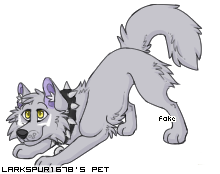I've now rewritten the Oekaki so that it no longer needs Java to be installed, and I've called that new version "ChickenPaint"
I'll be adding some new drawing tools and other improvements to ChickenPaint too. To start with, I've added a new gradient tool that I hope you'll find useful:

If you're using Chrome or Edge, ChickenPaint will be used automatically when you go to draw. If you're not using Chrome, you can opt in to using ChickenPaint from your Oekaki settings page instead. Note that it doesn't work on Internet Explorer 9 or older, and performance is a little slow on older computers (use the old Java ChibiPaint instead in these situations, which will continue to be available).
Tablet pressure for drawing is not currently supported in Chrome or Firefox, but this will be coming soon (Chrome is working on adding support right now, and Firefox just has one more bug to fix). Go to the "Help->Tablet Support" menu in ChickenPaint to check your browser for support.