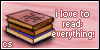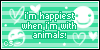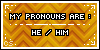http://static.chickensmoothie.com/pic.php?k=C07A3AC40EDE832562A83F6758C3A4D1&bg=e0f6b2
Sorry My picture wouldnt work
How to Get a Picture of a Pet From the Archive-
-

bluestar22122 - Posts: 277
- Joined: Tue Aug 13, 2013 3:34 pm
- My pets
- My items
- My wishlist
- My gallery
- My scenes
- My dressups
- Trade with me
Re: How to Get a Picture of a Pet From the Archive-
bluestar22122 wrote:http://static.chickensmoothie.com/pic.php?k=C07A3AC40EDE832562A83F6758C3A4D1&bg=e0f6b2
Sorry My picture wouldnt work
Put it into img tags. c:
- Code: Select all
[img]http://static.chickensmoothie.com/pic.php?k=C07A3AC40EDE832562A83F6758C3A4D1&bg=e0f6b2[/img]
...
-

CᴀɴᴅʏNᴜᴛᴍᴇɢ - Posts: 802
- Joined: Mon Nov 12, 2012 1:10 pm
- My pets
- My items
- My wishlist
- My gallery
- My scenes
- My dressups
- Trade with me
-

w a t e r c o l o r - Posts: 753
- Joined: Fri Jul 24, 2015 11:02 am
- My pets
- My items
- My wishlist
- My gallery
- My scenes
- My dressups
- Trade with me
Re: How to Get a Picture of a Pet From the Archive-
Laly_Cat_03 wrote:http://static.chickensmoothie.com/pic.php?k=DC2C8B90A3A6CD5BEAEBC0E94DE6668E&bg=e0f6b2
Put
- Code: Select all
[img][/img]
░░
░░
░░
░░
░░

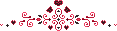
hii ! call me ara :3 i luv
all things cute n insane
all things cute n insane
└───── ♥ ♡ ♥ ─────┘



⧼ she/her • writer • adult • silly ⧽
────────────────────

-

arabella !! - Posts: 27691
- Joined: Thu Oct 31, 2013 1:17 pm
- My pets
- My items
- My wishlist
- My gallery
- My scenes
- My dressups
- Trade with me
Re: How to Get a Picture of a Pet From the Archive-
Edit: omg i did it!
Last edited by Fairy.x.Heart on Wed Mar 16, 2016 10:39 am, edited 3 times in total.
-

Fairy.x.Heart - Posts: 905
- Joined: Thu May 21, 2015 9:39 am
- My pets
- My items
- My wishlist
- My gallery
- My scenes
- My dressups
- Trade with me
Re: How to Get a Picture of a Pet From the Archive-
Fat Unicorn wrote:Queen of CS wrote:Does anyone know how to do it on the ipad?
Tap on the picture of the pet until a bubble pops up with two options - one of those options will be "Copy". Tap on Copy, and then go to the Notes app. Paste the code into the Notes app, and then copy it again. You can either type thetags around the code, or go to the posting box, select the code, and then click the IMG button along the top (the button will be next to the [*] and the URL buttons). ^^
- Code: Select all
[img][/img]
This isn't exactly right. This is all you need to do:
- Hold down on the image until you see the options "save image" and "copy"
- Tap copy
- Place the [img] tags
- Paste the copied url directly between the image tags
You don't need to paste it into notes ^^
call me pika - he/him - gay - i like cats, pokemon, and genshin impact
sorry if i don't respond to your DM, random messages give me anxiety 😎✌
The summoning gif worked

sorry if i don't respond to your DM, random messages give me anxiety 😎✌
The summoning gif worked

-

PikaPerfect - Posts: 8581
- Joined: Mon Jul 27, 2015 1:56 pm
- My pets
- My items
- My wishlist
- My gallery
- My scenes
- My dressups
- Trade with me
Re: How to Get a Picture of a Pet From the Archive-
HyperPikaGirl wrote:Fat Unicorn wrote:Queen of CS wrote:Does anyone know how to do it on the ipad?
Tap on the picture of the pet until a bubble pops up with two options - one of those options will be "Copy". Tap on Copy, and then go to the Notes app. Paste the code into the Notes app, and then copy it again. You can either type thetags around the code, or go to the posting box, select the code, and then click the IMG button along the top (the button will be next to the [*] and the URL buttons). ^^
- Code: Select all
[img][/img]
This isn't exactly right. This is all you need to do:
- Hold down on the image until you see the options "save image" and "copy"
- Tap copy
- Place the [img] tags
- Paste the copied url directly between the image tags
You don't need to paste it into notes ^^
I think the ability to paste directly into Safari came with a later iOS update. I remember that at one point I was frustrated that there was no Paste option outside of Notes after copying an image.
Was your pet adopted December 18, any year, or December 24, 2011? It is most likely an older pet! CLICK ME to identify your pet!
Spread the word to end the word, because discrimination based on perceived or actual IQ/"intelligence" is no better than discrimination based on race, gender, etc.
Context, consistency, and clear antecedents are golden.
I neither read nor speak between the lines. But I will analyze your language.
Often on phone |||| Timezone: EDT/EST (CS Time -4/-5) |||| Very turbulent life IRL
Intentionally turned off signatures; PMs off June 2013 - June 2020, may turn off again later
Context, consistency, and clear antecedents are golden.
I neither read nor speak between the lines. But I will analyze your language.
Often on phone |||| Timezone: EDT/EST (CS Time -4/-5) |||| Very turbulent life IRL
Intentionally turned off signatures; PMs off June 2013 - June 2020, may turn off again later

Character in avatar is from CS's 2015 Sucrose City summer event. Border made by me in MS Paint, Windows 8.1 xD
-

nickjr - Posts: 7112
- Joined: Thu Sep 25, 2008 10:54 am
- My pets
- My items
- My wishlist
- My gallery
- My scenes
- My dressups
- Trade with me
Re: How to Get a Picture of a Pet From the Archive-
nickjr wrote:I think the ability to paste directly into Safari came with a later iOS update. I remember that at one point I was frustrated that there was no Paste option outside of Notes after copying an image.
Oh, okay. Yeah, that makes sense c: Sorry 'bout that!
call me pika - he/him - gay - i like cats, pokemon, and genshin impact
sorry if i don't respond to your DM, random messages give me anxiety 😎✌
The summoning gif worked

sorry if i don't respond to your DM, random messages give me anxiety 😎✌
The summoning gif worked

-

PikaPerfect - Posts: 8581
- Joined: Mon Jul 27, 2015 1:56 pm
- My pets
- My items
- My wishlist
- My gallery
- My scenes
- My dressups
- Trade with me
Re: How to Get a Picture of a Pet From the Archive-
I know how to add pictures to my signature but im not sure how people move their pictures to the MIDDLE. can anyone please guide me through this??
║
♥
║
║
║
║
║
║
║
║
║
║
║
║
║
║
║
║
║
║
║
♥
║
║
║
║
║
║
║
║
║
║
║
║
║
║
║
║
║
║
║

║
♥
║
║
║
║
║
║
║
║
║
║
║
║
║
║
║
║
║
║
♥
║
║
║
║
║
║
║
║
║
║
║
║
║
║
║
║
║
║
xx

┏──────────────────────────┓
Hi there!I'm always very friendly
and I've never been rude so PM me!
I like Kpop,mostly KNK &Astro, journaling, and dramas
KPOP DISCORD SERVER: https://discord.gg/NyJRGTu
┖──────────────────────────┚

▆▆▆▆▆▆▆▆▆▆▆▆▆▆▆▆▆▆▆▆▆▆▆▆▆
 xx
xx xx
xx
xxx

xx☁
 ☁
☁xxx

xxxxxx
 xxxxxx
xxxxxx xxxxxx
xxxxxx xxxxxx
xxxxxx
xxx

-

Pied_piper - Posts: 6753
- Joined: Wed May 07, 2014 10:26 am
- My pets
- My items
- My wishlist
- My gallery
- My scenes
- My dressups
- Trade with me
Re: How to Get a Picture of a Pet From the Archive-
silverstream233 wrote:I know how to add pictures to my signature but im not sure how people move their pictures to the MIDDLE. can anyone please guide me through this??
Surround the img tag with tags saying [ center] and [/center] (without the space)
Ex:
- Code: Select all
[center][img]http://www.chickensmoothie.com/Forum/images/avatars/gallery/Holidays%20and%20Events/ElfBlink.gif[/img][/center]
Produces:
I'll send out my soul

To worlds more beautiful

To worlds more beautiful
✯
✯
✯
✯
✯
✯
✯
✯
✯
-

Aliria - Posts: 10984
- Joined: Mon Nov 12, 2012 2:44 am
- My pets
- My items
- My wishlist
- My gallery
- My scenes
- My dressups
- Trade with me
Who is online
Users browsing this forum: No registered users and 3 guests