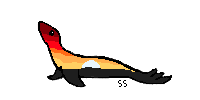Join or create fan clubs about your favorite things!
 by satyn » Fri Mar 11, 2016 12:11 pm
by satyn » Fri Mar 11, 2016 12:11 pm
minette. wrote:It was transparent in the program, but not whe I saved it. Can I stream tonight and show you? I really want to get it fixed
Depends on the time. I can come on for a short while, since I have to write an essay soon and I normally go to bed at 10. It's 7pm right now for me, and you're EST as well, correct?
I'd like to warn you though, I don't use piskel regularly since Paint is my main program. So what I can help you with may be limited Cx
status: moving on with life but I still lurk here <o/ been playing valorant + genshin + honkai star rail
[ SHE/HER ⎯ DV ⎯ MY KALS/CHARS ⎯ KIMCHI ⎯ QUACK ]
-

satyn
-
- Posts: 3474
- Joined: Tue Apr 02, 2013 12:09 pm
- My pets
- My items
- My wishlist
- My gallery
- My scenes
- My dressups
- Trade with me
-
 by Alantica » Fri Mar 11, 2016 12:30 pm
by Alantica » Fri Mar 11, 2016 12:30 pm
minette. wrote:satyn wrote:I use piskel mostly for animations.
The export and import options are on the right side as tabs in the editing screen.
I'm not sure why yours doesn't save as transparent...? The background should be gridlike to show transparency, so maybe your image didn't have a transparent background?? I'm not really sure since it should be saving as a transparent :\
It was transparent in the program, but not whe I saved it. Can I stream tonight and show you? I really want to get it fixed

Where it says export as a spritesheet/ download PNG. If it has one frame then it'll just look like what the preview shows.
╔═══════════════════════════════════════╗
Big fan of
Love Live, Dangan Ronpa
[any pronoun is fine, prefer they/them or she/her]════════════════════If I owe you something and haven't done it in a while,
remind me again because I probably forgotten about it.════════════════════My Kalons||My other adoptables☆*:.。.o(≧▽≦)o.。.:*☆Icon by hiyorin╚═══════════════════════════════════════╝
-

Alantica
-
- Posts: 4967
- Joined: Mon Jul 09, 2012 4:55 am
- My pets
- My items
- My wishlist
- My gallery
- My scenes
- My dressups
- Trade with me
 by sel » Fri Mar 11, 2016 12:31 pm
by sel » Fri Mar 11, 2016 12:31 pm
Alantica wrote:minette. wrote:satyn wrote:I use piskel mostly for animations.
The export and import options are on the right side as tabs in the editing screen.
I'm not sure why yours doesn't save as transparent...? The background should be gridlike to show transparency, so maybe your image didn't have a transparent background?? I'm not really sure since it should be saving as a transparent :\
It was transparent in the program, but not whe I saved it. Can I stream tonight and show you? I really want to get it fixed

Where it says export as a spritesheet/ download PNG. If it has one frame then it'll just look like what the preview shows.
mine's an animation
x
x
◥
◢
x
x
hello, my name is
sel! i see you've found me!
i love art, but if you stick around long enough
you might get to witness me eating
my entire drawing tablet out of frustration.
 she/her
she/her |
art shop |
deviantart |
toyhouse x
x
◤
◣
-

sel
-
- Posts: 7639
- Joined: Thu Apr 19, 2012 12:32 pm
- My pets
- My items
- My wishlist
- My gallery
- My scenes
- My dressups
- Trade with me
 by munchqueen » Fri Mar 11, 2016 12:33 pm
by munchqueen » Fri Mar 11, 2016 12:33 pm
Alantica wrote:
Where it says export as a spritesheet/ download PNG. If it has one frame then it'll just look like what the preview shows.
Woah. Hey, can I ask how exactly you made the canvas larger? Mine is super small and the pixels are huge, but I don't know how to change it. XD
-

munchqueen
-
- Posts: 9661
- Joined: Tue Dec 18, 2012 10:19 am
- My pets
- My items
- My wishlist
- My gallery
- My scenes
- My dressups
- Trade with me
 by satyn » Fri Mar 11, 2016 12:39 pm
by satyn » Fri Mar 11, 2016 12:39 pm
Minette , are you saving it as a .gif? Animations are considered gif files, and it'll probably not turn out well if it's a .png or .jpg. Otherwise, I'm not sure what else could be going wrong...
Munchkin, on the right side of the editing screen, there are some tabs. I think the second one down is a square with a small arrow on it. That's a canvas resizing tool, which is what you are looking for.
status: moving on with life but I still lurk here <o/ been playing valorant + genshin + honkai star rail
[ SHE/HER ⎯ DV ⎯ MY KALS/CHARS ⎯ KIMCHI ⎯ QUACK ]
-

satyn
-
- Posts: 3474
- Joined: Tue Apr 02, 2013 12:09 pm
- My pets
- My items
- My wishlist
- My gallery
- My scenes
- My dressups
- Trade with me
-
 by Alantica » Fri Mar 11, 2016 12:40 pm
by Alantica » Fri Mar 11, 2016 12:40 pm
minette. wrote:-snip-
mine's an animation
I just tried the gif option and it worked for me. Is there a layer where there is a background?
To make sure make all layers be viewed at full opacity make sure the layer preview opacity is at 1.
MunchkinTheMunch wrote:-snip-
Woah. Hey, can I ask how exactly you made the canvas larger? Mine is super small and the pixels are huge, but I don't know how to change it. XD

Make sure the two boxes are check and change one side and it will change the other side accordingly.
╔═══════════════════════════════════════╗
Big fan of
Love Live, Dangan Ronpa
[any pronoun is fine, prefer they/them or she/her]════════════════════If I owe you something and haven't done it in a while,
remind me again because I probably forgotten about it.════════════════════My Kalons||My other adoptables☆*:.。.o(≧▽≦)o.。.:*☆Icon by hiyorin╚═══════════════════════════════════════╝
-

Alantica
-
- Posts: 4967
- Joined: Mon Jul 09, 2012 4:55 am
- My pets
- My items
- My wishlist
- My gallery
- My scenes
- My dressups
- Trade with me
 by Tiger_Eye » Fri Mar 11, 2016 7:15 pm
by Tiger_Eye » Fri Mar 11, 2016 7:15 pm
I draw on GIMP then do a red backgroungor something, Then i copy that to MS paint, then I use resizeimage.net to make it transparent, oh and then i upload it to sta.sh
--------------------------------------------------------
"A Tiger does not boast its power...
 ...But uses it to its advantage"
...But uses it to its advantage"
-

Tiger_Eye
-
- Posts: 3592
- Joined: Sun Jan 18, 2015 6:39 am
- My pets
- My items
- My wishlist
- My gallery
- My scenes
- My dressups
- Trade with me
-
 by Elwine » Sat Mar 12, 2016 3:36 am
by Elwine » Sat Mar 12, 2016 3:36 am
Tiger_Eye wrote:I draw on GIMP then do a red backgroungor something, Then i copy that to MS paint, then I use resizeimage.net to make it transparent, oh and then i upload it to sta.sh
You can make images transparent on GIMP..
When you go to make a new image you can change the background right then, there is a drop down menu and Transparent is an option. To KEEP it transparent you need to save and select .PNG (for better quality) or .GIF (if you want it animated or lower quality)
-

Elwine
-
- Posts: 6770
- Joined: Fri Apr 11, 2014 11:49 am
- My pets
- My items
- My wishlist
- My gallery
- My scenes
- My dressups
- Trade with me
 by Tiger_Eye » Sat Mar 12, 2016 4:44 am
by Tiger_Eye » Sat Mar 12, 2016 4:44 am
Elwine wrote:Tiger_Eye wrote:I draw on GIMP then do a red backgroungor something, Then i copy that to MS paint, then I use resizeimage.net to make it transparent, oh and then i upload it to sta.sh
You can make images transparent on GIMP..
When you go to make a new image you can change the background right then, there is a drop down menu and Transparent is an option. To KEEP it transparent you need to save and select .PNG (for better quality) or .GIF (if you want it animated or lower quality)
Thanks, i shall try this c:
--------------------------------------------------------
"A Tiger does not boast its power...
 ...But uses it to its advantage"
...But uses it to its advantage"
-

Tiger_Eye
-
- Posts: 3592
- Joined: Sun Jan 18, 2015 6:39 am
- My pets
- My items
- My wishlist
- My gallery
- My scenes
- My dressups
- Trade with me
-
Who is online
Users browsing this forum: No registered users and 17 guests