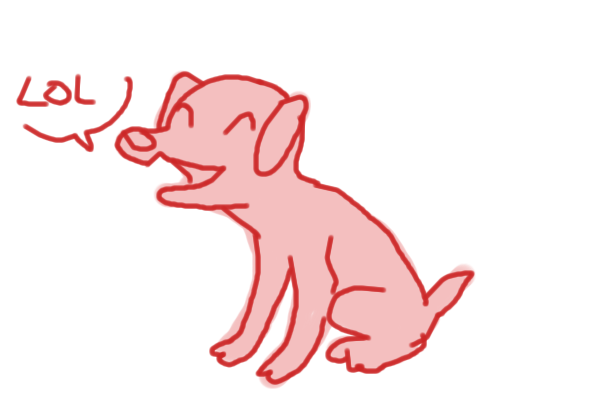Trish, author of FREQUENTLY SUGGESTED IDEAS - READ BEFORE SUGGESTING hasn't been on since August so I thought I'd update this to include suggestions and frequent questions. I'll try to keep this updated with thorough answers to the most frequently asked questions.
You can use the search function in your browser by hitting Ctl+F to find your problem with keywords like "Oekaki" "pet images" "C$" etc.
Please title you suggestion, idea or problem appropriately by putting a little of the subject in the title. if there are many topics already that are just titled "My idea" or "an Idea" or the numerous threads that just say "help" then it becomes difficult to tell them apart.
Before posting your idea, it's a good idea to use the search function to see if your idea hasn't already been suggested. Many times, the answer can be found with a simple search and a few keywords.
INDEX
SITE PROBLEMS
SITE SUGGESTIONS
FREQUENTLY SUGGESTED PETS/ADOPTABLE/ITEM IDEAS
I also suggest looking through the Guide Index if you haven't already. It contains lots of useful information.
FAQ -READ FIRST PLEASE
-

Shian - Posts: 16434
- Joined: Sun Oct 12, 2008 7:36 pm
- My pets
- My items
- My wishlist
- My gallery
- My scenes
- My dressups
- Trade with me
Re: FAQ -READ FIRST PLEASE
-----------------------------------------------------------------------------------------
SITE PROBLEMS
-----------------------------------------------------------------------------------------
Why Chicken Smoothie? How did you come up with such a name?
How many pets are there on CS?
There's a spreadsheet here with all the pets ever made
Can I be an Artist/Mod/Helper?
There are enough staff to keep CS running smoothly If Tess decides she needs more help, she will make an announcement and you can fill out an application. You will not become an Artist/Mod/Helper simply by asking.
If Tess decides she needs more help, she will make an announcement and you can fill out an application. You will not become an Artist/Mod/Helper simply by asking.
The items on my pet aren't changing when I put different items on!
Hold down Ctl and hit F5. The problem here is that computers tend to be lazy and just use the last image instead of reloading all new ones. You are just seeing the old image.
My sister/friend/brother uses my computer. I see that scary message whenever we trade. Will we get banned?
As long as they are two separate people, you can trade all you want so long as there are not too many one sided trades.
There seems to be a misconception that people need to announce who shares a computer by putting: "My sister uses this computer so don't ban me" in their sig file. The truth is, mods and admins don't care. Trade history speaks louder than words so don't bother.
What is COPPA?
Children's Online Privacy Protection Act
US residents under 13 year old can not post on the forums or send messages, except on oekaki. They get uncoppa'd either when they turn 13, or if their parents send in a permission slip.
There's a guide Here
What is a "list pet"? I see it all the time when trading and around the site!
Here is what people usually mean when they say "list pet"
I see many people who are merging or have merged accounts. What's that about?
Currently merging is no longer allowed. You can read more about this here or you can read the old FAQ for it here
Help! All my images won't load!
Did you accidently block images from CS?
Check here if you use Firefox:
Go into Tools->Options, go to the Content tab, click the "Exceptions..." button next to "load images automatically". Remove static.chickensmoothie.com from the blocklist.
Why is the users online not displayed anymore? Why does search not work?
It is periodically disabled in times of high lag to cut down on lag. Wait ten minutes or so and try again.
Oekaki isn't working. I can't use buttons when trading pets. I can only add by ID number
You need Java in order for these features to work. Try reinstalling it from http://www.java.com/
I keep getting logged out of the site. How do I stop this?
You probably have cookies disabled. Enable them to stop this problem.
Click Tools, then Internet Options. On the Privacy tab, check that the slider is set to the default (medium).
If that doesn't work, click the 'sites' button on the privacy tab and make sure CS cookies are not blocked.
I can't see the first topics of posts.
Go to My account
Board Preferences
Edit Display Options
Ensure the drop down boxes say the following:
All Topics
Post Time
Descending
All Posts
Post Time
Ascending
I get the message that I have new messages but there is nothing there!
Your inbox is full. Delete some messages then press the button here that says "Release all on hold messages."

Why are some pets unknown rarity? When will they get their rarity?
Typically at the end of the month Nick updates the rarities. Just like the archive update, there is no set date. Pets that are currently adoptable will not have rarities until they are discontinued/retired and new pets are available. Pets that are part of an event or holiday will probably have their rarities updated at the end of the month instead of the day they are discontinued.
My post count is going down
Post count doesn't mean anything here, but it usually means some old threads were deleted. There is an auto delete software that frees up old posts from time to time, but that does not affect your post count.
My friend or I can't log in! I can't remember my email address.
Anything to do with private information like email and passwords cannot be discussed on public forums. Send in a help ticket using the Help button in the upper right hand corner and select "I can't log on"
How do I make a background image transparent?
The poll I created is messed up! There are many duplicate options!
This is a known bug with no known solution sorry.
How do I make links on the forums?
To make the link words:
[url=linkhere]Words here[/url]
To make the link an image:
[url=link here][img]image%20code%20here[/img][/url]
How do I edit or make trade rules?
Under "trading center" is a button called "trade settings". Click that.
Where is the CS achievement page?
It is here
What happened to my post? Why does it have to be approved?
CS has a list of blacklisted sites where pictures from those sites have to be screened and approved by a mod before showing up.
How big can my signature be?
1500 characters and 786x401
I put a background on my pet but it is covering the pet. How do I fix it?
Under the items box is a check box called "rearrange mode". Click that. Then hover over the background and you should see green arrows show up in the bottom left hand corner of the item. Click the down arrow until it is below the pet.
SITE PROBLEMS
-----------------------------------------------------------------------------------------
Why Chicken Smoothie? How did you come up with such a name?
Tess wrote:I think CS started around April 2008, but it was called Silent Wolf Kennelz (SWK) for the first month or two because it was a different website back then (a fan site for the Ubi Soft/P.F. Magic 'Petz' game series). I was hosting it on the chickensmoothie.com domain name even when it was called SWK because 'chickensmoothie' used to be my username, and after a while I just named the site after the domain so I could get rid of the SWK title (it embarrassed me) this is why the site's name has nothing to do with the content
For the first couple of months there was no unique pet codes assigned to pets you adopted, so it was impossible to prove ownership of any pet. We added unique adoption codes in July, and some of those pets were later added to accounts when we introduced the account system sometime later (I don't remember when that was, I guess maybe August or September)
SWK itself probably started in around 2003/2004 I think... but it was a very small website with only a few regular visitors and has nothing to do with the current site (apart from the brief period that the two websites were connected). SWK went extinct when I decided to specialize only in adoptables, probably about 6 or 7 months after CS started. CS was like a parasite on SWK, slowly growing until it took over completely
How many pets are there on CS?
There's a spreadsheet here with all the pets ever made
Can I be an Artist/Mod/Helper?
There are enough staff to keep CS running smoothly
The items on my pet aren't changing when I put different items on!
Hold down Ctl and hit F5. The problem here is that computers tend to be lazy and just use the last image instead of reloading all new ones. You are just seeing the old image.
My sister/friend/brother uses my computer. I see that scary message whenever we trade. Will we get banned?
As long as they are two separate people, you can trade all you want so long as there are not too many one sided trades.
There seems to be a misconception that people need to announce who shares a computer by putting: "My sister uses this computer so don't ban me" in their sig file. The truth is, mods and admins don't care. Trade history speaks louder than words so don't bother.
What is COPPA?
Children's Online Privacy Protection Act
US residents under 13 year old can not post on the forums or send messages, except on oekaki. They get uncoppa'd either when they turn 13, or if their parents send in a permission slip.
There's a guide Here
What is a "list pet"? I see it all the time when trading and around the site!
Here is what people usually mean when they say "list pet"
I see many people who are merging or have merged accounts. What's that about?
Currently merging is no longer allowed. You can read more about this here or you can read the old FAQ for it here
Help! All my images won't load!
Did you accidently block images from CS?
Check here if you use Firefox:
Go into Tools->Options, go to the Content tab, click the "Exceptions..." button next to "load images automatically". Remove static.chickensmoothie.com from the blocklist.
Why is the users online not displayed anymore? Why does search not work?
It is periodically disabled in times of high lag to cut down on lag. Wait ten minutes or so and try again.
Oekaki isn't working. I can't use buttons when trading pets. I can only add by ID number
You need Java in order for these features to work. Try reinstalling it from http://www.java.com/
I keep getting logged out of the site. How do I stop this?
You probably have cookies disabled. Enable them to stop this problem.
Click Tools, then Internet Options. On the Privacy tab, check that the slider is set to the default (medium).
If that doesn't work, click the 'sites' button on the privacy tab and make sure CS cookies are not blocked.
I can't see the first topics of posts.
Go to My account
Board Preferences
Edit Display Options
Ensure the drop down boxes say the following:
All Topics
Post Time
Descending
All Posts
Post Time
Ascending
I get the message that I have new messages but there is nothing there!
Your inbox is full. Delete some messages then press the button here that says "Release all on hold messages."

Why are some pets unknown rarity? When will they get their rarity?
Typically at the end of the month Nick updates the rarities. Just like the archive update, there is no set date. Pets that are currently adoptable will not have rarities until they are discontinued/retired and new pets are available. Pets that are part of an event or holiday will probably have their rarities updated at the end of the month instead of the day they are discontinued.
My post count is going down
Post count doesn't mean anything here, but it usually means some old threads were deleted. There is an auto delete software that frees up old posts from time to time, but that does not affect your post count.
My friend or I can't log in! I can't remember my email address.
Anything to do with private information like email and passwords cannot be discussed on public forums. Send in a help ticket using the Help button in the upper right hand corner and select "I can't log on"
How do I make a background image transparent?
Spotty wrote:First, make sure that you do not draw anything on the white layer that's at the bottom of your oekaki, you have to hide it. The checkered background has to be showing. Finish, save and post the oekaki.
How to get the image URL (on internet explorer):
- Step one: Right-click the image you want, and then click properties in the menu that shows up.
- Step two: Highlight and copy the Image Adress (URL).
Okay, so here is the URL for my drawing, just the way it looks when I copy the image location:
- Code: Select all
http://www.chickensmoothie.com/oekaki/image/image.php?id=575807&size=large&format=auto&rev=2
You see the part that says format=auto close to the end of the URL? If you change auto to png the image will show up with a transperant background. The code now looks like this:
- Code: Select all
http://www.chickensmoothie.com/oekaki/image/image.php?id=575807&size=large&format=png&rev=2
If you post this code with img tags around it, it will show up corrrectly with transperant background.
- Code: Select all
[img]http://www.chickensmoothie.com/oekaki/image/image.php?id=575807&size=large&format=png&rev=2[/img]
The poll I created is messed up! There are many duplicate options!
This is a known bug with no known solution sorry.
How do I make links on the forums?
To make the link words:
[url=linkhere]Words here[/url]
To make the link an image:
[url=link here][img]image%20code%20here[/img][/url]
How do I edit or make trade rules?
Under "trading center" is a button called "trade settings". Click that.
Where is the CS achievement page?
It is here
What happened to my post? Why does it have to be approved?
CS has a list of blacklisted sites where pictures from those sites have to be screened and approved by a mod before showing up.
How big can my signature be?
1500 characters and 786x401
I put a background on my pet but it is covering the pet. How do I fix it?
Under the items box is a check box called "rearrange mode". Click that. Then hover over the background and you should see green arrows show up in the bottom left hand corner of the item. Click the down arrow until it is below the pet.
Last edited by Shian on Fri May 22, 2015 11:09 am, edited 44 times in total.
-

Shian - Posts: 16434
- Joined: Sun Oct 12, 2008 7:36 pm
- My pets
- My items
- My wishlist
- My gallery
- My scenes
- My dressups
- Trade with me
Re: FAQ -READ FIRST PLEASE
-----------------------------------------------------------------------------------------
SITE SUGGESTIONS
-----------------------------------------------------------------------------------------
If it's here, it's been asked many many times over.
Make C$ free via giveaway/contests/allowance/sign up ect.
C$ will not be free. Money made from C$ sales go towards keeping the server online and healthy. If C$ is free, there is no incentive to donate. Without money, CS would be forced to shut down because it has so many users. It also encourages people to make multiple accounts to cheat the system if each account gets a certain C$ amount. If you really want C$, make a trade thread stating you are seeking some.
Add a button to the wishlist that allows you to 'add all pets missing' to the wishlist.
Nick stated this will not happen. Sorry.
The pets should be breedable!
Read the sticky that is most likely below this post Breedable Adoptables - READ THIS
Why isn't there an item pound too?
Since the dawn of the pound in 2008, an item pound has been thought of and is "in the works".
Can we have font settings like colors so people who post in colors and different fonts don't have to change it all the time?
Both Nick and Tess have stated that this will not happen, sorry.
CS should have a chat room!
Sorry, the last time(s) we had a chat box, it was an utter nightmare. Not only is it impossible to mod (and therefore keep in tune with the site's rating) There just isn't the manpower to have a moderator in there all the time. This will not happen.
CS should have game cards like other online games do!
At the moment we don't meet sales requirements to get game cards so unfortunately we can only offer credit/paypal transactions or payments at 711s
CS should make C$ available for phone purchase
You should have a popup or other indicator the pound is open!
At the moment, the pound operates on a lot of luck, and being one of the few people to spot the pound at opening time is part of that luck.
Remember everyone sees a random selection of pets in the pound, so there's no guarantee that catching the pound at opening time will score you a rare - if there are only 10 good pets in the pound, and 1000 pets available, it is a pretty low chance that one of the rares will appear in your random selection of 20 pets - even if you're there the second the pound opens. However it may still appear in someone else's random selection of 20 pets, so they could snaffle it up before you even get close, even if they arrived at the pound later than you.
the site lags like mad when the pound opens, because once everyone goes there and starts refreshing pages it creates immense drag on the server
the more people are aware of the pound opening, the slower the opening time becomes, and the lower your chances are of getting one of the good pets in the first few minutes (because you would be competing with hundreds of other people to grab them while the site loaded at snails pace)
yes it is true that most of the 'good' pets are gone within a few minutes, but having everyone try to grab them at the same time won't greatly increase your chances of getting one, it'll just increase the chances of the site crashing and cause the pound to empty a lot faster
there is also a set amount of 'good' pets in the pound at any one opening, so having a whole lot more people catch the pound opening doesn't make them go further, it just means they're picked up even faster
Let us get rid of some posts/Put 'My posts' in order
Sorry, the forum software does not support this. Your posts are just that, all of your posts. If you want them in order, use the search function and type your own name in the 'search by author' section. Use the bookmark feature to organize posts.
Make an iphone application!
You can already browse to the Chicken Smoothie website on an iPhone, and we have a mobile theme for iPhone that makes it fit better to the screen (we are still working on tuning the font sizes for iPhone). We are not making an iphone app.
-Nick
Can we make sub folders?
Also been suggested many many times:
viewtopic.php?f=6&t=826513
viewtopic.php?f=6&t=665288
viewtopic.php?f=6&t=314755
viewtopic.php?f=6&t=91777
We should have a more complex wishlist system like being able to mark the difference between hoards, missed outcomes and actual wishlist pets.
Been suggested many many many times. No word yet. There's a poll here for it though:
viewtopic.php?f=6&t=234952
Users who are inactive for a long time should have their pets put in the pound so we can have them.
"Not going to happen"
SITE SUGGESTIONS
-----------------------------------------------------------------------------------------
If it's here, it's been asked many many times over.
Make C$ free via giveaway/contests/allowance/sign up ect.
C$ will not be free. Money made from C$ sales go towards keeping the server online and healthy. If C$ is free, there is no incentive to donate. Without money, CS would be forced to shut down because it has so many users. It also encourages people to make multiple accounts to cheat the system if each account gets a certain C$ amount. If you really want C$, make a trade thread stating you are seeking some.
Add a button to the wishlist that allows you to 'add all pets missing' to the wishlist.
Nick stated this will not happen. Sorry.
The pets should be breedable!
Read the sticky that is most likely below this post Breedable Adoptables - READ THIS
Why isn't there an item pound too?
Since the dawn of the pound in 2008, an item pound has been thought of and is "in the works".
Can we have font settings like colors so people who post in colors and different fonts don't have to change it all the time?
Both Nick and Tess have stated that this will not happen, sorry.
CS should have a chat room!
Sorry, the last time(s) we had a chat box, it was an utter nightmare. Not only is it impossible to mod (and therefore keep in tune with the site's rating) There just isn't the manpower to have a moderator in there all the time. This will not happen.
CS should have game cards like other online games do!
At the moment we don't meet sales requirements to get game cards so unfortunately we can only offer credit/paypal transactions or payments at 711s
CS should make C$ available for phone purchase
Tess wrote:As for phone payments, it's a risky business because we will likely get many payments which are later disputed by parents who didn't know what their kids were up to... as you say it is an easier method for most people, but it also means that it opens up the floor for kids to start charging up bills that their parents haven't allowed...
You should have a popup or other indicator the pound is open!
At the moment, the pound operates on a lot of luck, and being one of the few people to spot the pound at opening time is part of that luck.
Remember everyone sees a random selection of pets in the pound, so there's no guarantee that catching the pound at opening time will score you a rare - if there are only 10 good pets in the pound, and 1000 pets available, it is a pretty low chance that one of the rares will appear in your random selection of 20 pets - even if you're there the second the pound opens. However it may still appear in someone else's random selection of 20 pets, so they could snaffle it up before you even get close, even if they arrived at the pound later than you.
the site lags like mad when the pound opens, because once everyone goes there and starts refreshing pages it creates immense drag on the server
the more people are aware of the pound opening, the slower the opening time becomes, and the lower your chances are of getting one of the good pets in the first few minutes (because you would be competing with hundreds of other people to grab them while the site loaded at snails pace)
yes it is true that most of the 'good' pets are gone within a few minutes, but having everyone try to grab them at the same time won't greatly increase your chances of getting one, it'll just increase the chances of the site crashing and cause the pound to empty a lot faster
there is also a set amount of 'good' pets in the pound at any one opening, so having a whole lot more people catch the pound opening doesn't make them go further, it just means they're picked up even faster
Let us get rid of some posts/Put 'My posts' in order
Sorry, the forum software does not support this. Your posts are just that, all of your posts. If you want them in order, use the search function and type your own name in the 'search by author' section. Use the bookmark feature to organize posts.
Make an iphone application!
You can already browse to the Chicken Smoothie website on an iPhone, and we have a mobile theme for iPhone that makes it fit better to the screen (we are still working on tuning the font sizes for iPhone). We are not making an iphone app.
-Nick
Can we make sub folders?
Also been suggested many many times:
viewtopic.php?f=6&t=826513
viewtopic.php?f=6&t=665288
viewtopic.php?f=6&t=314755
viewtopic.php?f=6&t=91777
We should have a more complex wishlist system like being able to mark the difference between hoards, missed outcomes and actual wishlist pets.
Been suggested many many many times. No word yet. There's a poll here for it though:
viewtopic.php?f=6&t=234952
Users who are inactive for a long time should have their pets put in the pound so we can have them.
"Not going to happen"
Last edited by Shian on Fri Nov 28, 2014 3:44 am, edited 25 times in total.
-

Shian - Posts: 16434
- Joined: Sun Oct 12, 2008 7:36 pm
- My pets
- My items
- My wishlist
- My gallery
- My scenes
- My dressups
- Trade with me
Re: FAQ -READ FIRST PLEASE
Nope
Last edited by Shian on Fri Nov 28, 2014 3:45 am, edited 6 times in total.
-

Shian - Posts: 16434
- Joined: Sun Oct 12, 2008 7:36 pm
- My pets
- My items
- My wishlist
- My gallery
- My scenes
- My dressups
- Trade with me
-

Shian - Posts: 16434
- Joined: Sun Oct 12, 2008 7:36 pm
- My pets
- My items
- My wishlist
- My gallery
- My scenes
- My dressups
- Trade with me
Re: FAQ -READ FIRST PLEASE
Very helpful. ^^
My question and my answer is listed. x3
I have a question for the list....
How do people get '08 pets in '09 when they aren't re-released? It ponders me.
My question and my answer is listed. x3
I have a question for the list....
How do people get '08 pets in '09 when they aren't re-released? It ponders me.
 People with this sign are said to have these characteristics:
People with this sign are said to have these characteristics:Smart, calm, patient, inspiring, modest, dependable, hard-working, born leader.
Can be stubborn, narrow-minded, demanding, rigid
-

Ninja Nabi - Posts: 3769
- Joined: Tue Jan 06, 2009 7:02 am
- My pets
- My items
- My wishlist
- My gallery
- My scenes
- My dressups
- Trade with me
-

Sorren Fey - Admin
- Posts: 17319
- Joined: Mon Aug 18, 2008 4:38 am
- My pets
- My items
- My wishlist
- My gallery
- My scenes
- My dressups
- Trade with me
Re: FAQ -READ FIRST PLEASE
Kiwi* wrote:Very helpful. ^^
My question and my answer is listed. x3
I have a question for the list....
How do people get '08 pets in '09 when they aren't re-released? It ponders me.
Nick can re-create pets.
-

faraday - Posts: 18212
- Joined: Sat Dec 19, 2009 7:49 am
- My pets
- My items
- My wishlist
- My gallery
- My scenes
- My dressups
- Trade with me
Re: FAQ -READ FIRST PLEASE
sunny.day wrote:Kiwi* wrote:Very helpful. ^^
My question and my answer is listed. x3
I have a question for the list....
How do people get '08 pets in '09 when they aren't re-released? It ponders me.Nick can re-create pets.
He can but he doesn't for that. On December 18th is the day people have a chance at getting older pets. So you can get '08s in '09 and '10 but those will always be adopted on December 18th.




Clowns to the left of me.
Jokers to the right.
Here I am, stuck in the middle with you.




Tumblr || Flight Rising
-

Ricorn - Posts: 8968
- Joined: Sat Nov 22, 2008 11:09 am
- My pets
- My items
- My wishlist
- My gallery
- My scenes
- My dressups
- Trade with me
Re: FAQ -READ FIRST PLEASE
I think she is referring to the 2nd gens, warrior cats, tess horses etc.
Many pets were up all the time. Some for well over a year.
Many pets were up all the time. Some for well over a year.
-

Shian - Posts: 16434
- Joined: Sun Oct 12, 2008 7:36 pm
- My pets
- My items
- My wishlist
- My gallery
- My scenes
- My dressups
- Trade with me
Who is online
Users browsing this forum: No registered users and 2 guests