Images
10 posts
• Page 1 of 1
Images
How do I add images(anime animals,regular animals,etc.)to my posts? I want to add images to my posts...,like i save images to my phone,that i look up,like,'images of anime wolves and lions',so can I add images to my post?,how do i add images to some my posts,or signature?
Quit.
- .Deleted Account.
- Posts: 9649
- Joined: Tue Jan 26, 2016 8:05 pm
- My pets
- My items
- My wishlist
- My gallery
- My scenes
- My dressups
- Trade with me
Re: Images
Hello!
To add images what you would do is near the top of the posting screen, there is a thing with the word Img, and you would click on that and then pull the link from the image
For example, I'll use your avatar c:

To add images what you would do is near the top of the posting screen, there is a thing with the word Img, and you would click on that and then pull the link from the image
For example, I'll use your avatar c:
- Code: Select all
[img]http://www.chickensmoothie.com/Forum/download/file.php?avatar=781422_1455619577.jpg[/img]
-

divine. - Posts: 7475
- Joined: Tue Apr 14, 2015 4:26 am
- My pets
- My items
- My wishlist
- My gallery
- My scenes
- My dressups
- Trade with me
- .Deleted Account.
- Posts: 9649
- Joined: Tue Jan 26, 2016 8:05 pm
- My pets
- My items
- My wishlist
- My gallery
- My scenes
- My dressups
- Trade with me
Re: Images
basically you take the link of the picture
paste it into the forum post and press full editor if your not already on it
at the top you will see a code thing which says [img]
click that and then put the link in between the [img]and[/img] it then should show up (don't put any spaces between the two img codes)
paste it into the forum post and press full editor if your not already on it
at the top you will see a code thing which says [img]
click that and then put the link in between the [img]and[/img] it then should show up (don't put any spaces between the two img codes)
-

- Alice - - Posts: 38407
- Joined: Fri Feb 12, 2016 11:05 pm
- My pets
- My items
- My wishlist
- My gallery
- My scenes
- My dressups
- Trade with me
Re: Images
If you're on a phone or any other device than a computer,
If you're on a computer or laptop, right click an image and copy the URL or image address then put it in between the brackets,
tawnypelt3 wrote:It's perfectly fine to be logged in to CS on different computers/devices. Sometimes I'm logged in on my laptop, desktop, and phone all at once.
-Only need to read this if you don't already know how to upload attachments on CS-
I'm not sure if an iPad has this ability, but it's very easy to check. If you want to upload your images straight to CS from your iPad, you will be uploading them as attachments on a post. You can see if your iPad is able to do this simply by pressing "Post Reply" and going to the full post editor, then looking below the Preview/Submit buttons. You'll see two tabs on the left, one is Options and the other is Upload Attachment. Then you browse for the image file, and once you have that you press "Add the file." After it's loaded you just submit the post and hopefully it all works and your iPad can upload attachments.
The only way to know for sure if your iPad can upload images, whether it be to CS or to an image hosting site, is to try it out.
If you're on a computer or laptop, right click an image and copy the URL or image address then put it in between the brackets,
- Code: Select all
[img]IMAGE URL HERE[/img]
░░
░░
░░
░░
░░

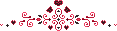
hii ! call me ara :3 i luv
all things cute n insane
all things cute n insane
└───── ♥ ♡ ♥ ─────┘



⧼ she/her • writer • adult • silly ⧽
────────────────────

-

arabella !! - Posts: 27736
- Joined: Thu Oct 31, 2013 1:17 pm
- My pets
- My items
- My wishlist
- My gallery
- My scenes
- My dressups
- Trade with me
- .Deleted Account.
- Posts: 9649
- Joined: Tue Jan 26, 2016 8:05 pm
- My pets
- My items
- My wishlist
- My gallery
- My scenes
- My dressups
- Trade with me
Re: Images
This is a link that I copied right above the browser for the thread: viewtopic.php?f=6&t=2968238
If you right click an image and copy the URL or image address and then right click again and click Paste, the image link will automatically be pasted in the post.
If you right click an image and copy the URL or image address and then right click again and click Paste, the image link will automatically be pasted in the post.
░░
░░
░░
░░
░░

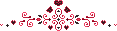
hii ! call me ara :3 i luv
all things cute n insane
all things cute n insane
└───── ♥ ♡ ♥ ─────┘



⧼ she/her • writer • adult • silly ⧽
────────────────────

-

arabella !! - Posts: 27736
- Joined: Thu Oct 31, 2013 1:17 pm
- My pets
- My items
- My wishlist
- My gallery
- My scenes
- My dressups
- Trade with me
Re: Images
Here, I'm alright at explaining these things (Disregard this if you've already gotten the hang of it x) )
So first off, a link is the thing that you click to bring you to site. For my example, I'll be using this one:
https://36.media.tumblr.com/be037daa07c ... o1_500.jpg
Tip: You might be wondering how I got that and why it doesn't exactly link to a website. Well. you right click your picture that you want, and click "Copy Image Location" or "Copy Image Address" (I believe) for a Mac. That will give you the proper link c:
Now that you have the image link ready, you need this code:
To get that, you can either click the button at the top of your post (While you are in post editor/While you are typing the post!) that says "Img", or you can just type it out :3
You're almost done! Now, all you need to do is paste that link that you copied earlier (With "Copy Image Location"/"Copy Image Address") between the two "[img]"s, or between the tags!
Tip: The beginning tag (The one without the slash) is called a start tag, and the last tag (The one with the slash) is called the end tag! The end tag always has that slash :3
So, it should look like this in the post editor:
But on the actual post...

Voila! Successful coding!
Hope this helped xD
So first off, a link is the thing that you click to bring you to site. For my example, I'll be using this one:
https://36.media.tumblr.com/be037daa07c ... o1_500.jpg
Tip: You might be wondering how I got that and why it doesn't exactly link to a website. Well. you right click your picture that you want, and click "Copy Image Location" or "Copy Image Address" (I believe) for a Mac. That will give you the proper link c:
Now that you have the image link ready, you need this code:
- Code: Select all
[img][/img]
To get that, you can either click the button at the top of your post (While you are in post editor/While you are typing the post!) that says "Img", or you can just type it out :3
You're almost done! Now, all you need to do is paste that link that you copied earlier (With "Copy Image Location"/"Copy Image Address") between the two "[img]"s, or between the tags!
Tip: The beginning tag (The one without the slash) is called a start tag, and the last tag (The one with the slash) is called the end tag! The end tag always has that slash :3
So, it should look like this in the post editor:
- Code: Select all
[img]https://36.media.tumblr.com/be037daa07cff25c74a4edc648ca8203/tumblr_nzilpqryYa1udyn1uo1_500.jpg[/img]
But on the actual post...

Voila! Successful coding!
Hope this helped xD
call me pika - he/him - gay - i like cats, pokemon, and genshin impact
sorry if i don't respond to your DM, random messages give me anxiety 😎✌
The summoning gif worked

sorry if i don't respond to your DM, random messages give me anxiety 😎✌
The summoning gif worked

-

PikaPerfect - Posts: 8583
- Joined: Mon Jul 27, 2015 1:56 pm
- My pets
- My items
- My wishlist
- My gallery
- My scenes
- My dressups
- Trade with me
- .Deleted Account.
- Posts: 9649
- Joined: Tue Jan 26, 2016 8:05 pm
- My pets
- My items
- My wishlist
- My gallery
- My scenes
- My dressups
- Trade with me
Re: Images
Yes ^.^
you can call me acata or acaxxxxxpreviously Moona_ (also go by Moona and Moon)
Avi by Tsukoyami on DragCave
Avi by Tsukoyami on DragCave
Discuss March 2021 here!
Help/Suggestions board here and FAQ here!
2021 Trade Fodder group here
Current Adopts: March 2021
Help/Suggestions board here and FAQ here!
2021 Trade Fodder group here
Current Adopts: March 2021
-

acatalepsy - Posts: 4922
- Joined: Tue Oct 13, 2015 12:11 pm
- My pets
- My items
- My wishlist
- My gallery
- My scenes
- My dressups
- Trade with me
10 posts
• Page 1 of 1
Who is online
Users browsing this forum: No registered users and 3 guests





