I downloaded the fake and now my computer is ruined ;-;
Whenever I click something a popup comes up and says I have a virus. Or this talkie computer thingy says to call a number and scan mah computer :-/
WHAT DO I DO?!!?!!??
Oekaki/Java problems & solutions
Re: Oekaki/Java problems & solutions
 . Looking for someone to make a professional signature for me PM if you can.
. Looking for someone to make a professional signature for me PM if you can.-

Tsunami Wolfz - Posts: 250
- Joined: Mon Dec 28, 2015 11:58 am
- My pets
- My items
- My wishlist
- My gallery
- My scenes
- My dressups
- Trade with me
Re: Oekaki/Java problems & solutions
Tsunami Wolfz wrote:I downloaded the fake and now my computer is ruined ;-;
Whenever I click something a popup comes up and says I have a virus. Or this talkie computer thingy says to call a number and scan mah computer :-/
WHAT DO I DO?!!?!!??
- in windows, go to the start menu and search control panel. click on uninstall program/s or something around those lines and you'll most likely find unnecessary programs if you have a virus. uninstall the programs you don't want.
not sure what you need to do with a mac
i've installed the experimental jtablet2 and even tried using the testing applet on firefox. when i try drawing using oekaki, chibipaint doesn't load up. in the java control panel, i've put both the cs and jtablet websites in the exception site list, so i'm really confused and annoyed.
i'm using a macbook air

hi, i'm caesou!
she/they
-

caesou - Posts: 6018
- Joined: Sun Nov 24, 2013 2:47 pm
- My pets
- My items
- My wishlist
- My gallery
- My scenes
- My dressups
- Trade with me
Re: Oekaki/Java problems & solutions
I'm not sure what is different now, but all of a sudden JTablet isn't responding to my tablet. When I go to the JTablet test applet, pen pressure doesn't affect the lines being drawn, yet it reads "JTablet Test v0.3 (plugin v.:0.9.5 BETA)" at the top like it is supposed to if JTablet is installed correctly. I've tried restarting, uninstalling and reinstalling, and refreshing and exiting the browser multiple times, but nothing seems to be working. I even tried messing with my tablet settings to see if checking the box "Support TabletPC" would have any affect like it does for PhotoShop, but nothing made a difference.
I'm at a loss for what to do to get it to function properly.
My OS is Windows 10, my tablet is a Huion H610 Pro, and I have the latest drivers installed. Everything was functioning fine yesterday, so I'm not sure what went wrong.
I'm at a loss for what to do to get it to function properly.
My OS is Windows 10, my tablet is a Huion H610 Pro, and I have the latest drivers installed. Everything was functioning fine yesterday, so I'm not sure what went wrong.
╔══════════════╗
║
║
║
║
║
║
║
╚══════════════╝
║
║
║
║
║
║
║
║
║
║
║
║
║
░░░░░░░ ❚❚ ► ░░░░░░░
kota // artist
🌵just your average art nerd🌵
my gallery.
my tumblr,
message me
*tumblr sometimes nsfw
kota // artist
🌵just your average art nerd🌵
my gallery.
my tumblr,
message me
*tumblr sometimes nsfw
║
║
║
║
║
║
╚══════════════╝
-

SplashofOrangeJuice - Posts: 8399
- Joined: Sun Feb 21, 2010 4:10 pm
- My pets
- My items
- My wishlist
- My gallery
- My scenes
- My dressups
- Trade with me
Re: Oekaki/Java problems & solutions
- @SplashofOrangeJuice
Have you tried uninstalling and reinstalling your tablet's drivers? That has been found to sometimes help in situations like this. It's worth a try at least I would say.
-

Simon - Admin
- Posts: 11814
- Joined: Sat Sep 07, 2013 3:39 pm
- My pets
- My items
- My wishlist
- My gallery
- My scenes
- My dressups
- Trade with me
Re: Oekaki/Java problems & solutions
Simon wrote:@SplashofOrangeJuice
Have you tried uninstalling and reinstalling your tablet's drivers? That has been found to sometimes help in situations like this. It's worth a try at least I would say.
I just attempted that and the problem persists. I feel like it might have to do with how jtablet and my tablet function together, or maybe the browser? I've been using FireFox the whole time though, so I'm not sure why it would just stop working. I'll see how IE responds.
Edit: The problem still remains when using IE.
Edit #2: Jan 11, 9:48 MST -- I'm not sure what happened, but after not using my laptop for a while, it seems pen pressure on firefox is working again. I think I shut it all the way down, and that probably solved the problem. Before I was just restarting, so maybe a program didn't close all the way and remained open in the background? That shouldn't happen, but I have no other ideas for why it may be working now. I'm going to assume all the reinstalling and such that I did fixed the problem, and resarting didn't let it fix itself completely and need to actually shut down.
Whatever the case, I'm thankful it's working again. Thanks for your suggestion too, Simon. <3
Last edited by SplashofOrangeJuice on Tue Jan 12, 2016 4:51 pm, edited 1 time in total.
╔══════════════╗
║
║
║
║
║
║
║
╚══════════════╝
║
║
║
║
║
║
║
║
║
║
║
║
║
░░░░░░░ ❚❚ ► ░░░░░░░
kota // artist
🌵just your average art nerd🌵
my gallery.
my tumblr,
message me
*tumblr sometimes nsfw
kota // artist
🌵just your average art nerd🌵
my gallery.
my tumblr,
message me
*tumblr sometimes nsfw
║
║
║
║
║
║
╚══════════════╝
-

SplashofOrangeJuice - Posts: 8399
- Joined: Sun Feb 21, 2010 4:10 pm
- My pets
- My items
- My wishlist
- My gallery
- My scenes
- My dressups
- Trade with me
Re: Oekaki/Java problems & solutions
Meddled. wrote:I'm having the issue where it says it's not installed, but I have tried everything yo suggested. Is there anything else I can do? I haven't switched browsers, yet. If I can't fix it in this one, perhaps I will.
More information as the problem still persists after several reinstalls.
I'm using Windows 10 IE, not the new Edge browser. Java will now note that it is installed, but does not run Oekaki, saying it is completely uninstalled. I've checked that everything is enabled and even restarted my browser. Nothing. Any tips?
unnessecary links wrote:Characters(old, LOL)
My SMWs(closed)
Flight Rising(idk why)
3k+ Chickens(active!)
Hi! I'm Medd! They/them please.
I am sometimes hard to reach on CS! If you need me quickly try Toyhouse(Medd-Lee), thanks!
Avatar by Sylvanticus
Most links are outdated, sorry guys!
I am sometimes hard to reach on CS! If you need me quickly try Toyhouse(Medd-Lee), thanks!
Avatar by Sylvanticus
Most links are outdated, sorry guys!
-

Medd-Lee - Posts: 5349
- Joined: Sat Oct 27, 2012 10:15 am
- My pets
- My items
- My wishlist
- My gallery
- My scenes
- My dressups
- Trade with me
Re: Oekaki/Java problems & solutions
Meddled. wrote:Meddled. wrote:I'm having the issue where it says it's not installed, but I have tried everything yo suggested. Is there anything else I can do? I haven't switched browsers, yet. If I can't fix it in this one, perhaps I will.
More information as the problem still persists after several reinstalls.
I'm using Windows 10 IE, not the new Edge browser. Java will now note that it is installed, but does not run Oekaki, saying it is completely uninstalled. I've checked that everything is enabled and even restarted my browser. Nothing. Any tips?
Do you have any older versions of Java installed on your computer? Sometimes that may be the problem, and they just need to be uninstalled.
Another thing to try is going to other websites that use java, and see if it works on them (JTablet and other oekaki sites are what I can think of off the top of my head). This would just be to check the functionality of Java, if at all.
Have you gone into the Java Control Panel and added http://www.chickensmoothie.com to the exceptions site list? To find the control panel, you'll need to open the Java folder under Program Files (x86): Program Files (x86) > Java > jre1.8.0_66 > bin > javacpl. Once there, you'll go under security and click "Edit Site List..." to add CS. Make sure you hit apply when done.
I'm not sure what you've previously done other than what you wrote in your post, but this is where I would start.

Last edited by SplashofOrangeJuice on Mon Jun 13, 2016 11:16 am, edited 1 time in total.
╔══════════════╗
║
║
║
║
║
║
║
╚══════════════╝
║
║
║
║
║
║
║
║
║
║
║
║
║
░░░░░░░ ❚❚ ► ░░░░░░░
kota // artist
🌵just your average art nerd🌵
my gallery.
my tumblr,
message me
*tumblr sometimes nsfw
kota // artist
🌵just your average art nerd🌵
my gallery.
my tumblr,
message me
*tumblr sometimes nsfw
║
║
║
║
║
║
╚══════════════╝
-

SplashofOrangeJuice - Posts: 8399
- Joined: Sun Feb 21, 2010 4:10 pm
- My pets
- My items
- My wishlist
- My gallery
- My scenes
- My dressups
- Trade with me
Re: Oekaki/Java problems & solutions
SplashofOrangeJuice wrote:Meddled. wrote:Meddled. wrote:I'm having the issue where it says it's not installed, but I have tried everything yo suggested. Is there anything else I can do? I haven't switched browsers, yet. If I can't fix it in this one, perhaps I will.
More information as the problem still persists after several reinstalls.
I'm using Windows 10 IE, not the new Edge browser. Java will now note that it is installed, but does not run Oekaki, saying it is completely uninstalled. I've checked that everything is enabled and even restarted my browser. Nothing. Any tips?
Do you have any older versions of Java installed on your computer? Sometimes that may be the problem, and they just need to be uninstalled.
Another thing to try is going to other websites that use java, and see if it works on them (JTablet and other oekaki sites are what I can think of off the top of my head). This would just be to check the functionality of Java, if at all.
Have you gone into the Java Control Panel and added http://www.chickensmoothie.com to the exceptions site list? To find the control panel, you'll need to open the Java folder under Program Files (x86): Program Files (x86) > Java > jre1.8.0_66 > bin > javacpl. Once there, you'll go under security and click "Edit Site List..." to add CS. Make sure you hit apply when done.
I'm not sure what you've previously done other than what you wrote in your post, but this is where I would start.
So far I have already checked that no older versions remain, that Chickensmoothie is still on the list(and it gives me different messages in that case). Thanks for helping, and I'll try another website. I'll edit this post so I'm not spamming.
Edit: The Chibipaint site won't even open Oekaki. Just refreshes the page. I can't think of anyplace else that uses java.
Thank you, by the way!
unnessecary links wrote:Characters(old, LOL)
My SMWs(closed)
Flight Rising(idk why)
3k+ Chickens(active!)
Hi! I'm Medd! They/them please.
I am sometimes hard to reach on CS! If you need me quickly try Toyhouse(Medd-Lee), thanks!
Avatar by Sylvanticus
Most links are outdated, sorry guys!
I am sometimes hard to reach on CS! If you need me quickly try Toyhouse(Medd-Lee), thanks!
Avatar by Sylvanticus
Most links are outdated, sorry guys!
-

Medd-Lee - Posts: 5349
- Joined: Sat Oct 27, 2012 10:15 am
- My pets
- My items
- My wishlist
- My gallery
- My scenes
- My dressups
- Trade with me
Re: Oekaki/Java problems & solutions
brouser: firefox
computer: windows 8
my java is constant crashing for okekai only, once the prompt to run it starts everything freezes completely and after a while i get a pop up that gives the option to wait or stop the plug in all together. its become rare for me to get java to work without quite the fight of going back and forth from this pop up and reloading the page over and over to get it to work
computer: windows 8
my java is constant crashing for okekai only, once the prompt to run it starts everything freezes completely and after a while i get a pop up that gives the option to wait or stop the plug in all together. its become rare for me to get java to work without quite the fight of going back and forth from this pop up and reloading the page over and over to get it to work
-
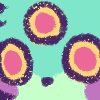
Neon sparks - Posts: 172914
- Joined: Fri Aug 13, 2010 10:33 am
- My pets
- My items
- My wishlist
- My gallery
- My scenes
- My dressups
- Trade with me
Re: Oekaki/Java problems & solutions
Lieutenant sparks wrote:brouser: firefox
computer: windows 8
my java is constant crashing for okekai only, once the prompt to run it starts everything freezes completely and after a while i get a pop up that gives the option to wait or stop the plug in all together. its become rare for me to get java to work without quite the fight of going back and forth from this pop up and reloading the page over and over to get it to work
Do you have any older versions of java installed by any chance?
█░▌
█░▌
█░▌
█░▌
█░▌
█░▌
█░▌
█░▌
█░▌
█░▌
█░▌
█░▌
█░▌
█░▌
█░▌
█░▌
█░▌
█░▌
█░▌
█░▌
█░▌
█░▌
█░▌
█░▌
█░▌


──────────────────
░░░░░░░░░░░░░░░░░░
──────────────────
█
█
█
█
█
█
█
█
█
█
█
█
█
█
█
█
█
█
█
█
█
█
█
█
█

───────────────────────────
░░░░░░░░░░░░░░░░░░░░░░░░░░░
───────────────────────────
┌────────────┐
│
│
│
If you need any help, feel
free to ask ^.^ dates matter
I am a holibomber!
I have gifted _60_ people.
I have received _35_ gifts.
│free to ask ^.^ dates matter
I am a holibomber!
I have gifted _60_ people.
I have received _35_ gifts.
│
└────────────┘
┌────────────┐
│
│└────────────┘
───────────────────────────
░░░░░░░░░░░░░░░░░░░░░░░░░░░
───────────────────────────

▐░█
▐░█
▐░█
▐░█
▐░█
▐░█
▐░█
▐░█
▐░█
▐░█
▐░█
▐░█
▐░█
▐░█
▐░█
▐░█
▐░█
▐░█
▐░█
▐░█
▐░█
▐░█
▐░█
▐░█
▐░█
-

lucky333123 - Posts: 15574
- Joined: Mon Jun 27, 2011 7:49 am
- My pets
- My items
- My wishlist
- My gallery
- My scenes
- My dressups
- Trade with me
Who is online
Users browsing this forum: Faith3344 and 5 guests


















