Forum rules
Reminder: Copying another person's art without permission to reproduce their work is a form of art-theft!
Click here to see the full Art Rules!
Need help using the Oekaki? Check out this Guide to the Oekaki!
Reminder: Copying another person's art without permission to reproduce their work is a form of art-theft!
Click here to see the full Art Rules!
Need help using the Oekaki? Check out this Guide to the Oekaki!
Re: "How To Use Oekaki?" Guide
umm when i go on the screen is white and not working. Then it says java banned or something this thing and it just won't work i need help!!!!
-

pigeons. - Posts: 2236
- Joined: Tue Jan 07, 2014 2:20 pm
- My pets
- My items
- My wishlist
- My gallery
- My scenes
- My dressups
- Trade with me
Re: "How To Use Oekaki?" Guide
Help? I tryin to save on Oekaki, bit its not letting me I go to File, save oekaki but then something about java comes up
❤❤
-

cvpidxpng - Posts: 6861
- Joined: Mon Apr 06, 2015 11:23 am
- My pets
- My items
- My wishlist
- My gallery
- My scenes
- My dressups
- Trade with me
Re: "How To Use Oekaki?" Guide
I'm a bit stuck on colouring in oekaki, and I don't know how to colour a drawing without colouring over the lines? I think you're meant to use layers to do that but I'm stuck on that too :0 can anyone recommend some topics to help?? or some tips? thank you!!
-

only - Posts: 3718
- Joined: Fri Feb 07, 2014 6:36 am
- My pets
- My items
- My wishlist
- My gallery
- My scenes
- My dressups
- Trade with me
Re: "How To Use Oekaki?" Guide
RainbowPitbull wrote:Help? I tryin to save on Oekaki, bit its not letting me I go to File, save oekaki but then something about java comes up
- may I answer? ]]
Anyway, you probably need to update Java, that's exactly what happened to me.
Send in a help ticket or pm an oekaki mod for the link to get it.
- starshine,
- Posts: 8618
- Joined: Wed Mar 19, 2014 1:37 pm
- My pets
- My items
- My wishlist
- My gallery
- My scenes
- My dressups
- Trade with me
Re: "How To Use Oekaki?" Guide
I've been on oekaki hundreds of times, and know all but one feature. Or rather, how to use it.
The rotating feature. I have used it to help draw things better, but I want it to stay vertical when I post it. I, however, don't know how to do that... Let me set an example...
Visects. The species has a vertical, or upright, canvas. I would like to know how it stays vertical
The rotating feature. I have used it to help draw things better, but I want it to stay vertical when I post it. I, however, don't know how to do that... Let me set an example...
Visects. The species has a vertical, or upright, canvas. I would like to know how it stays vertical


I'm Gay
-

Cryptz - Posts: 18552
- Joined: Tue Jan 07, 2014 2:12 pm
- My pets
- My items
- My wishlist
- My gallery
- My scenes
- My dressups
- Trade with me
Re: "How To Use Oekaki?" Guide
I got a Graphics tablet for christmas and I've installed the software I need to add sensitivity on the Oekaki, But It doesn't work..? ;^;



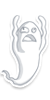

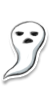











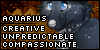

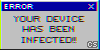







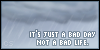

-

creep ! - Posts: 776
- Joined: Tue Jun 23, 2015 11:09 pm
- My pets
- My items
- My wishlist
- My gallery
- My scenes
- My dressups
- Trade with me
Re: "How To Use Oekaki?" Guide
Fallen.Moonlight wrote:I got a Graphics tablet for christmas and I've installed the software I need to add sensitivity on the Oekaki, But It doesn't work..? ;^;
Have you closed and re-opened your browser after downloading? Did you click the empty dot next to the brush size-box? If the dot is black, it should be working.
-

друг - Posts: 13818
- Joined: Thu Apr 17, 2014 7:10 pm
- My pets
- My items
- My wishlist
- My gallery
- My scenes
- My dressups
- Trade with me
Re: "How To Use Oekaki?" Guide
Colours of autumn wrote:Fallen.Moonlight wrote:I got a Graphics tablet for christmas and I've installed the software I need to add sensitivity on the Oekaki, But It doesn't work..? ;^;
Have you closed and re-opened your browser after downloading? Did you click the empty dot next to the brush size-box? If the dot is black, it should be working.
Yeah, And what empty dot..? You mean like the brush size dot? e,e (I sound like a total noob ;-;)



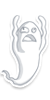

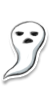











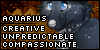

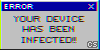







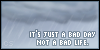

-

creep ! - Posts: 776
- Joined: Tue Jun 23, 2015 11:09 pm
- My pets
- My items
- My wishlist
- My gallery
- My scenes
- My dressups
- Trade with me
Re: "How To Use Oekaki?" Guide
Fallen.Moonlight wrote:Colours of autumn wrote:Fallen.Moonlight wrote:I got a Graphics tablet for christmas and I've installed the software I need to add sensitivity on the Oekaki, But It doesn't work..? ;^;
Have you closed and re-opened your browser after downloading? Did you click the empty dot next to the brush size-box? If the dot is black, it should be working.
Yeah, And what empty dot..? You mean like the brush size dot? e,e (I sound like a total noob ;-;)
The box from where you change the size of your brush. Next to that (on the left side of the box or slider) there should be the outline of a dot, click that and it should turn black. I don't know how to explain it otherwise.
-

друг - Posts: 13818
- Joined: Thu Apr 17, 2014 7:10 pm
- My pets
- My items
- My wishlist
- My gallery
- My scenes
- My dressups
- Trade with me
Re: "How To Use Oekaki?" Guide
Rainbow Noivern wrote:I've been on oekaki hundreds of times, and know all but one feature. Or rather, how to use it.
The rotating feature. I have used it to help draw things better, but I want it to stay vertical when I post it. I, however, don't know how to do that... Let me set an example...
Visects. The species has a vertical, or upright, canvas. I would like to know how it stays vertical
Help please??


I'm Gay
-

Cryptz - Posts: 18552
- Joined: Tue Jan 07, 2014 2:12 pm
- My pets
- My items
- My wishlist
- My gallery
- My scenes
- My dressups
- Trade with me
Who is online
Users browsing this forum: No registered users and 7 guests




 ......................
...................... 


