Oekaki/Java problems & solutions
Re: Oekaki/Java problems & solutions
Thank you so much!!! I missed Oekakai
my buddy Aridan413
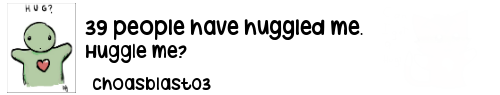
http://huggle.jdf2.org/sig/Choasblast03.png http://huggle.jdf2.org/hug/Choasblast03

XD I... I
I just can't!!
My beauty Asami (morning beauty) adopted from viewtopic.php?t=2366266

 check out my DeviantArt! Im cowgirlknight.
check out my DeviantArt! Im cowgirlknight.
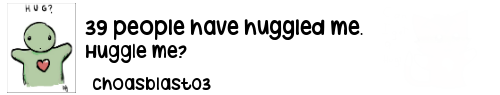
http://huggle.jdf2.org/sig/Choasblast03.png http://huggle.jdf2.org/hug/Choasblast03

XD I... I
I just can't!!
My beauty Asami (morning beauty) adopted from viewtopic.php?t=2366266
 check out my DeviantArt! Im cowgirlknight.
check out my DeviantArt! Im cowgirlknight.-

choasblast03 - Posts: 1303
- Joined: Mon Jul 30, 2012 10:00 am
- My pets
- My items
- My wishlist
- My gallery
- My scenes
- My dressups
- Trade with me
Re: Oekaki/Java problems & solutions
Miyumura wrote:#bazinga wrote:Miyumura wrote:Well, I'm kind of confused
(probably just me being dumb o3o)
but whenever I try to save it says:
"access denied("java.net.SocketPermission" "75.101.141.188:80." "connect,resolve") Your drawing has not been saved."
I tried veryifying my java, but I really don't want to lose this drawing, I spent hours on it ;-;
Try switching to Chibipaint V.2; that should fix the problem. You can do so here.
oh okay, thank you ^.^ Will I still lose my Oekaki? *le cri*
This helped me too so thankies.


















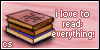
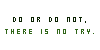


-

Loxodon_Dendle - Posts: 9
- Joined: Sun Jan 01, 2012 9:36 pm
- My pets
- My items
- My wishlist
- My gallery
- My scenes
- My dressups
- Trade with me
Re: Oekaki/Java problems & solutions
Tell me its not just me.
So before I installed the latest java I just today had problems with the applet. At first I could draw lines no problem(I have pen pressure and yes I reinstalled jtablet just today) then suddenly it'll start like not completing the line. I'd draw a line and itd start a little and then stop then start again. The stroke refuses to fully show up...I even changed my nib on my tablet and no change. Is anyone else having this problem? I cleared my browser too.
I think only the round hard brush doesnt act up.
Seriously and I keep losing my pen pressure in general. Those who always have it, what's your secret?
YEP it does appear to be my pen pressure. Jtablet is crap I swear. I reinstsalled it 2 times today and still it acts very weird. If I turn it off then everything is smooth but I'm too used to pen pressure now ;U I even restarted my computer
So before I installed the latest java I just today had problems with the applet. At first I could draw lines no problem(I have pen pressure and yes I reinstalled jtablet just today) then suddenly it'll start like not completing the line. I'd draw a line and itd start a little and then stop then start again. The stroke refuses to fully show up...I even changed my nib on my tablet and no change. Is anyone else having this problem? I cleared my browser too.
I think only the round hard brush doesnt act up.
Seriously and I keep losing my pen pressure in general. Those who always have it, what's your secret?
YEP it does appear to be my pen pressure. Jtablet is crap I swear. I reinstsalled it 2 times today and still it acts very weird. If I turn it off then everything is smooth but I'm too used to pen pressure now ;U I even restarted my computer

☆-☆-☆-☆-☆-☆-☆-☆-☆-☆
- Can I tell you something...?
I want to tell you something...
It's just an old story.
I will sing the meanings...
That you taught me...
About devotion...
-

Mys - Posts: 13257
- Joined: Fri Sep 17, 2010 6:21 am
- My pets
- My items
- My wishlist
- My gallery
- My scenes
- My dressups
- Trade with me
Re: Oekaki/Java problems & solutions
Hi! First of all, thank you for having this thread, it's already helped me quite a bit. I can't seem to get Java working on CS but I made a drawing using ChibiPaint! However, for some reason whenever I click the File button to save my drawing, the button darkens like it has been clicked but it won't show any options. Please help--how can I save my drawing??? 

This is Zagnar( or Zag
-

Wolfy464 - Posts: 399
- Joined: Sun Mar 04, 2012 7:07 am
- My pets
- My items
- My wishlist
- My gallery
- My scenes
- My dressups
- Trade with me
Re: Oekaki/Java problems & solutions
- so my pen pressure works on photoshop just fine, but it doesn't seem to be working on oekaki? I had pen pressure before on oekaki, but it just stopped working. I've reinstalled the drive, but it still won't work for some reason. help please? I use an intous if that helps, thank you!
a
a
a
a
a
a
a
a
a
eggs and bakey


a
a
a
commissions - only USD or DA points
characters
DA
art trades - maybe

-

boat - Posts: 9566
- Joined: Sat Jan 28, 2012 9:32 am
- My pets
- My items
- My wishlist
- My gallery
- My scenes
- My dressups
- Trade with me
Re: Oekaki/Java problems & solutions
Try switching to Chibipaint V.2; that should fix the problem. You can do so here.
Nm about my problem! This helped me so much! THANK YOU!!! ^^

This is Zagnar( or Zag
-

Wolfy464 - Posts: 399
- Joined: Sun Mar 04, 2012 7:07 am
- My pets
- My items
- My wishlist
- My gallery
- My scenes
- My dressups
- Trade with me
Re: Oekaki/Java problems & solutions
- i am having an issue with the newest download of java. version 8, update 65/66. all i get is a grey screen on all java-run apps, including the verification for after downloading java.
i had java up-to-date prior to the newest update that was released october 20th (i believe), but it wasn't until last night i attempted to update it. i should have just said 'not for now' like i always do, i probably would have been better off in the end. i was able to make adopts on oekaki not even a week ago and now this. //rip
i have a surface 3 that i use as a computer and it has windows 10. i have tried looking up as much information as i could, and i have uninstalled and reinstalled this update (as well as a few other previous ones) trying to see if oekaki would work. it is now 2 sessions of 5 hours total i have researched and attempted to fix the problem to no avail. i have tried mozilla firefox, opera and internet explorer. i am already aware chrome no longer supports java. my firewalls are disabled and the extentions for java (when they are installed) are enabled/on.
if anyone has any information at all regarding this, please please help me out. my artist positions for two different oekaki adoptables are now in jeopardy due to this.
-

rumsey - Posts: 2927
- Joined: Sun Dec 26, 2010 7:15 am
- My pets
- My items
- My wishlist
- My gallery
- My scenes
- My dressups
- Trade with me
Re: Oekaki/Java problems & solutions
- Hello. This started ever since last night...
I have Windows 10 and use Firefox, just so you know uvu
The same thing always happens. I first go to a forum to draw in, but once I click New Drawing, the whole browser just freezes for a few seconds, then the permission pops up. I try to click Run, but then the mouse turns numb all of a sudden, no matter how many times I click anything, the browser wouldn't respond. Then I receive a pop-up from Firefox, explaining that the plug-in script was too long or too busy to work. I tried clicking continue but it froze the browser again for about 5 seconds. I also clicked stop plug-in, but all it did was crash and stop the Oekaki and Java. Why does my Java all of a sudden keep freezing and crashing? I've tried restarting my browser a bunch of times. Any way I can fix this? Thanks!
Problem fixed!
Last edited by tokyo mint on Sun Nov 15, 2015 1:58 am, edited 1 time in total.
-

tokyo mint - Posts: 2685
- Joined: Sat Nov 23, 2013 2:37 pm
- My pets
- My items
- My wishlist
- My gallery
- My scenes
- My dressups
- Trade with me
Re: Oekaki/Java problems & solutions
I don't have a problem but i'm just asking here where to draw a oekaki
-

Nappy Dragneel - Posts: 246
- Joined: Sun Nov 01, 2015 2:30 pm
- My pets
- My items
- My wishlist
- My gallery
- My scenes
- My dressups
- Trade with me
Re: Oekaki/Java problems & solutions
neoncat35 wrote:I don't have a problem but i'm just asking here where to draw a oekaki
Click on "Forums" at the top of the page, and scroll down to the Oekaki boards. Click on "Beginner's Oekaki" (or you can just click here for a shortcut). On that page, above the drawings that have already been posted, there should be a button close to the left saying "NewDrawing". Click that, and you can choose the canvas size and then begin your drawing.

I am fennec.
Hear me scream.
Aaaaaaaaaaaaaaaaaaaaa
Any pronouns
Avatar drawn by digitea
Flight Rising
Youtube
(Mostly dance videos,
some animation stuff)
Toyhou.se
Trade Thread
Hear me scream.
Aaaaaaaaaaaaaaaaaaaaa
Any pronouns
Avatar drawn by digitea
Flight Rising
Youtube
(Mostly dance videos,
some animation stuff)
Toyhou.se
Trade Thread
-

Scarlet Janefox - Posts: 49414
- Joined: Sat Apr 24, 2010 10:53 am
- My pets
- My items
- My wishlist
- My gallery
- My scenes
- My dressups
- Trade with me
Who is online
Users browsing this forum: No registered users and 3 guests











