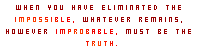Welcome to Dorky's Editable Male Regular/Crystal Pony Lines!
I noticed this site had an extreme lack of male pony bases! Heck, you don't even have to make it a Crystal pony. You could just remove the crystal layers! Enjoy the line art guys! Go cray.
Do's:
-Line Edits(Go crazy, I wont get offended)
-Move sig a bit (but keep it)
-Make Adoptables
-Keep on site (unless permission is granted otherwise)
-ONLY Sell the on CS. For pets or DA points. Really doesn't matter.
-Literally always credit me. It's rude not too.
-Color as many times as you like, but try not to spam the Oekaki Forum
-Use for Art Contests
Dont's:
-Remove sig
-Take offsite without permission
-Add vulgar details (such as genitals, nipples, and such)
-Slander the artwork. If you have a suggestion, there is a nice way to give your opinion.
-Do not comment anything offensive or rude. If you cant say anything nice, don't say anything at all.
Helpful Tips!:
Making the crystal look is actually reallllly easy!
Make a new layer. Use 2 different types of greys. A light grey, almost white. And a dark grey, almost black.
Drawing random Hexagonal, and Pentagonal like Shapes using the two different shades.
Once you're satisfied with the look, set the layer too "soft Light" And it blends right into your picture!
Remember to mess with the opacity too.
Remember to use lock Alpha! Characters usually don't have strait black outlines. Make the outline slightly darker than the colour of the character itself. If the character is a light green, make the outline a dark green. If you check mark the box that says "lock alpha" You'll be able to change the colour of anything on that layer without messing it up.
Remember, Crystal ponies sparkle. Don't be afraid to add a sparkle in here and there.
How to get a transparent background?
First, right click the image.
Chrome: Copy Image URL
Firefox: Copy Image Location
You'll get a link that looks like this
http://www.chickensmoothie.com/oekaki/i ... ge&format=auto&rev=1442007117
See the word "Auto"?
Change that to "PNG"
Then your link should look like this:
http://www.chickensmoothie.com/oekaki/i ... ge&format=PNG&rev=1442007117
Then just cover the link with [img ][/img ] Those < And you're good.
Enjoy!









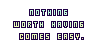
.jpg)
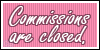




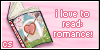

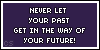



.png)

.png)