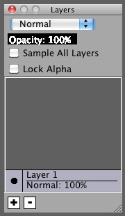Need help with the site/forum/pets? Ask questions and get help from other members here.
 by RainbyDerp » Tue Jun 30, 2015 11:03 am
by RainbyDerp » Tue Jun 30, 2015 11:03 am
I r o n. wrote:Drawing on the Oekaki requires the Java plug-in to be installed in your web browser.
Click here to install Java!
--
okay! *clicks*
*waits and relods the page*
*same things pops up*
Me: =-=
*tries again*
Me = >:T
Help, anybody?
Um did you close the browser and restart it?
Species: Folficoot 😎 Has a Brazilian Short Tailed Opossum named Remy. *Autistic Adult* *Genderfluid* *Lazy Artist* *Works retail*
Determined to collect Rats on Xanje! Sell em to me XD.
-

RainbyDerp
-
- Posts: 5494
- Joined: Fri Feb 08, 2013 11:08 am
- My pets
- My items
- My wishlist
- My gallery
- My scenes
- My dressups
- Trade with me
-
 by Naira » Tue Jun 30, 2015 11:18 am
by Naira » Tue Jun 30, 2015 11:18 am
Queen of CS wrote:it is not letting me draw on the canvas or switch around settings on an iMac and i use safari. if i click any of the tabs like file,view, or layer it just comes up blank. i can't make chibi paint fullscreen this way. what should i do? i just got the mac yesterday, installed java and jtablet.
Did you try using another browser? I recommend Firefox.
If you need help with something on CS, you can use the help system OR ask me!◆Trades◆Characters◆New dA◆Art Shop{closed}◆GRP Club!◆Helpful Guide◆Naira wrote:I am a very friendly person, and I don't mind random PM's. I am a RolePlayer and a big Fantasy Art Fan, who loves animals! (And loves Disney villains)
..
Skully Custom Art, By Fitch <3...Custom Skully, by TheCalicoTabby
-

Naira
-
- Posts: 6970
- Joined: Tue Feb 01, 2011 9:04 am
- My pets
- My items
- My wishlist
- My gallery
- My scenes
- My dressups
- Trade with me
-
 by Simon » Tue Jun 30, 2015 1:03 pm
by Simon » Tue Jun 30, 2015 1:03 pm
Queen of CS wrote:it is not letting me draw on the canvas or switch around settings on an iMac and i use safari. if i click any of the tabs like file,view, or layer it just comes up blank. i can't make chibi paint fullscreen this way. what should i do? i just got the mac yesterday, installed java and jtablet.
J tablet doesn't work for macs on oekaki and makes it stop working. You will have to uninstall it in order to use oekaki. I have a Mac too so this happend to me before. So far I haven't found a solution to use j tablet. I have just learned how to draw without pen pressure c:
-

Simon
- Admin
-
- Posts: 11816
- Joined: Sat Sep 07, 2013 3:39 pm
- My pets
- My items
- My wishlist
- My gallery
- My scenes
- My dressups
- Trade with me
 by I r o n. » Tue Jun 30, 2015 1:36 pm
by I r o n. » Tue Jun 30, 2015 1:36 pm
Rainby The Wolf wrote:I r o n. wrote:Drawing on the Oekaki requires the Java plug-in to be installed in your web browser.
Click here to install Java!
--
okay! *clicks*
*waits and relods the page*
*same things pops up*
Me: =-=
*tries again*
Me = >:T
Help, anybody?
Um did you close the browser and restart it?
I did, infact I did many times, yet it still doesn't work.
im quitting this game, i dont even enjoy it anymore, but i really did while it lasted!
-

I r o n.
-
- Posts: 9291
- Joined: Thu Dec 26, 2013 1:42 pm
- My pets
- My items
- My wishlist
- My gallery
- My scenes
- My dressups
- Trade with me
-
 by faraday » Tue Jun 30, 2015 2:19 pm
by faraday » Tue Jun 30, 2015 2:19 pm
I r o n. wrote:Rainby The Wolf wrote:I r o n. wrote:Drawing on the Oekaki requires the Java plug-in to be installed in your web browser.
Click here to install Java!
--
okay! *clicks*
*waits and relods the page*
*same things pops up*
Me: =-=
*tries again*
Me = >:T
Help, anybody?
Um did you close the browser and restart it?
I did, infact I did many times, yet it still doesn't work.
In the Java website, did you click the "free Java download" button in the center of the screen and follow through with all of the download instructions? Just making sure you actually installed it and didn't just visit the website, :)
-

faraday
-
- Posts: 18212
- Joined: Sat Dec 19, 2009 7:49 am
- My pets
- My items
- My wishlist
- My gallery
- My scenes
- My dressups
- Trade with me
-
 by Desmond » Tue Jun 30, 2015 3:42 pm
by Desmond » Tue Jun 30, 2015 3:42 pm
I r o n, If you're using Chrome, switch to another browser. In one of the recent updates, Google decided to be a silly noodlebutt and dropped Java support.
You may also need to make sure Java's enabled for browsers.
All of the instructions and information for this is in the first post. :)
-

Desmond
- Oekaki Moderator
-
- Posts: 17498
- Joined: Tue Mar 24, 2009 1:59 pm
- My pets
- My items
- My wishlist
- My gallery
- My scenes
- My dressups
- Trade with me
 by JurassicWorld » Tue Jun 30, 2015 7:49 pm
by JurassicWorld » Tue Jun 30, 2015 7:49 pm
faraday wrote:You need to click the layer that says "color". If none of the layers have names, just keep trying until you get the right one. The layers can be found in the layers box, that looks like this.
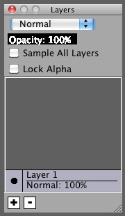
To tell if you have the right layer, click the black dot next to the layer name. If the color disappears, then you've selected the right layer. Once you've selected the right layer, Click the "lock alpha" box within the layer box, and it should color within the lines. ^^
Thank you and no, still not letting me

QUIT - All Pets Gone To Good Homes!!!
-

JurassicWorld
-
- Posts: 71
- Joined: Tue Jun 23, 2015 11:25 pm
- My pets
- My items
- My wishlist
- My gallery
- My scenes
- My dressups
- Trade with me
 by Naira » Wed Jul 01, 2015 4:55 am
by Naira » Wed Jul 01, 2015 4:55 am
Y i n wrote:Can someone help ?
I installed Java ( again ) then installed JTablet but I get a lot of lines that have absolute no pen pressure.
Did you restart the computer after installing jTablet and Java? And does this happen only in Oekaki or in other programms as well?
If you need help with something on CS, you can use the help system OR ask me!◆Trades◆Characters◆New dA◆Art Shop{closed}◆GRP Club!◆Helpful Guide◆Naira wrote:I am a very friendly person, and I don't mind random PM's. I am a RolePlayer and a big Fantasy Art Fan, who loves animals! (And loves Disney villains)
..
Skully Custom Art, By Fitch <3...Custom Skully, by TheCalicoTabby
-

Naira
-
- Posts: 6970
- Joined: Tue Feb 01, 2011 9:04 am
- My pets
- My items
- My wishlist
- My gallery
- My scenes
- My dressups
- Trade with me
-
Who is online
Users browsing this forum: winx and 7 guests