You guys aren't being ignored - we've just been too busy (work, school, real life in general) to research the answers that we don't know. Apologies for the wait, and thank you for your patience. <3
Sunfang, sorry, but I haven't run into a way to correct the mistake, as there's no layer rotation option - just the canvas. xc
Crystal, all I can think of off of the top of my head are tablet drivers. Try uninstalling and redownloading/reinstalling them, they may have fallen out of date or gotten a little corrupted.
Diversity, I've two ideas, but I'm not sure if they'll work. You can try clearing your cache, or... very rarely, switching to Opera may help. It works for me, but almost every time I suggest it, it doesn't play nice. ^^;
..(X).. - No, sorry. We do have the Art Galleries board, though, if you can get an art program to work, or you can upload photos of traditional art.
Oekaki/Java problems & solutions
-

Desmond - Oekaki Moderator
- Posts: 17498
- Joined: Tue Mar 24, 2009 1:59 pm
- My pets
- My items
- My wishlist
- My gallery
- My scenes
- My dressups
- Trade with me
Re: Oekaki/Java problems & solutions
hai guys ;^;
so i have CS on my whitelist and all, but I still get this message when I try to save my art >.<

What should i do to fix it?? o3o
so i have CS on my whitelist and all, but I still get this message when I try to save my art >.<

What should i do to fix it?? o3o

.

↫──────────────────────────────↬
₍ᐢᐢ₎ t r a d e ₍ᐢᐢ₎
♡ f l i g h t r i s i n g ♡
₍ᐢᐢ₎ Sea Glass ₍ᐢᐢ₎

↫──────────────────────────────↬
RP ● ⌨ ● she/her


↫──────────────────────────────↬
₍ᐢᐢ₎ t r a d e ₍ᐢᐢ₎
♡ f l i g h t r i s i n g ♡
₍ᐢᐢ₎ Sea Glass ₍ᐢᐢ₎

↫──────────────────────────────↬
RP ● ⌨ ● she/her


-

oddvocado - Posts: 4160
- Joined: Tue May 17, 2011 1:49 pm
- My pets
- My items
- My wishlist
- My gallery
- My scenes
- My dressups
- Trade with me
Re: Oekaki/Java problems & solutions
Shiguma wrote:hai guys ;^;
so i have CS on my whitelist and all, but I still get this message when I try to save my art >.<
What should i do to fix it?? o3o
Have you tried switching to Chibipaint V.2?
If not, you can do so here. That might fix the problem.

I am fennec.
Hear me scream.
Aaaaaaaaaaaaaaaaaaaaa
Any pronouns
Avatar drawn by digitea
Flight Rising
Youtube
(Mostly dance videos,
some animation stuff)
Toyhou.se
Trade Thread
Hear me scream.
Aaaaaaaaaaaaaaaaaaaaa
Any pronouns
Avatar drawn by digitea
Flight Rising
Youtube
(Mostly dance videos,
some animation stuff)
Toyhou.se
Trade Thread
-

Scarlet Janefox - Posts: 49429
- Joined: Sat Apr 24, 2010 10:53 am
- My pets
- My items
- My wishlist
- My gallery
- My scenes
- My dressups
- Trade with me
Re: Oekaki/Java problems & solutions
Hello,
I am only new and I try and colour in editables and it just goes over the lines of the art and wont let me actually colour in the lines... I don't know why it does this - Java and Computer (Desktop not Laptop).
Hope this is clear enough :3
I am only new and I try and colour in editables and it just goes over the lines of the art and wont let me actually colour in the lines... I don't know why it does this - Java and Computer (Desktop not Laptop).
Hope this is clear enough :3
QUIT - All Pets Gone To Good Homes!!!
-

JurassicWorld - Posts: 71
- Joined: Tue Jun 23, 2015 11:25 pm
- My pets
- My items
- My wishlist
- My gallery
- My scenes
- My dressups
- Trade with me
Re: Oekaki/Java problems & solutions
JurassicWorld wrote:Hello,
I am only new and I try and colour in editables and it just goes over the lines of the art and wont let me actually colour in the lines... I don't know why it does this - Java and Computer (Desktop not Laptop).
Hope this is clear enough :3
First click on the layer with the color
Then click the button "Lock Alpha"
It should only color in that layer now!! <3
If you still can't figure it out or have any questions feel free to PM me c:
-

Simon - Admin
- Posts: 11816
- Joined: Sat Sep 07, 2013 3:39 pm
- My pets
- My items
- My wishlist
- My gallery
- My scenes
- My dressups
- Trade with me
Re: Oekaki/Java problems & solutions
Thank you will give that a go :3
QUIT - All Pets Gone To Good Homes!!!
-

JurassicWorld - Posts: 71
- Joined: Tue Jun 23, 2015 11:25 pm
- My pets
- My items
- My wishlist
- My gallery
- My scenes
- My dressups
- Trade with me
Re: Oekaki/Java problems & solutions
No still not working, if i use white it completely deletes the line.
not sure what im doing wrong.....
not sure what im doing wrong.....
QUIT - All Pets Gone To Good Homes!!!
-

JurassicWorld - Posts: 71
- Joined: Tue Jun 23, 2015 11:25 pm
- My pets
- My items
- My wishlist
- My gallery
- My scenes
- My dressups
- Trade with me
Re: Oekaki/Java problems & solutions
You need to click the layer that says "color". If none of the layers have names, just keep trying until you get the right one. The layers can be found in the layers box, that looks like this.
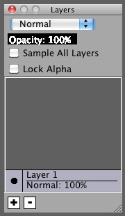
To tell if you have the right layer, click the black dot next to the layer name. If the color disappears, then you've selected the right layer. Once you've selected the right layer, Click the "lock alpha" box within the layer box, and it should color within the lines. ^^
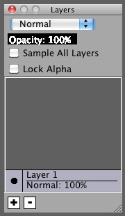
To tell if you have the right layer, click the black dot next to the layer name. If the color disappears, then you've selected the right layer. Once you've selected the right layer, Click the "lock alpha" box within the layer box, and it should color within the lines. ^^
-

faraday - Posts: 18212
- Joined: Sat Dec 19, 2009 7:49 am
- My pets
- My items
- My wishlist
- My gallery
- My scenes
- My dressups
- Trade with me
Re: Oekaki/Java problems & solutions
it is not letting me draw on the canvas or switch around settings on an iMac and i use safari. if i click any of the tabs like file,view, or layer it just comes up blank. i can't make chibi paint fullscreen this way. what should i do? i just got the mac yesterday, installed java and jtablet.
You can call me marz, marzia, or
Always feel free to ask me about commissions if you'd like through PM!
Check out my gallery and feel free to leave comments and such!
I have been very busy lately with school testing and other art related things, hard work got me a scholarship omg im so excite it really payed off. but yes i'm dealing with those things for a moment and then back to work, but YES any commissions I owe will be finished as soon as I can!
Always feel free to ask me about commissions if you'd like through PM!
Check out my gallery and feel free to leave comments and such!
I have been very busy lately with school testing and other art related things, hard work got me a scholarship omg im so excite it really payed off. but yes i'm dealing with those things for a moment and then back to work, but YES any commissions I owe will be finished as soon as I can!
-

marlosanson - Posts: 3155
- Joined: Thu Jan 20, 2011 10:27 am
- My pets
- My items
- My wishlist
- My gallery
- My scenes
- My dressups
- Trade with me
Re: Oekaki/Java problems & solutions
- Drawing on the Oekaki requires the Java plug-in to be installed in your web browser.
Click here to install Java!
--
okay! *clicks*
*waits and relods the page*
*same things pops up*
Me: =-=
*tries again*
Me = >:T
Help, anybody?
-

I r o n. - Posts: 9291
- Joined: Thu Dec 26, 2013 1:42 pm
- My pets
- My items
- My wishlist
- My gallery
- My scenes
- My dressups
- Trade with me
Who is online
Users browsing this forum: No registered users and 5 guests






