Forum rules
Reminder: Copying another person's art without permission to reproduce their work is a form of art-theft!
Click here to see the full Art Rules!
Need help using the Oekaki? Check out this Guide to the Oekaki!
Reminder: Copying another person's art without permission to reproduce their work is a form of art-theft!
Click here to see the full Art Rules!
Need help using the Oekaki? Check out this Guide to the Oekaki!
-
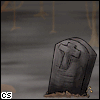
Arrow_Adopts - Posts: 59
- Joined: Thu Jun 04, 2015 9:45 am
- My pets
- My items
- My wishlist
- My gallery
- My scenes
- My dressups
- Trade with me
Re: "How To Use Oekaki?" Guide
How do I navigate from layer to layer?
ϟ
ϟ
ϟ
ϟ
ϟ
ϟ
ϟ
ϟ
ϟ
ϟ
ϟ
ϟ
ϟ
ϟ
ϟ
ϟ
ϟ
ϟ
ϟ
ϟ
ϟ
ϟ
ϟ
ϟ
ϟ
ϟ
ϟ
ϟ
ϟ
ϟ
ϟ
ϟ
ϟ
ϟ
ϟ
ϟ
ϟ
ϟ
ϟ
ϟ
ϟ
ϟ
ϟ
ϟ
ϟ
ϟ
ϟ
ϟ
ϟ
ϟ
ϟ
ϟ
ϟ

╔xxxxxxxxxxxxxxxxx╗
ⓗⓔⓡⓔ'ⓢ ⓣⓞ ⓨⓞⓤ...
Your lustre can
shine out any
shady day.
╚xxxxxxxxxxxxxxxxx╝
╔xxxxxxxxxxxxxxxxx╗
entertainment link link link link
╚xxxxxxxxxxxxxxxxx╝

╔xxxxxxxxxxxxxxxxxxxxxxxxxx╗
Heyo, I'm Scarlett, and I
love Youtube, writing,
liberal arts, and talking to
people. I love the color
purple and psychology!
╚xxxxxxxxxxxxxxxxxxxxxxxxxx╝
╔xxxxxxxxxxxxxxxxx╗
credit
╚xxxxxxxxxxxxxxxxx╝
ϟ
ϟ
ϟ
ϟ
ϟ
ϟ
ϟ
ϟ
ϟ
ϟ
ϟ
ϟ
ϟ
ϟ
ϟ
ϟ
ϟ
ϟ
ϟ
ϟ
ϟ
ϟ
ϟ
ϟ
ϟ
ϟ
ϟ
ϟ
ϟ
ϟ
ϟ
ϟ
ϟ
ϟ
ϟ
ϟ
ϟ
ϟ
ϟ
ϟ
ϟ
ϟ
ϟ
ϟ
ϟ
ϟ
ϟ
ϟ
ϟ
ϟ
ϟ
ϟ
ϟ
-

TornadoPancake - Posts: 1300
- Joined: Wed Apr 08, 2015 12:32 am
- My pets
- My items
- My wishlist
- My gallery
- My scenes
- My dressups
- Trade with me
-

LeopardsandRoses - Posts: 159
- Joined: Wed Jun 10, 2015 8:04 am
- My pets
- My items
- My wishlist
- My gallery
- My scenes
- My dressups
- Trade with me
Re: "How To Use Oekaki?" Guide
I went to make my first drawing but it said I had to install Java, so I did, I went through ALL the steps, everything is verified and everything but it still says I need to install Java. Did I do anything wrong or is there something else I have to do? Thanks for any help!
Edit: I am on Safari
Edit: I am on Safari
-

evilpineapples - Posts: 5420
- Joined: Fri Mar 13, 2015 2:33 pm
- My pets
- My items
- My wishlist
- My gallery
- My scenes
- My dressups
- Trade with me
Re: "How To Use Oekaki?" Guide
Great guide for Oekaki! It was very useful! 
-

lorri12 - Posts: 2354
- Joined: Fri Apr 24, 2015 1:57 am
- My pets
- My items
- My wishlist
- My gallery
- My scenes
- My dressups
- Trade with me
-

c_hloeee - Posts: 2270
- Joined: Tue Oct 28, 2014 2:31 pm
- My pets
- My items
- My wishlist
- My gallery
- My scenes
- My dressups
- Trade with me
Re: "How To Use Oekaki?" Guide
Thanks, this helped a lot  [size=150][code]
[size=150][code]
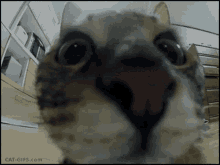
♫ salem: cowboy punk // he/him // adult ♫
-

foxvomit - Posts: 86
- Joined: Tue Apr 08, 2014 3:37 pm
- My pets
- My items
- My wishlist
- My gallery
- My scenes
- My dressups
- Trade with me
-
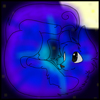
Galaxy~Nova - Posts: 2518
- Joined: Fri Jan 31, 2014 8:28 am
- My pets
- My items
- My wishlist
- My gallery
- My scenes
- My dressups
- Trade with me
Re: "How To Use Oekaki?" Guide
Before you even save the picture in oekaki, make sure that the "layer 1" is transparent/deleted. Then save the drawing, post it and right-click on it. Click on the "Open Image In New Tab" option. Around the end of the link, there says something like "auto&rev". Change "auto" to "png" so you see "png&rev". That will make the background transparent
i did that, and it still has the shape of the square background behind it,not allowing anything to get anywhere near the hat. how do i fix the invisible border/background outlines?
it makes things difficult/messy while coding it into my signature.

this is what it looks like, after following the exact intructions on how to make a drawing transparent.and this line of text is right below the url code, yet it looks like it is several lines down. and look how far away from the left side it is! i didn't even center it! why is it doing this!? it is so freaking frustrating.
how do i fix this?
baby you're a haunted house
better find another superstition
better find another superstition
-

spooks. - Posts: 2105
- Joined: Sat Jun 15, 2013 2:59 pm
- My pets
- My items
- My wishlist
- My gallery
- My scenes
- My dressups
- Trade with me
Re: "How To Use Oekaki?" Guide
Ghost Penguin wrote:Before you even save the picture in oekaki, make sure that the "layer 1" is transparent/deleted. Then save the drawing, post it and right-click on it. Click on the "Open Image In New Tab" option. Around the end of the link, there says something like "auto&rev". Change "auto" to "png" so you see "png&rev". That will make the background transparent
i did that, and it still has the shape of the square background behind it,not allowing anything to get anywhere near the hat. how do i fix the invisible border/background outlines?
it makes things difficult/messy while coding it into my signature.
this is what it looks like, after following the exact intructions on how to make a drawing transparent.and this line of text is right below the url code, yet it looks like it is several lines down. and look how far away from the left side it is! i didn't even center it! why is it doing this!? it is so freaking frustrating.
how do i fix this?
Making an image transparent doesn't change the size of the original image, nor does it crop parts of the original image. You'll have to crop the image and remove the areas you don't want. I've done that for you:

Here's the link to the cropped image if you need it.

An Irish Blessing wrote:Always remember to forget
The troubles that passed away.
But never forget to remember
The blessings that come each day.
Unknown wrote:Kindness is free; pass it on
On semi-hiatus wrote:It's been an awesome few years, CS. You've been a pivotal part of my childhood. I pop by every once in a blue moon to reminisce, and find myself smiling at familiar faces in the boards and the cool collectibles each time.
Avatar by Jenny Downing on Flickr
I love you, Laura, and I miss you dearly.
-

Svel - Posts: 2543
- Joined: Mon Feb 20, 2012 3:01 am
- My pets
- My items
- My wishlist
- My gallery
- My scenes
- My dressups
- Trade with me
Who is online
Users browsing this forum: No registered users and 7 guests






