fawnies;; wrote:
you are probably using the link oie provides. after awhile while using the links, it just disappears. i would suggest saving the image then uploading it on imgur.
Ok, thanks, I'll start doing that then
fawnies;; wrote:
you are probably using the link oie provides. after awhile while using the links, it just disappears. i would suggest saving the image then uploading it on imgur.
[left][img]http://i.imgur.com/CxYjlRn.jpg?2[/img][/left][left][center][size=85][color=#bbe041]QUOTE OF THE DAY:
Swoosh,
swoosh.
SWOOOSHH.
-Leaf, 2015[/color][/size][/center][/left]
[left][color=#bbe041]►[/color][size=85]Sup. My name´s Arcticpaw,
a bisexual, role-player, artist, animator and
BBC Coder. Currently on summer vacation.
I enjoy Steven Universe & Adventure Time.
I don´t mind any anime either. PM´s are
always open, so if you need anything, feel
free to drop by.[/size]
[color=#bbe041]►[/color][size=85]I´ve just returned from a long hiatus.
TansyClan will be reopened along
with my old artshop. Help with animating
software and tablet tips are kindly welcomed.[/size]
[url=http://www.chickensmoothie.com/Forum/viewtopic.php?f=18&t=2633284][color=#bbe041]►[/color][size=85]Gary´s Army[/size][/url][color=transparent]x[/color][url=http://www.chickensmoothie.com/Forum/viewtopic.php?f=23&t=2167035][color=#bbe041]►[/color][size=85]Digitally Distinct[/size][/url][/left][left][img]http://i.imgur.com/UYViZsM.png[/img][/left]


Arcticpaw wrote:Ahh... I have been working on this for hours now, but I just can´t figure it out. So, as you can see in my signatuure, the quote of the day has too much space. When I tried pushing it all together, the lower text dissapeard or the two columns on the side went to who knows where.
Here is the code:
-snip-
[left][img]http://i.imgur.com/CxYjlRn.jpg?2[/img]
[color=#bbe041]►[/color][size=85]Sup. My name´s Arcticpaw,
a bisexual, role-player, artist, animator and
BBC Coder. Currently on summer vacation.
I enjoy Steven Universe & Adventure Time.
I don´t mind any anime either. PM´s are
always open, so if you need anything, feel
free to drop by.[/size]
[color=#bbe041]►[/color][size=85]I´ve just returned from a long hiatus.
TansyClan will be reopened along
with my old artshop. Help with animating
software and tablet tips are kindly welcomed.[/size]
[url=http://www.chickensmoothie.com/Forum/viewtopic.php?f=18&t=2633284][color=#bbe041]►[/color][size=85]Gary´s Army[/size][/url][color=transparent]x[/color][url=http://www.chickensmoothie.com/Forum/viewtopic.php?f=23&t=2167035][color=#bbe041]►[/color][size=85]Digitally Distinct[/size][/url][/left][left][center][size=85][color=#bbe041]QUOTE OF THE DAY:
Swoosh,
swoosh.
SWOOOSHH.
-Leaf, 2015[/color][/size][/center][/left][left][img]http://i.imgur.com/UYViZsM.png[/img][/left]


[right][img]http://i.imgur.com/6yF6iZ2.gif[/img][/right][left][img]http://i.imgur.com/NSYfX7w.gif[/img][/left][center][size=200][color=#4D96E3]❀[/color][/size][size=160][color=#EB7449]▊▊▊▊▊▊▊▊▊▊▊▊▊▊[/color][/size]
[img]http://flont.veer.com/flontpng.aspx?text=I'm%20about%20as%20intimidating&size=30&maxWidth=540&fontId=16974&lineheight=58&backcolor=01FFFFFF&color=FF4D96E3&wrap=false&tracking=0[/img]
[color=#EB7449]╔═════════════════╗[/color]
[size=85][color=#4D96E3]hello there stranger, im mimi! i don't capitalize
words. im a heteroflexible atheist, she/her
pronouns pls. troyler is my OTP 4eva. i love
dan howell so freaking much <3 shoot me a pm
if you need cheering up, im a friendly person![/size][/color]
[color=#EB7449]╚═════════════════╝[/color]
[color=#EB7449]☰[/color] [size=85][color=#4D96E3]inspiration for this sig layout goes to[/color]
[url=http://www.chickensmoothie.com/Forum/memberlist.php?mode=viewprofile&u=644471][color=#EB7449]♔♕Ɯσℓғ➽Ƨσиɢ♕♔[/color][/url][color=#4D96E3] who was the lovely coder
who made my ariana grande sig![/color][/size] [color=#EB7449]☰[/color][img]http://flont.veer.com/flontpng.aspx?text=As%20a%20pink%20butterfly&size=30&maxWidth=540&fontId=16974&lineheight=58&backcolor=01FFFFFF&color=FF4D96E3&wrap=false&tracking=0[/img]
[size=160][color=#EB7449]▊▊▊▊▊▊▊▊▊▊▊▊▊▊▊[/color][/size][size=200][color=#4D96E3]❀[/color][/size][/center]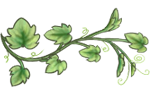
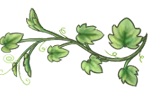
chrome wrote:@mimi.
there's not much you can do, because certain symbols look different on different browsers.
one thing you could do though is screenshot the text, crop the stuff around it, make it transparent and then put it
into your signature, so that it looks the same on all browsers.
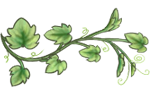
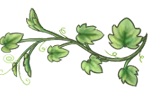
Kristen wrote:@mimi. It's the ▊ symbol that is messing up your signature. To fix it, you should either remove it or replace it with a different symbol that works with both browsers.
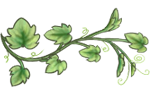
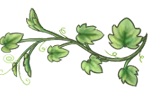

[left][size=200]╔══════════════════════════╗[/size]
[right][size=200]║
║
║
║
║
║
║
║
║
║
║[/size][/right][right][color=transparent]xxx[/color][img]http://flont.veer.com/flontpng.aspx?text=Owltail&size=60&maxWidth=540&fontId=35057&lineheight=58&backcolor=01FFFFFF&color=FF464646&wrap=false&tracking=0[/img] [img]http://flont.veer.com/flontpng.aspx?text=!!&size=80&maxWidth=540&fontId=23701&lineheight=72&backcolor=01FFFFFF&color=FF464646&wrap=false&tracking=0[/img]
[img]http://cdn.backyardchickens.com/7/71/71f6613e_silveryawningowlsparrowtail.png[/img][/right][size=200]║
║
║
║
║
║
║
║
║
║
║[/size]
[size=200]╚══════════════════════════╝[/size][/left]
[left][size=200]█[/size][/left] [right][size=200]█[/size][/right]
[color=transparent]xx
xxxxx[/color]
[left][size=200][color=#616D7E]█[/color][/size][/left] [right][size=200][color=#616D7E]█[/color][/size][/right]
[color=transparent]xx
xxxxx[/color]
[left][size=200]█[/size][/left] [right][size=200]█[/size][/right]
[color=transparent]xx
xxxxx[/color]
[left][size=200][color=#616D7E]█[/color][/size][/left] [right][size=200][color=#616D7E]█[/color][/size][/right]
[color=transparent]xx
xxxxx[/color]
[left][size=200]█[/size][/left] [right][size=200]█[/size][/right]
[color=transparent]xx
xxxxx[/color]
[left][size=200][color=#616D7E]█[/color][/size][/left] [right][size=200][color=#616D7E]█[/color][/size][/right]
[color=transparent]xx
xxxxx[/color]
[left][size=200]█[/size][/left] [right][size=200]█[/size][/right]
[color=transparent]xx
xxxxx[/color] Users browsing this forum: Inochikaragara and 5 guests