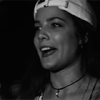Need help with the site/forum/pets? Ask questions and get help from other members here.
 by .mickey » Mon May 25, 2015 11:49 pm
by .mickey » Mon May 25, 2015 11:49 pm
@levi
thats really useful for photoshop users to :^)
also ;;
i want this

to neatly be beside the picture that you can see in my signature right now, but i resized it to the maximum but it would fit nicely with the pic at all, help?
{it's not visible when i put [img]thegiflinehere[/img] when i put it beside the pic}
-
.mickey
-
- Posts: 2916
- Joined: Thu Aug 14, 2014 10:33 pm
- My pets
- My items
- My wishlist
- My gallery
- My scenes
- My dressups
- Trade with me
 by Erwin Smith » Mon May 25, 2015 11:51 pm
by Erwin Smith » Mon May 25, 2015 11:51 pm
可怜又不同. wrote:@levi
thats really useful for photoshop users to :^)
also ;;
i want this

to neatly be beside the picture that you can see in my signature right now, but i resized it to the maximum but it would fit nicely with the pic at all, help?
{it's not visible when i put [img]thegiflinehere[/img] when i put it beside the pic}
Thanks c:
Can I have the code to the signature you have as well, so I can see what is wrong with it?
I am on mobile.
Current mood: Bachelor’s in psychology and having Aged care induced PTSD? What do you mean?
Least I helped change legislation for the better. Thank you aged care workers. ❤️
 Don’t you want to see a highlight?
Don’t you want to see a highlight?
Join your union
-
Erwin Smith
-
- Posts: 7987
- Joined: Tue Sep 27, 2011 3:49 pm
- My pets
- My items
- My wishlist
- My gallery
- My scenes
- My dressups
- Trade with me
 by .mickey » Mon May 25, 2015 11:55 pm
by .mickey » Mon May 25, 2015 11:55 pm
oo
sorry for wasting forum pages >3<
its only because of the temporary internet problems where i live
aha
i dont know how to fit

[read below]
and, i need help to push the 'yahooo bby (rest of text)' beside the vertical line of gifs [so that i can fit the skinny gif beside it], sig code will be here shortly
- Code: Select all
[left][img]http://i.imgur.com/0tYM6Xu.png[/img][/left][img]http://i.imgur.com/cftpPsm.gif[/img][right][img]http://flont.veer.com/flontpng.aspx?text=%22yahooo%20bby!%22&size=36&maxWidth=540&fontId=26657&lineheight=43&backcolor=01FFFFFF&color=FFa1410d&wrap=false&tracking=-0.03[/img]
[b][color=#BF4000]____________________[/color][/b]
[img]http://flont.veer.com/flontpng.aspx?text=%22but%20they%20can%20finish%20them%22&size=16&maxWidth=540&fontId=21984&lineheight=19&backcolor=01FFFFFF&color=FF7b3000&wrap=false&tracking=0[/img]
[color=transparent]vvvvvvvvvv[/color][/right]
❝[color=#000000][i]dont care bout it.[/i][/color]❞
-
.mickey
-
- Posts: 2916
- Joined: Thu Aug 14, 2014 10:33 pm
- My pets
- My items
- My wishlist
- My gallery
- My scenes
- My dressups
- Trade with me
 by chrome » Tue May 26, 2015 3:16 am
by chrome » Tue May 26, 2015 3:16 am
@可怜又不同.
- Code: Select all
[left][img]http://i.imgur.com/0tYM6Xu.png[/img][/left][left][img]http://i.imgur.com/cftpPsm.gif[/img]
❝[color=#000000][i]dont care bout it.[/i][/color]❞[/left][left][center][img]http://flont.veer.com/flontpng.aspx?text=%22yahooo%20bby!%22&size=36&maxWidth=540&fontId=26657&lineheight=43&backcolor=01FFFFFF&color=FFa1410d&wrap=false&tracking=-0.03[/img]
[b][color=#BF4000]____________________[/color][/b]
[img]http://flont.veer.com/flontpng.aspx?text=%22but%20they%20can%20finish%20them%22&size=16&maxWidth=540&fontId=21984&lineheight=19&backcolor=01FFFFFF&color=FF7b3000&wrap=false&tracking=0[/img]
[color=transparent]vvvvvvvvvv[/color][/center][/left][left][img]http://i.imgur.com/6OquZjc.gif[/img][/left]
basically only a few things were in brackets so i put everything in left brackets
also, the text 'don't care about it' is a bit large so it will push the text slightly to the right
╔════════════╗║
║
║
║
║
║
║
║
║
║╚════════════╝partner
adult - they/them - shark enthusiast
-

chrome
-
- Posts: 5594
- Joined: Wed Nov 27, 2013 11:30 am
- My pets
- My items
- My wishlist
- My gallery
- My scenes
- My dressups
- Trade with me
 by Wixoss » Tue May 26, 2015 3:33 am
by Wixoss » Tue May 26, 2015 3:33 am
Can anyone help me add a text box & quote to my sig? I'm a little stuck on how to insert it in the middle (Okay maybe a lot stuck). This my personal sig btw if that helps or anything.- Code: Select all
[left][img]http://i57.tinypic.com/211w4mt.jpg[/img][/left][right][img]http://i58.tinypic.com/vglg1v.png[/img][/right]
I think I messed up in a part, I dunno.
┏
xxxxxxxxxxxxxxxxxxxxxxxxxxxxxxxx┓
- sup i'm wixoss -
some of my hobbies are drawing,
playing rpgmaker stuff, occasionally making
edits, watching videos, messing around on detective,
and making sigs centering around extremely obscure
fandoms.
the joker headcanon is the most believable one so far
┖
xxxxxxxxxxxxxxxxxxxxxxxxxxxxxxxx┚
-

Wixoss
-
- Posts: 3892
- Joined: Fri Jan 30, 2015 11:15 am
- My pets
- My items
- My wishlist
- My gallery
- My scenes
- My dressups
- Trade with me
 by chrome » Tue May 26, 2015 3:37 am
by chrome » Tue May 26, 2015 3:37 am
Wixoss wrote:Can anyone help me add a text box & quote to my sig? I'm a little stuck on how to insert it in the middle (Okay maybe a lot stuck). This my personal sig btw if that helps or anything.- Code: Select all
[left][img]http://i57.tinypic.com/211w4mt.jpg[/img][/left][right][img]http://i58.tinypic.com/vglg1v.png[/img][/right]
I think I messed up in a part, I dunno.
to put anything in the middle you need to put [center] text brackets
Last edited by
chrome on Tue May 26, 2015 10:26 am, edited 1 time in total.
╔════════════╗║
║
║
║
║
║
║
║
║
║╚════════════╝partner
adult - they/them - shark enthusiast
-

chrome
-
- Posts: 5594
- Joined: Wed Nov 27, 2013 11:30 am
- My pets
- My items
- My wishlist
- My gallery
- My scenes
- My dressups
- Trade with me
 by Wixoss » Tue May 26, 2015 3:41 am
by Wixoss » Tue May 26, 2015 3:41 am
Yes, thank you. I'm still quite noob at this c:
┏
xxxxxxxxxxxxxxxxxxxxxxxxxxxxxxxx┓
- sup i'm wixoss -
some of my hobbies are drawing,
playing rpgmaker stuff, occasionally making
edits, watching videos, messing around on detective,
and making sigs centering around extremely obscure
fandoms.
the joker headcanon is the most believable one so far
┖
xxxxxxxxxxxxxxxxxxxxxxxxxxxxxxxx┚
-

Wixoss
-
- Posts: 3892
- Joined: Fri Jan 30, 2015 11:15 am
- My pets
- My items
- My wishlist
- My gallery
- My scenes
- My dressups
- Trade with me
 by marlshore » Tue May 26, 2015 8:02 am
by marlshore » Tue May 26, 2015 8:02 am
ah i encountered a problem with working with a form im trying to code.
can anyone help me get "doepaw." lined up with the first diamond and the image?
/also help me place a box under doepaw. thats the same length, as i've been trying
to do that but cant get it right qvq/
- Code: Select all
[left][img]http://i.imgur.com/SrB3ZzW.jpg?1[/img][/left][size=150]
✦
✦
✦
✦
✦[center][img]http://i.imgur.com/BrKqqAy.png[/img][/center]
[/size]
-
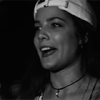
marlshore
-
- Posts: 2285
- Joined: Wed Apr 23, 2014 12:36 pm
- My pets
- My items
- My wishlist
- My gallery
- My scenes
- My dressups
- Trade with me
 by chrome » Tue May 26, 2015 8:07 am
by chrome » Tue May 26, 2015 8:07 am
@lacey;
- Code: Select all
[left][center][img]http://i.imgur.com/SrB3ZzW.jpg?1[/img]
[img]http://i.imgur.com/BrKqqAy.png[/img]
╔════════════════════════════════════════╗
╚════════════════════════════════════════╝[/center][/left][left][size=150]
✦
✦
✦
✦
✦
[/size][/left]
everything needed to be in one left column instead of multiple ones
╔════════════╗║
║
║
║
║
║
║
║
║
║╚════════════╝partner
adult - they/them - shark enthusiast
-

chrome
-
- Posts: 5594
- Joined: Wed Nov 27, 2013 11:30 am
- My pets
- My items
- My wishlist
- My gallery
- My scenes
- My dressups
- Trade with me
Who is online
Users browsing this forum: Celozon and 0 guests








 to neatly be beside the picture that you can see in my signature right now, but i resized it to the maximum but it would fit nicely with the pic at all, help?
to neatly be beside the picture that you can see in my signature right now, but i resized it to the maximum but it would fit nicely with the pic at all, help?
 [read below]
[read below]