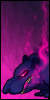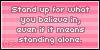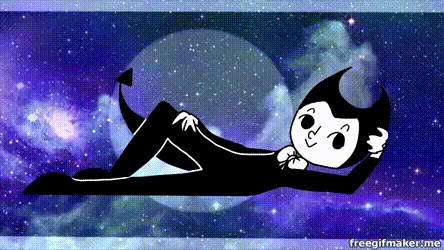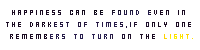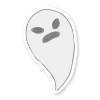JDD-Random-Adventure wrote:Sunfang wrote:To people above having issues, when you whitelist a site, you will need to restart your browser - simply close out of it, wait a few moments, and launch it like normal. You can also try restarting your computer, I know sometimes when I make changes to my FireFox or Java I need to do a reboot simply because FireFox or Java still has instances running that are hung up.
JDD-Random-Adventure wrote:I heard that recently (I think?) a fake Java update was released by Google on CS. I'm not sure if I downloaded it, though. I have the recent version of real Java and on Oekaki it says "this application is blocked by Java! Reason: invalid or out-of-date (something like that)" and I don't know whether a new Java came out or if I downloaded the fake one.
I have Java version 8, update 45.
I have Norton
And Glary Utilities.
I scanned with both Norton and Glary and it says I didn't pick up a virus (or malware). What's up?
(I use Firefox, Windows 7)
I haven't heard of this, but I can assure you Google isn't giving anyone any viruses. Google has an ad service called Google AdSense which is widely used. Like any ad service, rogue ads will get by. Rogue ads are nasty third party ads that cause the trouble, but Google is usually good about removing them once reported.
Please go here:
https://www.java.com/en/download/installed.jspAnd verify you have no instances of older Java versions.
I already did. ;-; Says I have the right one
Is it saying this message anywhere else? For example, are any ads saying this, do you have any popups? Where did you go to update your Java? Since it's just the oekaki, I wouldn't worry too much. This is likely the Java "throwing a fit."
Importantly, what makes you believe you might be infected? If you updated your Java from Oracle's site, JavaRa, FileHippo, or through the update reminder [if it's turned on] then there's not much reason to suspect foul play.
We can try to use JavaRa v2.6.
https://singularlabs.com/software/javar ... -download/Download, you will need to extract it, open the folder and right click 'run as administrator' JavaRa [say yes when UserAccountControl pops up].
Once it's up, click 'additional tasks' - and check 'check Java version'. Hit run. Does it say 8.45? If so then good!
Now hit the back button. Click 'remove Java runtime' and follow from there. It will clean Java from your computer.
Now, once Java is uninstalled let's reinstall it
https://www.java.com/en/download/windows_xpi.jsp