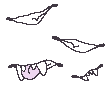Need help with the site/forum/pets? Ask questions and get help from other members here.
 by joji » Fri May 22, 2015 1:25 pm
by joji » Fri May 22, 2015 1:25 pm
ug first world problems. how do i get both of the gifs on the right to not have a space in between?
- Code: Select all
[left][img]http://i50.photobucket.com/albums/f347/Deafdogs_AJ/oie_jRD7Q172MY98_zpssiquzk7d.gif[/img][/left][right][img]http://i50.photobucket.com/albums/f347/Deafdogs_AJ/oie_UX1wRBfZez48_zpstlhgzkkr.gif[/img]
[img]http://i50.photobucket.com/albums/f347/Deafdogs_AJ/oie_jRmT2c4JngMo_zpszihhsetj.gif[/img][/right]
┌────────┐ │
│
│
│ └────────┘ xxxx
-

joji
-
- Posts: 8731
- Joined: Mon Nov 25, 2013 3:31 am
- My pets
- My items
- My wishlist
- My gallery
- My scenes
- My dressups
- Trade with me
-
 by chrome » Fri May 22, 2015 1:31 pm
by chrome » Fri May 22, 2015 1:31 pm
Marina ATD wrote:ug first world problems. how do i get both of the gifs on the right to not have a space in between?
- Code: Select all
[left][img]http://i50.photobucket.com/albums/f347/Deafdogs_AJ/oie_jRD7Q172MY98_zpssiquzk7d.gif[/img][/left][right][img]http://i50.photobucket.com/albums/f347/Deafdogs_AJ/oie_UX1wRBfZez48_zpstlhgzkkr.gif[/img]
[img]http://i50.photobucket.com/albums/f347/Deafdogs_AJ/oie_jRmT2c4JngMo_zpszihhsetj.gif[/img][/right]
they're always going to have space inbetween unless you do an overlay
╔════════════╗║
║
║
║
║
║
║
║
║
║╚════════════╝partner
adult - they/them - shark enthusiast
-

chrome
-
- Posts: 5594
- Joined: Wed Nov 27, 2013 11:30 am
- My pets
- My items
- My wishlist
- My gallery
- My scenes
- My dressups
- Trade with me
 by Erwin Smith » Fri May 22, 2015 1:44 pm
by Erwin Smith » Fri May 22, 2015 1:44 pm
chrome wrote:Marina ATD wrote:ug first world problems. how do i get both of the gifs on the right to not have a space in between?
- Code: Select all
[left][img]http://i50.photobucket.com/albums/f347/Deafdogs_AJ/oie_jRD7Q172MY98_zpssiquzk7d.gif[/img][/left][right][img]http://i50.photobucket.com/albums/f347/Deafdogs_AJ/oie_UX1wRBfZez48_zpstlhgzkkr.gif[/img]
[img]http://i50.photobucket.com/albums/f347/Deafdogs_AJ/oie_jRmT2c4JngMo_zpszihhsetj.gif[/img][/right]
they're always going to have space inbetween unless you do an overlay
I am not sure if you knew this, but you can make it so there is no gap inbetween the images if they are layered vertically on top of each other xP
You do this by putting [size= 10] in front of the [right ] command, then paste the images you wish for that column, and then end the code off with [/ size] and [/ right] respectively.
The result you get is this:
- Code: Select all
[left][img]http://i50.photobucket.com/albums/f347/Deafdogs_AJ/oie_jRD7Q172MY98_zpssiquzk7d.gif[/img][/left][size=10][right][img]http://i50.photobucket.com/albums/f347/Deafdogs_AJ/oie_UX1wRBfZez48_zpstlhgzkkr.gif[/img]
[img]http://i50.photobucket.com/albums/f347/Deafdogs_AJ/oie_jRmT2c4JngMo_zpszihhsetj.gif[/img][/size][/right]
Which turns into this:
I am on mobile.
Current mood: Bachelor’s in psychology and having Aged care induced PTSD? What do you mean?
Least I helped change legislation for the better. Thank you aged care workers. ❤️
 Don’t you want to see a highlight?
Don’t you want to see a highlight?
Join your union
-
Erwin Smith
-
- Posts: 7987
- Joined: Tue Sep 27, 2011 3:49 pm
- My pets
- My items
- My wishlist
- My gallery
- My scenes
- My dressups
- Trade with me
 by SoftKittyBby » Fri May 22, 2015 4:42 pm
by SoftKittyBby » Fri May 22, 2015 4:42 pm
So, I need some help with just one thing, The Beldam.
I cannot find a picture of her small enough to fit into the middle of my sig above the words without it messing up my dream jar. GYAAAAH
XXXXXXXXXXXXXXXXXXXXXXXXXXXXXXXXXXXXXXXXXXXAdult. Any Pronouns. Autistic
666Hiatus from 2015-July 2024. Looking for pets from those missed years.
click images for credits
♠
-

SoftKittyBby
-
- Posts: 12034
- Joined: Fri Dec 09, 2011 10:46 am
- My pets
- My items
- My wishlist
- My gallery
- My scenes
- My dressups
- Trade with me
 by Azh » Fri May 22, 2015 8:55 pm
by Azh » Fri May 22, 2015 8:55 pm
Levi Ackerman wrote:I am not sure if you knew this, but you can make it so there is no gap inbetween the images if they are layered vertically on top of each other xP
You do this by putting [size= 10] in front of the [right ] command, then paste the images you wish for that column, and then end the code off with [/ size] and [/ right] respectively.
This saved my life for a future sig, thank you Levi.
-

Azh
-
- Posts: 11759
- Joined: Sun Mar 02, 2014 1:35 pm
- My pets
- My items
- My wishlist
- My gallery
- My scenes
- My dressups
- Trade with me
-
 by Inevitablis Orbivium » Sat May 23, 2015 5:47 am
by Inevitablis Orbivium » Sat May 23, 2015 5:47 am
Levi Ackerman wrote:I am not sure if you knew this, but you can make it so there is no gap inbetween the images if they are layered vertically on top of each other xP
You do this by putting [size= 10] in front of the [right ] command, then paste the images you wish for that column, and then end the code off with [/ size] and [/ right] respectively.
I don't know if I'm doing it right but it doesn't seem to be working for me
- Code: Select all
[img]http://i.imgur.com/PN11Kaf.png[/img][size=10][left][img]http://i.imgur.com/HsYhPlG.png[/img][/size][/left]

╔════════════════╗
Female-Bisexual-ENTP
Hi! I enjoy chatting with
others so please feel free to
shoot me a pm. I would also
love it if you sent over a trade! c:
Signature was made by: Me
╚════════════════╝

-

Inevitablis Orbivium
-
- Posts: 11048
- Joined: Wed Dec 17, 2014 10:36 am
- My pets
- My items
- My wishlist
- My gallery
- My scenes
- My dressups
- Trade with me
 by .mickey » Sat May 23, 2015 7:27 am
by .mickey » Sat May 23, 2015 7:27 am
- Code: Select all
[left][img]http://i.imgur.com/DuJ6Ueu.png[/img][/left][right][img]http://i.imgur.com/n3ILoej.png[/img][/right][img]http://i.imgur.com/kb3XT3n.gif[/img] [img]http://www.claufont.net/Clipart/animali_/butterf5343_small.gif[/img][img]http://flont.veer.com/flontpng.aspx?text=beautiful~&size=51&maxWidth=540&fontId=29344&lineheight=61&backcolor=01FFFFFF&color=FFf16522&wrap=false&tracking=0[/img][center][/center][img]http://i.imgur.com/ZWhvoeB.gif[/img]
[img]http://i.imgur.com/cPFv57L.gif[/img]
[img]http://i.imgur.com/0SzHMUz.gif[/img]
so ^^
i placed [centre] and it all worked well, just my butterfly gif keeps on sloping down whatever i write
and it leaves a gap between the sun & water gif too
how do i stop this?
-
.mickey
-
- Posts: 2916
- Joined: Thu Aug 14, 2014 10:33 pm
- My pets
- My items
- My wishlist
- My gallery
- My scenes
- My dressups
- Trade with me
Who is online
Users browsing this forum: No registered users and 5 guests