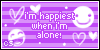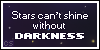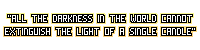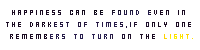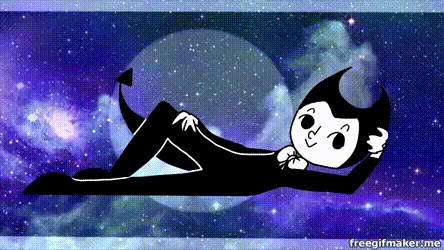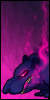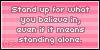To people above having issues, when you whitelist a site, you will need to restart your browser - simply close out of it, wait a few moments, and launch it like normal. You can also try restarting your computer, I know sometimes when I make changes to my FireFox or Java I need to do a reboot simply because FireFox or Java still has instances running that are hung up.
JDD-Random-Adventure wrote:I heard that recently (I think?) a fake Java update was released by Google on CS. I'm not sure if I downloaded it, though. I have the recent version of real Java and on Oekaki it says "this application is blocked by Java! Reason: invalid or out-of-date (something like that)" and I don't know whether a new Java came out or if I downloaded the fake one.
I have Java version 8, update 45.
I have Norton
And Glary Utilities.
I scanned with both Norton and Glary and it says I didn't pick up a virus (or malware). What's up?
(I use Firefox, Windows 7)
I haven't heard of this, but I can assure you Google isn't giving anyone any viruses. Google has an ad service called Google AdSense which is widely used. Like any ad service, rogue ads will get by. Rogue ads are nasty third party ads that cause the trouble, but Google is usually good about removing them once reported.
Please go here:
https://www.java.com/en/download/installed.jspAnd verify you have no instances of older Java versions.