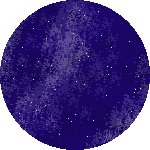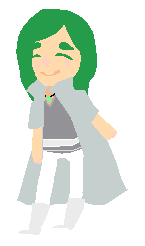Edit: I hope you don't mind, but I've basically traced over you lines to give me an idea, as I was really stuck on how to do the back legs especially. I won't be posting, unless you don't mind, but it doesn't matter either way!
The Artist Army
Re: The Artist Army
@gwanu thanks so much, I find ears hard to draw so I try just getting them equal!! That's really helpful!! It was just the off leg that I was having trouble with! As you can see I kind build my legs with a skeleton that comes from the circle I made for the hips! I've also noticed that my cat has an uncommon (at least with local cats) tail shape - underside is flat and the tip of the top slants down to meet in the the last 3inches...and I kinda use that as my template and exaggerate it big time!! 
Edit: I hope you don't mind, but I've basically traced over you lines to give me an idea, as I was really stuck on how to do the back legs especially. I won't be posting, unless you don't mind, but it doesn't matter either way!
Edit: I hope you don't mind, but I've basically traced over you lines to give me an idea, as I was really stuck on how to do the back legs especially. I won't be posting, unless you don't mind, but it doesn't matter either way!

.jpg)
.jpg)








-

meowool - Posts: 6093
- Joined: Fri Oct 23, 2009 7:03 am
- My pets
- My items
- My wishlist
- My gallery
- My scenes
- My dressups
- Trade with me
Re: The Artist Army
gwanu
Love the details in the eyes, and the beautiful background
Sabu
Making little purposeful mistakes might help it look more natural? I'm not so good with fur
Utterly.
Beautiful eyes!
Ok guys, I haven't been on here forever but I'd like your thoughts/opinions on this

Btw its a red raccoon not a red panda
Love the details in the eyes, and the beautiful background
Sabu
Making little purposeful mistakes might help it look more natural? I'm not so good with fur
Utterly.
Beautiful eyes!
Ok guys, I haven't been on here forever but I'd like your thoughts/opinions on this

Btw its a red raccoon not a red panda
Hello
XXXXXXXXXXXXXXXXXXXXXXXXXXXXXXXXXXXXXXXXXXXXXXXXXXXX
If crediting me for art/character design then please use TheSongOfTheStars on Toyhou.se
or FiveSecondsToFly on deviantart for anywhere else[
click images for credits ♠
XXXXXXXXXXXXXXXXXXXXXXXXXXXXXXXXXXXXXXXXXXXXXXXXXXXX
XXXXXXXXXXXXXXXXXXXXXXXXXXXXXXXXXXXXXXXXXXXXXXXXXXXX
If crediting me for art/character design then please use TheSongOfTheStars on Toyhou.se
or FiveSecondsToFly on deviantart for anywhere else[
click images for credits ♠
XXXXXXXXXXXXXXXXXXXXXXXXXXXXXXXXXXXXXXXXXXXXXXXXXXXX
-

TheSongOfTheStars - Posts: 20888
- Joined: Thu Jun 26, 2014 12:51 pm
- My pets
- My items
- My wishlist
- My gallery
- My scenes
- My dressups
- Trade with me
Re: The Artist Army
Omg I haven't been in this thread for years, but I found it again finally = u =
I have a lot of stuff to show you guys from my recent project!
@FriveSecondsToFly Of course, it depends on what style you're going for but here's a bit of general critique to take or leave C:
Right now your paint strokes look like they have a lot of motion which makes the background look like its shifting (not a bad thing) But it does lack a bit of texture in the green and brown areas, which are a little hard to interpret as a field and dirt? (perhaps they are a beach and the ocean at sunset?) Your red panda gets very lost in your piece because its color is dark and it is surrounded by more dark colors. It might be nice to bring out the figure more by brightening the red/darkening the surroundings for more contrast. The contrast between the sun and the red sky accomplishes this really well!
Lately some friends and I have gotten together and made a bunch of fanart prints (we have an event in May)
These are all finalized, so I won't be making any changes, but if you have something to comment or critique, I don't mind C:
Here's our most recent one (click for larger size)
:origin()/pre07/72a5/th/pre/i/2015/099/e/3/kingdom_of_isolation_by_catcrossing-d8p41fw.png)
I have a lot of stuff to show you guys from my recent project!
@FriveSecondsToFly Of course, it depends on what style you're going for but here's a bit of general critique to take or leave C:
Right now your paint strokes look like they have a lot of motion which makes the background look like its shifting (not a bad thing) But it does lack a bit of texture in the green and brown areas, which are a little hard to interpret as a field and dirt? (perhaps they are a beach and the ocean at sunset?) Your red panda gets very lost in your piece because its color is dark and it is surrounded by more dark colors. It might be nice to bring out the figure more by brightening the red/darkening the surroundings for more contrast. The contrast between the sun and the red sky accomplishes this really well!
Lately some friends and I have gotten together and made a bunch of fanart prints (we have an event in May)
These are all finalized, so I won't be making any changes, but if you have something to comment or critique, I don't mind C:
Here's our most recent one (click for larger size)
:origin()/pre07/72a5/th/pre/i/2015/099/e/3/kingdom_of_isolation_by_catcrossing-d8p41fw.png)
-

Akami-chan - Posts: 6018
- Joined: Tue Aug 18, 2009 12:27 pm
- My pets
- My items
- My wishlist
- My gallery
- My scenes
- My dressups
- Trade with me
Re: The Artist Army
@Gwanu This piece is done beautifully well..
I actually really like the texture to everything you've done,
and that eye is beautiful.
As for any critiques, I don't really have any, but maybe..
Look at constellation photos on google.. and that comment was directed
towards the stars. Maybe try varying the sizes and colors a little more?
Right now you made the stars noticeable by the white color you used with them..
but if you look at constellations, stars are all different colors.
Oh taking another look at the fur again, I do enjoy what textures you used in the face..
But maybe look into the chest fur some more. :3 Fur is varying in all different lengths..
and right now it looks sorta flat, or that it runs smooth into the fur along the body..
Idk how really to explain this, but look at fur on a real wolf and try some techniques with that.
I have an example here, but I'm not sure if it explains what I'm trying to explain..
aa im bad at explaining ;A; Not sure if you were going for realism, but maybe making the chest fur look more realistic, not not look like it runs into the pelt fur as much? idk.. hope that helps ^^'
@Dorkasaurus I think both things you've shown are done very beautifully. ; u ;
I really like the texture in the first image, and I think the hair looks amazing in your style.
As for the second one, I like that you simplified the image compared to the original..
I dont really do human art, so I cant offer critiques, but I can offer compliments... and thats that I really love it so far ;A;
@FiveSecondsToFly Omg, this is an adorable piece.. I would have to agree with critiques above me.. and that is that your Red Raccoon seems to get lost in with the color of the ground. I'm not sure if they are sitting on a cliff with trees below them, and that's the tree tops we see.. of if they are sitting infront of a hedge with a sun setting in the background.. but maybe you need some more highlights to the photo.. Make the back of the hedge/tree tops shine more because the sun is closest.. and then make the front of your characters ( that we cant see ) glow some from the setting sun? and cast a bigger shadow to the ground they are sitting on.. And then I'd also recommend trying some varying textures to the ground and the bush/hedge/tree that we are seeing. It's a great start, but the background looks a little flat. Like I suggested, add some hard highlights and some variations of shadows and textures, and you would definitely improve this.. Overall I really like what you've done thus far. :3 Not much to say about the animals themselves.. but I like what you've done with the white one's ears and tail, I can see the texture in there.. but maybe add some small fur detail to it so it didnt look as flat? (please dont take flat as a harsh criticism.. it's the only word I can come up with to suggest adding more depth and details) Overall, super cute and I like that you put the characters in a photo that suggests they are a focus, but it gives you a big picture overall without overpowering the focus to your characters (aah if that makes sense xD )
@Akami-Chan .. -Throws tablet in the air- I'm done. I quit.
Haha words can not describe how beautiful this is ; A ; I have no criticism or critiques.. this is so freaking beautiful. Omg it's just.. I could stare at it all day and I HATE the movie Frozen. You guys really captured her beauty and her power. And freaking amazing job on the hair. ; u ;
I just did my first pixel art.. and I discovered I have varying styles to different things I do.
My critique request would be on improving my pixel art. :3 I know it's pretty flat, that's because I wasnt sure how to go about the shading and highlights.. I felt that I did a good job at packing the character's detail.. but I just need suggestions on how to improve and make it overthetop amazing xD; Granted I also know the pose is kinda awkward. It was originally going to be a full body detailed piece, but I modified it to be pixel art. -Please dont comment on the tail. I kept trying to redraw it and it never looked good. e-e so I KNOW I need to fix that.-
Anyways, here is the piece. :3

& I did also do a little bouncing version, just to try out animation o u o..
Recommendations on that are welcome too.

Character belongs to Hnai ^-^
I actually really like the texture to everything you've done,
and that eye is beautiful.
As for any critiques, I don't really have any, but maybe..
Look at constellation photos on google.. and that comment was directed
towards the stars. Maybe try varying the sizes and colors a little more?
Right now you made the stars noticeable by the white color you used with them..
but if you look at constellations, stars are all different colors.
Oh taking another look at the fur again, I do enjoy what textures you used in the face..
But maybe look into the chest fur some more. :3 Fur is varying in all different lengths..
and right now it looks sorta flat, or that it runs smooth into the fur along the body..
Idk how really to explain this, but look at fur on a real wolf and try some techniques with that.
I have an example here, but I'm not sure if it explains what I'm trying to explain..
aa im bad at explaining ;A; Not sure if you were going for realism, but maybe making the chest fur look more realistic, not not look like it runs into the pelt fur as much? idk.. hope that helps ^^'
@Dorkasaurus I think both things you've shown are done very beautifully. ; u ;
I really like the texture in the first image, and I think the hair looks amazing in your style.
As for the second one, I like that you simplified the image compared to the original..
I dont really do human art, so I cant offer critiques, but I can offer compliments... and thats that I really love it so far ;A;
@FiveSecondsToFly Omg, this is an adorable piece.. I would have to agree with critiques above me.. and that is that your Red Raccoon seems to get lost in with the color of the ground. I'm not sure if they are sitting on a cliff with trees below them, and that's the tree tops we see.. of if they are sitting infront of a hedge with a sun setting in the background.. but maybe you need some more highlights to the photo.. Make the back of the hedge/tree tops shine more because the sun is closest.. and then make the front of your characters ( that we cant see ) glow some from the setting sun? and cast a bigger shadow to the ground they are sitting on.. And then I'd also recommend trying some varying textures to the ground and the bush/hedge/tree that we are seeing. It's a great start, but the background looks a little flat. Like I suggested, add some hard highlights and some variations of shadows and textures, and you would definitely improve this.. Overall I really like what you've done thus far. :3 Not much to say about the animals themselves.. but I like what you've done with the white one's ears and tail, I can see the texture in there.. but maybe add some small fur detail to it so it didnt look as flat? (please dont take flat as a harsh criticism.. it's the only word I can come up with to suggest adding more depth and details) Overall, super cute and I like that you put the characters in a photo that suggests they are a focus, but it gives you a big picture overall without overpowering the focus to your characters (aah if that makes sense xD )
@Akami-Chan .. -Throws tablet in the air- I'm done. I quit.
Haha words can not describe how beautiful this is ; A ; I have no criticism or critiques.. this is so freaking beautiful. Omg it's just.. I could stare at it all day and I HATE the movie Frozen. You guys really captured her beauty and her power. And freaking amazing job on the hair. ; u ;
Now for meeee. 8D
I just did my first pixel art.. and I discovered I have varying styles to different things I do.
My critique request would be on improving my pixel art. :3 I know it's pretty flat, that's because I wasnt sure how to go about the shading and highlights.. I felt that I did a good job at packing the character's detail.. but I just need suggestions on how to improve and make it overthetop amazing xD; Granted I also know the pose is kinda awkward. It was originally going to be a full body detailed piece, but I modified it to be pixel art. -Please dont comment on the tail. I kept trying to redraw it and it never looked good. e-e so I KNOW I need to fix that.-
Anyways, here is the piece. :3

& I did also do a little bouncing version, just to try out animation o u o..
Recommendations on that are welcome too.

Character belongs to Hnai ^-^
-

Sabu - Posts: 7142
- Joined: Wed Nov 02, 2011 9:15 am
- My pets
- My items
- My wishlist
- My gallery
- My scenes
- My dressups
- Trade with me
Re: The Artist Army
@Sabu
I took a look at around 900x zoom to see the pixel work, and there are a few places where your line width isn't even. It also looked like you used tools that have built in antialiasing for coloring it, which is definitely a matter of choice but gives it a less pixel-y effect. If you're okay with redlines I could try to do one for you.
Basic Pixel Art Tutorial
Very Detailed Pixel Art Tutorial
Pixel Lineart Cleanup Tutorial
I took a look at around 900x zoom to see the pixel work, and there are a few places where your line width isn't even. It also looked like you used tools that have built in antialiasing for coloring it, which is definitely a matter of choice but gives it a less pixel-y effect. If you're okay with redlines I could try to do one for you.
Basic Pixel Art Tutorial
Very Detailed Pixel Art Tutorial
Pixel Lineart Cleanup Tutorial
█
█
█
█
█
█
█
█
█
█
█
█
█
█
█
█
█
█
█
█
█
█
█
█
█
█
█
█
█
█
█
█
█
█
█
█
█
█
█
█
█
█
█
█
█
█
█
█
█
█
█
█
█
█
█
█
█
█
█
█
█
█
█
█
█
█
█
█
█
█
█
█
█
█
█
█
█
█
█
█
█
█
█
█
█
█
█
█
█
█
█
█
█
█
█
█
█
█
█
█
█
█
█
█
█
█
█
█
█
█
█
█
█
█
█
█
█
█
█
█
█
█
█
█
█
█
█
█
█
█
█
█
█
█
█
-

Ciriun - Posts: 2513
- Joined: Mon Sep 22, 2008 1:47 pm
- My pets
- My items
- My wishlist
- My gallery
- My scenes
- My dressups
- Trade with me
Re: The Artist Army
-nods- Those pixel tutorials are really helpful!
I don't pixel much, so I don't have any advice to give beyond those!
As far as animation goes, (there's also not much to say LOL it looks pleasing as is)
Right now I'd call it a "floating" version though, since there's not much gravity affecting it
You can add gravity by messing around with the amount of frames it takes to reach a certain point
(More on the way up/down)
Or you can make the increments of movement between frames different
(shift 3 pixels up on the 2nd frame, 2 on the 3rd, 1 on the 4th, etc.)
Also consider the total distance you're making the figure travel C:
Also thank you ;u; Her cape and hair were super hard;;;;
(I also hate Frozen so that didn't help LOL)
I don't pixel much, so I don't have any advice to give beyond those!
As far as animation goes, (there's also not much to say LOL it looks pleasing as is)
Right now I'd call it a "floating" version though, since there's not much gravity affecting it
You can add gravity by messing around with the amount of frames it takes to reach a certain point
(More on the way up/down)
Or you can make the increments of movement between frames different
(shift 3 pixels up on the 2nd frame, 2 on the 3rd, 1 on the 4th, etc.)
Also consider the total distance you're making the figure travel C:
Also thank you ;u; Her cape and hair were super hard;;;;
(I also hate Frozen so that didn't help LOL)
-

Akami-chan - Posts: 6018
- Joined: Tue Aug 18, 2009 12:27 pm
- My pets
- My items
- My wishlist
- My gallery
- My scenes
- My dressups
- Trade with me
Re: The Artist Army
Ciriun wrote:@Sabu
I took a look at around 900x zoom to see the pixel work, and there are a few places where your line width isn't even. It also looked like you used tools that have built in antialiasing for coloring it, which is definitely a matter of choice but gives it a less pixel-y effect. If you're okay with redlines I could try to do one for you.
Basic Pixel Art Tutorial
Very Detailed Pixel Art Tutorial
Pixel Lineart Cleanup Tutorial
Did another set of pixels, critiques on that would be beneficial too ; u ;
 &
& 
While the fur kinda looks messy, their character had a lot of details that were hard to pack in.
Character belongs to Sathalina
ps, batman symbol is really hard to pixelize xD
And this is zoomed in at 545%

I attempted shading e ue
-

Sabu - Posts: 7142
- Joined: Wed Nov 02, 2011 9:15 am
- My pets
- My items
- My wishlist
- My gallery
- My scenes
- My dressups
- Trade with me
Re: The Artist Army
Did a redline of that one, hope you don't mind.
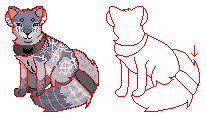
I made the outline exactly 1 pixel thick all the way around and did my best to remove some jaggies. The little arrow is pointing to a tuft of hair that looks to me like it is going opposite the direction of the fur, but this being some variety of feline the hair could go in any direction at any given moment. I also think the forelegs might be a little on the thin side, and the tail fur should go in front of the paw instead of under it. I hope that helps.
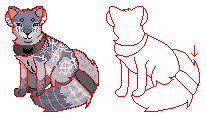
I made the outline exactly 1 pixel thick all the way around and did my best to remove some jaggies. The little arrow is pointing to a tuft of hair that looks to me like it is going opposite the direction of the fur, but this being some variety of feline the hair could go in any direction at any given moment. I also think the forelegs might be a little on the thin side, and the tail fur should go in front of the paw instead of under it. I hope that helps.
█
█
█
█
█
█
█
█
█
█
█
█
█
█
█
█
█
█
█
█
█
█
█
█
█
█
█
█
█
█
█
█
█
█
█
█
█
█
█
█
█
█
█
█
█
█
█
█
█
█
█
█
█
█
█
█
█
█
█
█
█
█
█
█
█
█
█
█
█
█
█
█
█
█
█
█
█
█
█
█
█
█
█
█
█
█
█
█
█
█
█
█
█
█
█
█
█
█
█
█
█
█
█
█
█
█
█
█
█
█
█
█
█
█
█
█
█
█
█
█
█
█
█
█
█
█
█
█
█
█
█
█
█
█
█
-

Ciriun - Posts: 2513
- Joined: Mon Sep 22, 2008 1:47 pm
- My pets
- My items
- My wishlist
- My gallery
- My scenes
- My dressups
- Trade with me
Re: The Artist Army
I remember you saying that you're very au fait with pixels 
Can I ask anyone (or more!) a favour?? Can you read this and see if I've missed anything out, or if anything would look better? http://sta.sh/0ud4jpjfp02 I'm planning to start doing commissions - I'm still missing some pictures, but anything apart from that!
Thank you muchly!
Can I ask anyone (or more!) a favour?? Can you read this and see if I've missed anything out, or if anything would look better? http://sta.sh/0ud4jpjfp02 I'm planning to start doing commissions - I'm still missing some pictures, but anything apart from that!
Thank you muchly!

.jpg)
.jpg)








-

meowool - Posts: 6093
- Joined: Fri Oct 23, 2009 7:03 am
- My pets
- My items
- My wishlist
- My gallery
- My scenes
- My dressups
- Trade with me
Re: The Artist Army
@meowool: I think everything looks great so far.. but I'd suggest lowering your prices a little? I only base other artists commissions sheets against yours and I think you're a little too high right now.
Also, thank you Ciriun for your continuous feedback. really appreciate the help on the pixels.
&now I present you with my chibi (mostly) lineless style.
Help with improvement, comments, or suggestions are greatly welcomed.

character belongs to Pepsi_Aussiedog
Also, thank you Ciriun for your continuous feedback. really appreciate the help on the pixels.
&now I present you with my chibi (mostly) lineless style.
Help with improvement, comments, or suggestions are greatly welcomed.

character belongs to Pepsi_Aussiedog
-

Sabu - Posts: 7142
- Joined: Wed Nov 02, 2011 9:15 am
- My pets
- My items
- My wishlist
- My gallery
- My scenes
- My dressups
- Trade with me
Who is online
Users browsing this forum: No registered users and 1 guest