- Code: Select all
[left][size=150][color=#800000]█
█
█
█
█
█
█
█
█
█
█
█
█
█
█
█
█
█
█
█
█
█
█
█
█
█
[/color][/size][/left][center][img]http://flont.veer.com/flontpng.aspx?text=DON%27T%20YOU%20DARE%20FORGET%20THE%20SUN&size=48&maxWidth=540&fontId=16974&lineheight=58&backcolor=01FFFFFF&color=FF790000&wrap=false&tracking=0[/img]
[size=80]personality, history, other stuff
here[/size][/center][left][color=#800000]╔═════════════════════╗[/color]
[list][size=85][b]name ;;[/b] hanako norene
[b]age ;;[/b] 17
[b]gender ;;[/b] female
[b]power[s] ;;[/b] fire, polarity
dark magic.
[b]group;;[/b] loner. she is known though.[/size][/list]
[color=#800000]╚═════════════════════╝[/color][/left]
[left][color=#800000]╔═════════════════════╗[/color]
[list][size=85][b]hair ;;[/b] long, scarlet red.
[b]eyes ;;[/b] brozen/goldish
[b]height ;;[/b] 5 feet and one inch.
[b]weight ;;[/b] 110 pounds.
[b]body build ;;[/b] skinny
[b]looks w/ image ;;[/b] [url=http://i.imgur.com/krNuL6j.png]x[/url][/size][/list]
[color=#800000]╚═════════════════════╝[/color][/left]
[left][color=#800000]╔═════════════════════╗[/color]
[list][size=85][b]friends ;;[/b] none yet.
[b]brother ;; [/b] haruo - missing.
[b]sister ;;[/b] n/a
[b]mother ;;[/b] linda, deceased.
[b]father ;;[/b] thomas, deceased.
[b]crush ;;[/b] none
[b]golden rose ;;[/b] none. [/size][/list]
[color=#800000]╚═════════════════════╝[/color][/left]
[center][color=transparent]x
x
x
x
x
x
x
x
x
x
x
x
x
x
x
x
x
x
x
x
x
x
x
x
x
x
x
x[/color][/center]
Digitally Distinct: Signature Tutorial Thread
Re: Digitally Distinct: Signature Tutorial Thread
I am trying to get the text of this to line up to the right of the boxes on the left, but it's refusing to. Can someone check my code and try to fix it? I'll pay just a little bit since it is a little complex code.
█
█
█
█
█
█
█
█
█
█
█
█
█
█
█
█
█
█
█
█
█
█
█
█
█
█
█
█
█
█
█
█
█
█
█
█
█



╭xxxxxxxxxxxxxxxxxxxxxxxxxxxxxxxxxxxxxx╮
╰xxxxxxxxxxxxxxxxxxxxxxxxxxxxxxxxxxxxxx╯
█
█
█
█
█
█
█
█
█
█
█
█
█
█
█
█
█
█
█
█
█
█
█
█
█
█
█
█
█
█
█
█
█
█
█
█
█
-

saka. - Posts: 23199
- Joined: Wed Apr 16, 2014 11:35 am
- My pets
- My items
- My wishlist
- My gallery
- My scenes
- My dressups
- Trade with me
Re: Digitally Distinct: Signature Tutorial Thread
- Code: Select all
[left][size=150][color=#800000]█
█
█
█
█
█
█
█
█
█
█
█
█
█
█
█
█
█
█
█
█
█
█
█
█
█
[/color][/size][/left][left][color=#800000]╔═════════════════════╗[/color]
[list][size=85][b]name ;;[/b] hanako norene
[b]age ;;[/b] 17
[b]gender ;;[/b] female
[b]power[s] ;;[/b] fire, polarity
dark magic.
[b]group;;[/b] loner. she is known though.[/size][/list]
[color=#800000]╚═════════════════════╝[/color]
[color=#800000]╔═════════════════════╗[/color]
[list][size=85][b]hair ;;[/b] long, scarlet red.
[b]eyes ;;[/b] brozen/goldish
[b]height ;;[/b] 5 feet and one inch.
[b]weight ;;[/b] 110 pounds.
[b]body build ;;[/b] skinny
[b]looks w/ image ;;[/b] [url=http://i.imgur.com/krNuL6j.png]x[/url][/size][/list]
[color=#800000]╚═════════════════════╝[/color]
[color=#800000]╔═════════════════════╗[/color]
[list][size=85][b]friends ;;[/b] none yet.
[b]brother ;; [/b] haruo - missing.
[b]sister ;;[/b] n/a
[b]mother ;;[/b] linda, deceased.
[b]father ;;[/b] thomas, deceased.
[b]crush ;;[/b] none
[b]golden rose ;;[/b] none. [/size][/list]
[color=#800000]╚═════════════════════╝[/color][/left][center][img]http://flont.veer.com/flontpng.aspx?text=DON%27T%20YOU%20DARE%20FORGET%20THE%20SUN&size=48&maxWidth=540&fontId=16974&lineheight=58&backcolor=01FFFFFF&color=FF790000&wrap=false&tracking=0[/img]
[size=80]personality, history, other stuff
here[/size][/center]
like this?
- default
- Posts: 5275
- Joined: Mon Apr 28, 2014 3:00 am
- My pets
- My items
- My wishlist
- My gallery
- My scenes
- My dressups
- Trade with me
Re: Digitally Distinct: Signature Tutorial Thread
@default yup! thank you so much 
█
█
█
█
█
█
█
█
█
█
█
█
█
█
█
█
█
█
█
█
█
█
█
█
█
█
█
█
█
█
█
█
█
█
█
█
█



╭xxxxxxxxxxxxxxxxxxxxxxxxxxxxxxxxxxxxxx╮
╰xxxxxxxxxxxxxxxxxxxxxxxxxxxxxxxxxxxxxx╯
█
█
█
█
█
█
█
█
█
█
█
█
█
█
█
█
█
█
█
█
█
█
█
█
█
█
█
█
█
█
█
█
█
█
█
█
█
-

saka. - Posts: 23199
- Joined: Wed Apr 16, 2014 11:35 am
- My pets
- My items
- My wishlist
- My gallery
- My scenes
- My dressups
- Trade with me
Re: Digitally Distinct: Signature Tutorial Thread
Hi guys. I need some help. I have these three images:



That I would like in my signature where the current moth picture is, right above the links. My problem is that I want to make it so every time you refresh the page, and new moth image will replace the last one. Is there a way to do this?
Thanks to anyone who helps. Here's my signature, BTW.
That I would like in my signature where the current moth picture is, right above the links. My problem is that I want to make it so every time you refresh the page, and new moth image will replace the last one. Is there a way to do this?
Thanks to anyone who helps. Here's my signature, BTW.
- Code: Select all
[left][center]╔═══════════════════════════╗
[url=http://www.chickensmoothie.com/pet/74366453.html][img]http://www.chickensmoothie.com/pet/74366453&trans=1.jpg[/img][/url]
[b]Pet's name:[/b] ᶫᵒᵛᵉᵧₒᵤ ĸaтιe ᶫᵒᵛᵉᵧₒᵤ
╚═══════════════════════════╝
[b]ᴀʙᴏᴜᴛ ᴍᴇ[/b]
Hɪ! I'ᴍ Sᴏɴᴅᴇʀ, ʙᴜᴛ ʏᴏᴜ ᴄᴀɴ ᴄᴀʟʟ ᴍᴇ Cᴀᴍ.
I ʟᴏᴠᴇ ᴛᴏ ᴛʀᴀᴅᴇ ᴀɴᴅ ɢɪᴠᴇ ɢɪғᴛs ᴡʜᴇɴᴇᴠᴇʀ I ᴄᴀɴ.
Iғ ʏᴏᴜ'ʀᴇ ᴇᴠᴇʀ ғᴇᴇʟɪɴɢ sᴀᴅ ғᴇᴇʟ ғʀᴇᴇ ᴛᴏ sʜᴏᴏᴛ
ᴍᴇ ᴀ PM! C:[/center][/left]
[right][center]╔═══════════════════════════╗
[url=http://www.chickensmoothie.com/pet/20540.html][img]http://www.chickensmoothie.com/pet/20540&trans=1.jpg[/img][/url]
[b]Pet's name:[/b] ᶫᵒᵛᵉᵧₒᵤ ĸaтιe ᶫᵒᵛᵉᵧₒᵤ
╚═══════════════════════════╝[/center][/right][center]Fᴏʀ Kᴀᴛɪᴇ, ᴍʏ sɪsᴛᴇʀ
8-4-08
-
10-20-09
[img]http://www.chickensmoothie.com/Forum/download/file.php?mode=view&id=259281&sid=a70c34340d120c892c8870350e92e8c8[/img]
[b]ʟɪɴᴋs[/b]
[url=http://www.chickensmoothie.com/Forum/viewtopic.php?f=30&t=2634391][color=#BF0000]P[/color][color=#FF4000]ʀ[/color][color=#FFBF40]ɪ[/color][color=#00BF00]ᴅ[/color][color=#0040FF]ᴇ[/color] [color=#400080]D[/color][color=#FF00BF]ᴏ[/color][color=#FF0000]ɢ[/color][/url]
[url=http://www.chickensmoothie.com/Forum/viewtopic.php?f=22&t=2655545]Gɪᴠᴇᴀᴡᴀʏ[/url]
[url=http://www.chickensmoothie.com/Forum/viewtopic.php?f=15&t=2549916]Tʀᴀᴅᴇ Tʜʀᴇᴀᴅ[/url][/center]
dear mods: i have traded my collection to my younger sister (boonana) for safekeeping. i've already explained this in a help ticket so please don't ban me! c: <3 <3
-

Sonder5 - Posts: 8392
- Joined: Tue Apr 01, 2014 2:05 pm
- My pets
- My items
- My wishlist
- My gallery
- My scenes
- My dressups
- Trade with me
Re: Digitally Distinct: Signature Tutorial Thread
Sonder wrote:Hi guys. I need some help. I have these three images:
That I would like in my signature where the current moth picture is, right above the links. My problem is that I want to make it so every time you refresh the page, and new moth image will replace the last one. Is there a way to do this?
- You need to upload the images to a image rotating site first, that is the only way to do it. I've had problems with doing that in the past however and do not have the link for one to help you. Try googling it c:
- Erwin Smith
- Posts: 7987
- Joined: Tue Sep 27, 2011 3:49 pm
- My pets
- My items
- My wishlist
- My gallery
- My scenes
- My dressups
- Trade with me
Re: Digitally Distinct: Signature Tutorial Thread
Sonder wrote:Hi guys. I need some help. I have these three images:
That I would like in my signature where the current moth picture is, right above the links. My problem is that I want to make it so every time you refresh the page, and new moth image will replace the last one. Is there a way to do this?
Thanks to anyone who helps. Here's my signature, BTW.
- Code: Select all
[left][center]╔═══════════════════════════╗
[url=http://www.chickensmoothie.com/pet/74366453.html][img]http://www.chickensmoothie.com/pet/74366453&trans=1.jpg[/img][/url]
[b]Pet's name:[/b] ᶫᵒᵛᵉᵧₒᵤ ĸaтιe ᶫᵒᵛᵉᵧₒᵤ
╚═══════════════════════════╝
[b]ᴀʙᴏᴜᴛ ᴍᴇ[/b]
Hɪ! I'ᴍ Sᴏɴᴅᴇʀ, ʙᴜᴛ ʏᴏᴜ ᴄᴀɴ ᴄᴀʟʟ ᴍᴇ Cᴀᴍ.
I ʟᴏᴠᴇ ᴛᴏ ᴛʀᴀᴅᴇ ᴀɴᴅ ɢɪᴠᴇ ɢɪғᴛs ᴡʜᴇɴᴇᴠᴇʀ I ᴄᴀɴ.
Iғ ʏᴏᴜ'ʀᴇ ᴇᴠᴇʀ ғᴇᴇʟɪɴɢ sᴀᴅ ғᴇᴇʟ ғʀᴇᴇ ᴛᴏ sʜᴏᴏᴛ
ᴍᴇ ᴀ PM! C:[/center][/left]
[right][center]╔═══════════════════════════╗
[url=http://www.chickensmoothie.com/pet/20540.html][img]http://www.chickensmoothie.com/pet/20540&trans=1.jpg[/img][/url]
[b]Pet's name:[/b] ᶫᵒᵛᵉᵧₒᵤ ĸaтιe ᶫᵒᵛᵉᵧₒᵤ
╚═══════════════════════════╝[/center][/right][center]Fᴏʀ Kᴀᴛɪᴇ, ᴍʏ sɪsᴛᴇʀ
8-4-08
-
10-20-09
[img]http://www.chickensmoothie.com/Forum/download/file.php?mode=view&id=259281&sid=a70c34340d120c892c8870350e92e8c8[/img]
[b]ʟɪɴᴋs[/b]
[url=http://www.chickensmoothie.com/Forum/viewtopic.php?f=30&t=2634391][color=#BF0000]P[/color][color=#FF4000]ʀ[/color][color=#FFBF40]ɪ[/color][color=#00BF00]ᴅ[/color][color=#0040FF]ᴇ[/color] [color=#400080]D[/color][color=#FF00BF]ᴏ[/color][color=#FF0000]ɢ[/color][/url]
[url=http://www.chickensmoothie.com/Forum/viewtopic.php?f=22&t=2655545]Gɪᴠᴇᴀᴡᴀʏ[/url]
[url=http://www.chickensmoothie.com/Forum/viewtopic.php?f=15&t=2549916]Tʀᴀᴅᴇ Tʜʀᴇᴀᴅ[/url][/center]
I'm unsure how to do what you are wanting, but you could combine all three moths into a gif which I did for you.

- Code: Select all
http://i.imgur.com/myNxcZc.gif
Last edited by kristenn11 on Sun Apr 12, 2015 11:39 am, edited 1 time in total.
- kristenn11
- Posts: 9355
- Joined: Sun Sep 02, 2012 12:37 pm
- My pets
- My items
- My wishlist
- My gallery
- My scenes
- My dressups
- Trade with me
Re: Digitally Distinct: Signature Tutorial Thread
Sonder wrote:Hi guys. I need some help. I have these three images:
That I would like in my signature where the current moth picture is, right above the links. My problem is that I want to make it so every time you refresh the page, and new moth image will replace the last one. Is there a way to do this?
Thanks to anyone who helps. Here's my signature, BTW.
- Code: Select all
[left][center]╔═══════════════════════════╗
[url=http://www.chickensmoothie.com/pet/74366453.html][img]http://www.chickensmoothie.com/pet/74366453&trans=1.jpg[/img][/url]
[b]Pet's name:[/b] ᶫᵒᵛᵉᵧₒᵤ ĸaтιe ᶫᵒᵛᵉᵧₒᵤ
╚═══════════════════════════╝
[b]ᴀʙᴏᴜᴛ ᴍᴇ[/b]
Hɪ! I'ᴍ Sᴏɴᴅᴇʀ, ʙᴜᴛ ʏᴏᴜ ᴄᴀɴ ᴄᴀʟʟ ᴍᴇ Cᴀᴍ.
I ʟᴏᴠᴇ ᴛᴏ ᴛʀᴀᴅᴇ ᴀɴᴅ ɢɪᴠᴇ ɢɪғᴛs ᴡʜᴇɴᴇᴠᴇʀ I ᴄᴀɴ.
Iғ ʏᴏᴜ'ʀᴇ ᴇᴠᴇʀ ғᴇᴇʟɪɴɢ sᴀᴅ ғᴇᴇʟ ғʀᴇᴇ ᴛᴏ sʜᴏᴏᴛ
ᴍᴇ ᴀ PM! C:[/center][/left]
[right][center]╔═══════════════════════════╗
[url=http://www.chickensmoothie.com/pet/20540.html][img]http://www.chickensmoothie.com/pet/20540&trans=1.jpg[/img][/url]
[b]Pet's name:[/b] ᶫᵒᵛᵉᵧₒᵤ ĸaтιe ᶫᵒᵛᵉᵧₒᵤ
╚═══════════════════════════╝[/center][/right][center]Fᴏʀ Kᴀᴛɪᴇ, ᴍʏ sɪsᴛᴇʀ
8-4-08
-
10-20-09
[img]http://www.chickensmoothie.com/Forum/download/file.php?mode=view&id=259281&sid=a70c34340d120c892c8870350e92e8c8[/img]
[b]ʟɪɴᴋs[/b]
[url=http://www.chickensmoothie.com/Forum/viewtopic.php?f=30&t=2634391][color=#BF0000]P[/color][color=#FF4000]ʀ[/color][color=#FFBF40]ɪ[/color][color=#00BF00]ᴅ[/color][color=#0040FF]ᴇ[/color] [color=#400080]D[/color][color=#FF00BF]ᴏ[/color][color=#FF0000]ɢ[/color][/url]
[url=http://www.chickensmoothie.com/Forum/viewtopic.php?f=22&t=2655545]Gɪᴠᴇᴀᴡᴀʏ[/url]
[url=http://www.chickensmoothie.com/Forum/viewtopic.php?f=15&t=2549916]Tʀᴀᴅᴇ Tʜʀᴇᴀᴅ[/url][/center]
the only signature rotator I know of is this one, http://sig.grumpybumpers.com
I would add it for you, but it requires a username and password, although it's only to keep all your images so you can add more later.
it works for me. just paste the links for the images you want into the boxes (without the image brackets), click submit and then paste the link it gives you into your signature inside image brackets and boom! rotating images.
hope this helps <3
I would add it for you, but it requires a username and password, although it's only to keep all your images so you can add more later.
it works for me. just paste the links for the images you want into the boxes (without the image brackets), click submit and then paste the link it gives you into your signature inside image brackets and boom! rotating images.
hope this helps <3
-

pentyllic - Posts: 885
- Joined: Sat Aug 23, 2014 3:37 pm
- My pets
- My items
- My wishlist
- My gallery
- My scenes
- My dressups
- Trade with me
Re: Digitally Distinct: Signature Tutorial Thread
Thanks to everyone who helped! I found exactly what I was looking for. Have a great day everyone. c:
dear mods: i have traded my collection to my younger sister (boonana) for safekeeping. i've already explained this in a help ticket so please don't ban me! c: <3 <3
-

Sonder5 - Posts: 8392
- Joined: Tue Apr 01, 2014 2:05 pm
- My pets
- My items
- My wishlist
- My gallery
- My scenes
- My dressups
- Trade with me
Re: Digitally Distinct: Signature Tutorial Thread
- hi! is there an easy way for me to get this code centered?
thank you to anyone who is able to help me out!
- Code: Select all
[left][size=170][color=#00BFBF]░▓░░░▓▓▓▓░░░░░░░░░░░▓░[/size][/color]
[right][size=170][color=#00BFBF]░▓░
░▓░
░▓░
░▓░
░▓░
░▓░
░▓░
░▓░
░▓░
░▓░[/color][/size][/right][right][img]http://i32.photobucket.com/albums/d46/3cats3/chasingwaterfalls_zpsxn56q1kj.png[/img][/right][size=170][color=#00BFBF]░▓░
░▓░
░▓░
░▓░
░▓░
░▓░
░▓░
░▓░
░▓░
░▓░[/color][/size]
[size=170][color=#00BFBF]░▓░░░░░░░░░░░▓▓▓▓░░░▓░[/color][/size][/left]
- “Some believe it is only great power
that can hold evil in check, but that is
not what I have found.
It is the small everyday deeds of ordinary folk
that keep the darkness at bay.
Small acts of kindness and love."
Gandalf the Grey
-
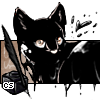
mountain tree - Posts: 4817
- Joined: Wed Dec 16, 2009 11:45 am
- My pets
- My items
- My wishlist
- My gallery
- My scenes
- My dressups
- Trade with me
Re: Digitally Distinct: Signature Tutorial Thread
ortzadar wrote:hi! is there an easy way for me to get this code centered?
thank you to anyone who is able to help me out!
- Code: Select all
[left][size=170][color=#00BFBF]░▓░░░▓▓▓▓░░░░░░░░░░░▓░[/size][/color]
[right][size=170][color=#00BFBF]░▓░
░▓░
░▓░
░▓░
░▓░
░▓░
░▓░
░▓░
░▓░
░▓░[/color][/size][/right][right][img]http://i32.photobucket.com/albums/d46/3cats3/chasingwaterfalls_zpsxn56q1kj.png[/img][/right][size=170][color=#00BFBF]░▓░
░▓░
░▓░
░▓░
░▓░
░▓░
░▓░
░▓░
░▓░
░▓░[/color][/size]
[size=170][color=#00BFBF]░▓░░░░░░░░░░░▓▓▓▓░░░▓░[/color][/size][/left]
- You can center this by either:
Adding an image to the left.
or
Adding transparent crosses to the left.
You do this by adding a [left ][/left ] at the beginning of your code and inserting whatever else in the middle.
- Erwin Smith
- Posts: 7987
- Joined: Tue Sep 27, 2011 3:49 pm
- My pets
- My items
- My wishlist
- My gallery
- My scenes
- My dressups
- Trade with me
Who is online
Users browsing this forum: No registered users and 5 guests

