Hi! Can I have some more help? I pretty much have everything where I want it, except for the text above the balloon dog. Is there any way I can center it above the dog?
Also, there is a lot of empty space between the pictures and the links. How to I make a vertical border? Sorry if I bother you with all these questions, I'm pretty new to this. C:
Digitally Distinct: Signature Tutorial Thread
Re: Digitally Distinct: Signature Tutorial Thread
dear mods: i have traded my collection to my younger sister (boonana) for safekeeping. i've already explained this in a help ticket so please don't ban me! c: <3 <3
-

Sonder5 - Posts: 8392
- Joined: Tue Apr 01, 2014 2:05 pm
- My pets
- My items
- My wishlist
- My gallery
- My scenes
- My dressups
- Trade with me
---
- can i have the code? i'll try to help cx
probably quitting
my sweetest love, my holiest angel.
don't quit after me.
it was just a decision that came up in my mind,
while you were ignoring me,
while i was alone in work.
and i think i might go along with it.
-a
my sweetest love, my holiest angel.
don't quit after me.
it was just a decision that came up in my mind,
while you were ignoring me,
while i was alone in work.
and i think i might go along with it.
-a
- i'm so sorry...
- Posts: 16512
- Joined: Mon Dec 09, 2013 4:22 pm
- My pets
- My items
- My wishlist
- My gallery
- My scenes
- My dressups
- Trade with me
Re: Digitally Distinct: Signature Tutorial Thread
Sure, here you go!
- Code: Select all
[left][center]╔═══════════════════════════╗
[url=http://www.chickensmoothie.com/pet/74366453.html][img]http://www.chickensmoothie.com/pet/74366453&trans=1.jpg[/img][/url]
[b]Pet's name:[/b] ᶫᵒᵛᵉᵧₒᵤ ĸaтιe ᶫᵒᵛᵉᵧₒᵤ
╚═══════════════════════════╝
[b]ᴀʙᴏᴜᴛ ᴍᴇ[/b]
Hɪ! I'ᴍ Sᴏɴᴅᴇʀ, ʙᴜᴛ ʏᴏᴜ ᴄᴀɴ ᴄᴀʟʟ ᴍᴇ Cᴀᴍ.
I ʟᴏᴠᴇ ᴛᴏ ᴛʀᴀᴅᴇ ᴀɴᴅ ɢɪᴠᴇ ɢɪғᴛs ᴡʜᴇɴᴇᴠᴇʀ I ᴄᴀɴ.
Iғ ʏᴏᴜ'ʀᴇ ᴇᴠᴇʀ ғᴇᴇʟɪɴɢ sᴀᴅ ғᴇᴇʟ ғʀᴇᴇ ᴛᴏ sʜᴏᴏᴛ
ᴍᴇ ᴀ PM! C:[/center][/left]
[center]Text Text Text[/center]
[center]Text Text Text Text Text Text Text[/center]
[right][center]╔═══════════════════════════╗
[url=http://www.chickensmoothie.com/pet/25481787.html][img]http://www.chickensmoothie.com/pet/25481787&trans=1.jpg[/img][/url]
[b]Pet's name:[/b] ᶫᵒᵛᵉᵧₒᵤ ĸaтιe ᶫᵒᵛᵉᵧₒᵤ
╚═══════════════════════════╝[/center][/right][center][b]ʟɪɴᴋs[/b]
[url=http://www.chickensmoothie.com/Forum/viewtopic.php?f=30&t=2634391]Pʀɪᴅᴇ Dᴏɢ[/url]
[url=http://www.chickensmoothie.com/Forum/viewtopic.php?f=40&t=2643387]UR Aᴘᴘʟᴇ Aᴜᴄᴛɪᴏɴ[/url]
[url=http://www.chickensmoothie.com/Forum/viewtopic.php?f=15&t=2549916]Tʀᴀᴅᴇ Tʜʀᴇᴀᴅ[/url][/center]
Text Text Text
Text Text Text Text Text Text Text
-

Sonder5 - Posts: 8392
- Joined: Tue Apr 01, 2014 2:05 pm
- My pets
- My items
- My wishlist
- My gallery
- My scenes
- My dressups
- Trade with me
Re: Digitally Distinct: Signature Tutorial Thread

I need help with this, I need a transparent flower that will fit this or I should say blends in with the background
if this is spam please ignore
[left][img]http://i.imgur.com/sXT8Mxr.png[/img][/left][left][center][img]http://txt-dynamic.static.1001fonts.net/txt/dHRmLjQ0LmU3MDgwOC5VMmx1LjAA/art-dystopia.regular.png[/img]
╭[color=transparent]xxxxxxxxxxx[/color]╮
[size=85]start from here[/size]
╰[color=transparent]xxxxxxxxxxx[/color]╯[/center][/left][left][img]http://i.imgur.com/tZC3i5D.gif[/img][img]http://i.imgur.com/xLUPrpE.png[/img][/left]
╭[color=transparent]xxxxxxxxxxx[/color]╮
[size=85]start from here[/size]
╰[color=transparent]xxxxxxxxxxx[/color]╯[/center][/left][left][img]http://i.imgur.com/tZC3i5D.gif[/img][img]http://i.imgur.com/xLUPrpE.png[/img][/left]
-

homelander - Posts: 7722
- Joined: Sat Sep 20, 2014 2:04 am
- My pets
- My items
- My wishlist
- My gallery
- My scenes
- My dressups
- Trade with me
---
- i think this is what you wanted ??
- Code: Select all
[left][center]╔═══════════════════════════╗
[url=http://www.chickensmoothie.com/pet/74366453.html][img]http://www.chickensmoothie.com/pet/74366453&trans=1.jpg[/img][/url]
[b]Pet's name:[/b] ᶫᵒᵛᵉᵧₒᵤ ĸaтιe ᶫᵒᵛᵉᵧₒᵤ
╚═══════════════════════════╝
[b]ᴀʙᴏᴜᴛ ᴍᴇ[/b]
Hɪ! I'ᴍ Sᴏɴᴅᴇʀ, ʙᴜᴛ ʏᴏᴜ ᴄᴀɴ ᴄᴀʟʟ ᴍᴇ Cᴀᴍ.
I ʟᴏᴠᴇ ᴛᴏ ᴛʀᴀᴅᴇ ᴀɴᴅ ɢɪᴠᴇ ɢɪғᴛs ᴡʜᴇɴᴇᴠᴇʀ I ᴄᴀɴ.
Iғ ʏᴏᴜ'ʀᴇ ᴇᴠᴇʀ ғᴇᴇʟɪɴɢ sᴀᴅ ғᴇᴇʟ ғʀᴇᴇ ᴛᴏ sʜᴏᴏᴛ
ᴍᴇ ᴀ PM! C:[/center][/left]
[right][center]Text Text Text[/center]
[center]Text Text Text Text Text Text Text[/center][/right]
[right][center]╔═══════════════════════════╗
[url=http://www.chickensmoothie.com/pet/25481787.html][img]http://www.chickensmoothie.com/pet/25481787&trans=1.jpg[/img][/url]
[b]Pet's name:[/b] ᶫᵒᵛᵉᵧₒᵤ ĸaтιe ᶫᵒᵛᵉᵧₒᵤ
╚═══════════════════════════╝[/center][/right][center][b]ʟɪɴᴋs[/b]
[url=http://www.chickensmoothie.com/Forum/viewtopic.php?f=30&t=2634391]Pʀɪᴅᴇ Dᴏɢ[/url]
[url=http://www.chickensmoothie.com/Forum/viewtopic.php?f=40&t=2643387]UR Aᴘᴘʟᴇ Aᴜᴄᴛɪᴏɴ[/url]
[url=http://www.chickensmoothie.com/Forum/viewtopic.php?f=15&t=2549916]Tʀᴀᴅᴇ Tʜʀᴇᴀᴅ[/url][/center]
- @sin;;
i'm not sure what you mean by that
but i think you'll have to redo the ichigo overlay
here's the flower i usually use: link
idk
i like to add a silhouette to the flower c:
but hey, you could use a silhouette of the flower instead of the silhouette then the flower then ichigo c:
- i'm so sorry...
- Posts: 16512
- Joined: Mon Dec 09, 2013 4:22 pm
- My pets
- My items
- My wishlist
- My gallery
- My scenes
- My dressups
- Trade with me
Re: Digitally Distinct: Signature Tutorial Thread
♔♕Ɯσℓғ➽Ƨσиɢ♕♔ wrote:Levi Ackerman wrote:♔♕Ɯσℓғ➽Ƨσиɢ♕♔ wrote:i have had this problem with almost every signature i have made and i want to clarify something, the small space between the text and the alignment with the borders cannot be fill with CS text. and i cannot seem to find anything small enough to fit.
help please?!
i know its a dumb question...... but thanks to anyone who helps c:Code runs on pre-set lines and those are the only lines you can use throughout the signature, and there is no way to change them. So, if what you mean by alignment is space between each line of text, then you are correct.
You
Can't
Fit
Text
Between
These
Spaces
Since
There
Are
On
Separate
Preset
Lines
:)
If you mean text and image, yes. There needs to be some sort of space between the text and image for it to fit.
Think of it like giving the code room to breathe :3
this helped c:
but it still doesn't quite answer my question:
- Ok so you meant that way.
There are so many things called boarders now in sig land omg.
Anyway ^^;
This is what you have:

All you need to do is calculate the difference between the bottom image and the bottom of the signature and then enlarge / stretch that image to that size, and it will fit :)
So for you, you would have to make that "Strong" image at least 12 pixels taller, as in height.
Images don't run on the same lines as code does, so that is why there is some mishaps like this happening :3
- Erwin Smith
- Posts: 7987
- Joined: Tue Sep 27, 2011 3:49 pm
- My pets
- My items
- My wishlist
- My gallery
- My scenes
- My dressups
- Trade with me
Re: ---
yufuin wrote:i think this is what you wanted ??
- Code: Select all
[left][center]╔═══════════════════════════╗
[url=http://www.chickensmoothie.com/pet/74366453.html][img]http://www.chickensmoothie.com/pet/74366453&trans=1.jpg[/img][/url]
[b]Pet's name:[/b] ᶫᵒᵛᵉᵧₒᵤ ĸaтιe ᶫᵒᵛᵉᵧₒᵤ
╚═══════════════════════════╝
[b]ᴀʙᴏᴜᴛ ᴍᴇ[/b]
Hɪ! I'ᴍ Sᴏɴᴅᴇʀ, ʙᴜᴛ ʏᴏᴜ ᴄᴀɴ ᴄᴀʟʟ ᴍᴇ Cᴀᴍ.
I ʟᴏᴠᴇ ᴛᴏ ᴛʀᴀᴅᴇ ᴀɴᴅ ɢɪᴠᴇ ɢɪғᴛs ᴡʜᴇɴᴇᴠᴇʀ I ᴄᴀɴ.
Iғ ʏᴏᴜ'ʀᴇ ᴇᴠᴇʀ ғᴇᴇʟɪɴɢ sᴀᴅ ғᴇᴇʟ ғʀᴇᴇ ᴛᴏ sʜᴏᴏᴛ
ᴍᴇ ᴀ PM! C:[/center][/left]
[right][center]Text Text Text[/center]
[center]Text Text Text Text Text Text Text[/center][/right]
[right][center]╔═══════════════════════════╗
[url=http://www.chickensmoothie.com/pet/25481787.html][img]http://www.chickensmoothie.com/pet/25481787&trans=1.jpg[/img][/url]
[b]Pet's name:[/b] ᶫᵒᵛᵉᵧₒᵤ ĸaтιe ᶫᵒᵛᵉᵧₒᵤ
╚═══════════════════════════╝[/center][/right][center][b]ʟɪɴᴋs[/b]
[url=http://www.chickensmoothie.com/Forum/viewtopic.php?f=30&t=2634391]Pʀɪᴅᴇ Dᴏɢ[/url]
[url=http://www.chickensmoothie.com/Forum/viewtopic.php?f=40&t=2643387]UR Aᴘᴘʟᴇ Aᴜᴄᴛɪᴏɴ[/url]
[url=http://www.chickensmoothie.com/Forum/viewtopic.php?f=15&t=2549916]Tʀᴀᴅᴇ Tʜʀᴇᴀᴅ[/url][/center]@sin;;
i'm not sure what you mean by that
but i think you'll have to redo the ichigo overlay
here's the flower i usually use: link
idk
i like to add a silhouette to the flower c:
but hey, you could use a silhouette of the flower instead of the silhouette then the flower then ichigo c:
I think that is what I wanted. But now is there any way to move the dog to the right more? Because now it squishes into the links which makes it off center.
Sorry I'm being so difficult. I hope you don't mind!
dear mods: i have traded my collection to my younger sister (boonana) for safekeeping. i've already explained this in a help ticket so please don't ban me! c: <3 <3
-

Sonder5 - Posts: 8392
- Joined: Tue Apr 01, 2014 2:05 pm
- My pets
- My items
- My wishlist
- My gallery
- My scenes
- My dressups
- Trade with me
----
- maybe you could remove one of the "text" texts.
meaning shorten it up or something ^^
probably quitting
my sweetest love, my holiest angel.
don't quit after me.
it was just a decision that came up in my mind,
while you were ignoring me,
while i was alone in work.
and i think i might go along with it.
-a
my sweetest love, my holiest angel.
don't quit after me.
it was just a decision that came up in my mind,
while you were ignoring me,
while i was alone in work.
and i think i might go along with it.
-a
- i'm so sorry...
- Posts: 16512
- Joined: Mon Dec 09, 2013 4:22 pm
- My pets
- My items
- My wishlist
- My gallery
- My scenes
- My dressups
- Trade with me
Re: Digitally Distinct: Signature Tutorial Thread
I think I fixed it:
Any tips or suggestions to make it look nicer? Should I add borders beside the links?
- Code: Select all
[left][center]╔═══════════════════════════╗
[url=http://www.chickensmoothie.com/pet/74366453.html][img]http://www.chickensmoothie.com/pet/74366453&trans=1.jpg[/img][/url]
[b]Pet's name:[/b] ᶫᵒᵛᵉᵧₒᵤ ĸaтιe ᶫᵒᵛᵉᵧₒᵤ
╚═══════════════════════════╝
[b]ᴀʙᴏᴜᴛ ᴍᴇ[/b]
Hɪ! I'ᴍ Sᴏɴᴅᴇʀ, ʙᴜᴛ ʏᴏᴜ ᴄᴀɴ ᴄᴀʟʟ ᴍᴇ Cᴀᴍ.
I ʟᴏᴠᴇ ᴛᴏ ᴛʀᴀᴅᴇ ᴀɴᴅ ɢɪᴠᴇ ɢɪғᴛs ᴡʜᴇɴᴇᴠᴇʀ I ᴄᴀɴ.
Iғ ʏᴏᴜ'ʀᴇ ᴇᴠᴇʀ ғᴇᴇʟɪɴɢ sᴀᴅ ғᴇᴇʟ ғʀᴇᴇ ᴛᴏ sʜᴏᴏᴛ
ᴍᴇ ᴀ PM! C:[/center][/left]
[right][center][b]ᴄᴜʀʀᴇɴᴛ ɴᴇᴡs[/b][/center]
[center]Rɪɢʜᴛ ɴᴏᴡ I ᴀᴍ ʟᴏᴏᴋɪɴɢ ғᴏʀ ᴛʜᴇ Hʏᴇɴᴀ
Aᴅᴠᴇɴᴛ ᴅᴏɢ ᴀs ᴀ ɢɪғᴛ ғᴏʀ ᴍʏ ғʀɪᴇɴᴅ. Sʜᴇ ʜᴀs
ᴅᴏɴᴇ ᴀ ʟᴏᴛ ғᴏʀ ᴍᴇ ᴀɴᴅ ᴅᴇsᴇʀᴠᴇs ᴀ ɢɪғᴛ. Pʟᴇᴀsᴇ
ᴄᴏɴsɪᴅᴇʀ ᴛʀᴀᴅɪɴɢ ᴍᴇ ɪғ ʏᴏᴜ ʜᴀᴠᴇ ᴛʜɪs ᴘᴇᴛ![/center][/right]
[right][center]╔═══════════════════════════╗
[url=http://www.chickensmoothie.com/pet/25481787.html][img]http://www.chickensmoothie.com/pet/25481787&trans=1.jpg[/img][/url]
[b]Pet's name:[/b] ᶫᵒᵛᵉᵧₒᵤ ĸaтιe ᶫᵒᵛᵉᵧₒᵤ
╚═══════════════════════════╝[/center][/right][center][b]ʟɪɴᴋs[/b]
[url=http://www.chickensmoothie.com/Forum/viewtopic.php?f=30&t=2634391]Pʀɪᴅᴇ Dᴏɢ[/url]
[url=http://www.chickensmoothie.com/Forum/viewtopic.php?f=40&t=2643387]UR Aᴘᴘʟᴇ Aᴜᴄᴛɪᴏɴ[/url]
[url=http://www.chickensmoothie.com/Forum/viewtopic.php?f=15&t=2549916]Tʀᴀᴅᴇ Tʜʀᴇᴀᴅ[/url][/center]
Any tips or suggestions to make it look nicer? Should I add borders beside the links?
-

Sonder5 - Posts: 8392
- Joined: Tue Apr 01, 2014 2:05 pm
- My pets
- My items
- My wishlist
- My gallery
- My scenes
- My dressups
- Trade with me
Re: Digitally Distinct: Signature Tutorial Thread
I need big help. I cant think of anything for my Nightfury themed signature! Can someone help me!?
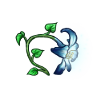

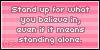

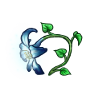

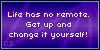








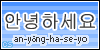


-

Aʟᴇxᴊᴀɪ - Posts: 8129
- Joined: Sat Feb 01, 2014 6:47 am
- My pets
- My items
- My wishlist
- My gallery
- My scenes
- My dressups
- Trade with me
Who is online
Users browsing this forum: No registered users and 3 guests



