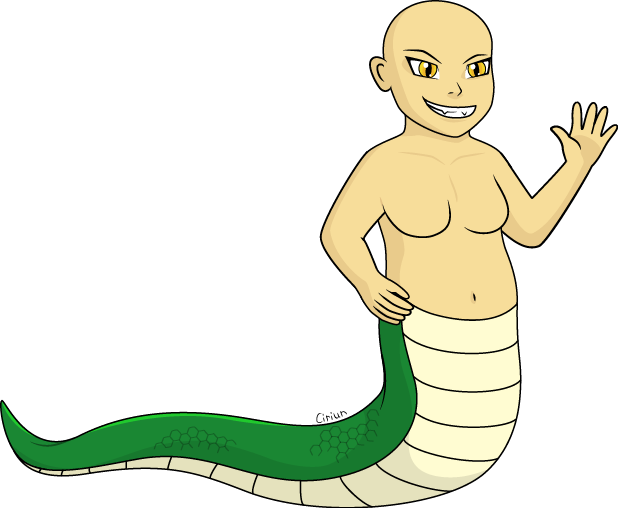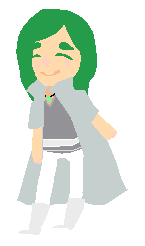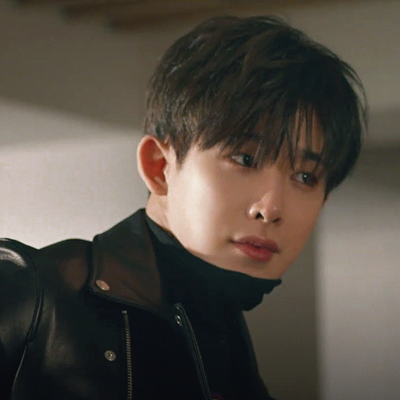@Utterly
I hate to override Gwanu's critique a bit, but I would really never recommend the burn or dodge tools to anyone so don't be worried that you don't have them. Those two tools can be used decently in moderation, but they can leave some really nasty splashes of saturation on an image (especially burn). It's a lot better to learn how to add in that pretty saturation without burn or dodge. I will agree that overlay can make for a nice final touch, though (it's good for "unifying" colours and applying textures).
The smudge tool is also a bit dangerous if you're not careful. In moderation, again, it can give a drawing a nice effect-- just what it needs to blend some colours together where your brushstrokes did not-- but using too much of the smudge tool can give a very "cheap" or fuzzy look to a drawing.
The smudge tool will really never beat quality brushstrokes. If you want to improve the blending on your image, I would recommend using brushes that blend colours better, not the smudge tool. This will not only help with shading, but it will also help with transitioning different types of colours within your image.
Not that using the smudge tool is endgame.
That being said, there is nothing that says that you need to drastically blend your colours more than you are already doing as far as shading goes. It would be good to blend the various colours within your shadows (like those specks of purple on the back of the neck that are within the shadow), and I would say that the highlights might look better blended into the colours more (or maybe make the highlights smaller if you don't want to blend them), but it's very easy to pull off shadows without actually blending your shades. Your shading already has a cel shaded quality to, honestly. If you wanted to, you could go in the opposite direction and not blend your shades at all-- or at least very little.
Here is a tutorial from a VERY talented artist who hardly blends her shading at all! C:If you're not into cel shading, though, blending your shading more-- or applying less shaded sections-- could be a good route to take. I mainly recommend cel shading since the way your localized shading looks really reminds me of it (I'm also a big fan of cel shading though so ahahaha).
Really, don't be afraid to not shade portions of a drawing. I know it's tempting to put shading on every portion of a drawing, but sometimes lighting will only mean that a small portion of the drawing has shading (like if the light was strong on your bust, you would really only see some shading around the chin, behind the horn and ear, at the back of the neck, and on the hair behind the neck-- not much, or any, on the face itself).
One other suggestion I would give for shading though would be to try and avoid the colour black and desaturated versions of colours. Perhaps try and experiment with red and blue shadows (you can make a new layer and select multiply to use the same exact shade for the entire image), or try more saturated or exaggerated versions of the colours you intend to shade. So if you are shading something yellow, instead of shading it with a dark, greyish yellow, perhaps try a red-orange! C:
Avoiding black (and pure white) in an image will really allow you to expand on your colours.
I actually think that the eye of your image is my favorite part. I would recommend using less highlights on the eye (you have three in random places on the eye, while one can usually do the trick), but I like how you didn't outline the inside portions of the eye or overwork it, it has a nice effect.












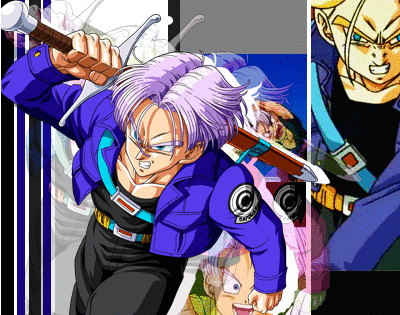
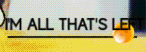







.jpg)
.jpg)