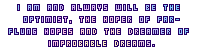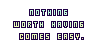It's cool! I'll go back to the lab and make Beymax 4.0! (Big Hero 6 reference)
If I ever come up with something really cool, i'll submit it again!
Mewons Artist Competition - Accepting!
17 posts
• Page 2 of 2 • 1, 2
-

kittenlily! - Posts: 255
- Joined: Tue Dec 30, 2014 11:55 am
- My pets
- My items
- My wishlist
- My gallery
- My scenes
- My dressups
- Trade with me
Re: Mewons Artist Competition - Accepting!
Ive made one, hope its ok c:
 I don't know how to make the background clear though.
I don't know how to make the background clear though.
 I don't know how to make the background clear though.
I don't know how to make the background clear though.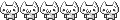
love and cherish
these moments we share ♡
blvn loving jellyfish girlboy
i make art! check meowt
on Toyhouse!:3

-

togen - Posts: 1633
- Joined: Mon Oct 27, 2014 8:55 am
- My pets
- My items
- My wishlist
- My gallery
- My scenes
- My dressups
- Trade with me
Re: Mewons Artist Competition - Accepting!
The background would normally already be transparent, you just had to right-click on the artist competition lines and click Save Image. Palettes are not necessary, or line edits(Did you do line edits? How did you save and edit the image? Screenshot??) Anyway, I love the design, and once we figure a thing or two out you will be added as a regular artist and I'll PM you the lines.
-

Architeuthid - Posts: 1386
- Joined: Tue Dec 23, 2014 10:13 am
- My pets
- My items
- My wishlist
- My gallery
- My scenes
- My dressups
- Trade with me
Re: Mewons Artist Competition - Accepting!
Oh alright, I'll try to fix it. And no I did no line edits.
I used th Paint tool on my computer cause I didn't want to use alot of time or risk my computer on another pixel art tool, so I got the Fake Mewon and cropped it to size, I colored it and added the color palette (didn't need I know). The rest was Tiny pic, so then I brought it here. So I guess that's how it happened. I'll fix it though.
I used th Paint tool on my computer cause I didn't want to use alot of time or risk my computer on another pixel art tool, so I got the Fake Mewon and cropped it to size, I colored it and added the color palette (didn't need I know). The rest was Tiny pic, so then I brought it here. So I guess that's how it happened. I'll fix it though.
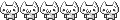
love and cherish
these moments we share ♡
blvn loving jellyfish girlboy
i make art! check meowt
on Toyhouse!:3

-

togen - Posts: 1633
- Joined: Mon Oct 27, 2014 8:55 am
- My pets
- My items
- My wishlist
- My gallery
- My scenes
- My dressups
- Trade with me
Re: Mewons Artist Competition - Accepting!
Okay, it just looked like the head curved at the top, which is odd, and I thought that might be a line edit, but it must be a bug.
-

Architeuthid - Posts: 1386
- Joined: Tue Dec 23, 2014 10:13 am
- My pets
- My items
- My wishlist
- My gallery
- My scenes
- My dressups
- Trade with me
Re: Mewons Artist Competition - Accepting!
Yeah it might be the way tiny pic saw my drawing, but it might be the cropping that messed up the picture.
I'll fix the problems when I get back from the hospital, in 4 hours. I have to take a family member there but it won't take long.
I'll fix the problems when I get back from the hospital, in 4 hours. I have to take a family member there but it won't take long.
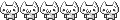
love and cherish
these moments we share ♡
blvn loving jellyfish girlboy
i make art! check meowt
on Toyhouse!:3

-

togen - Posts: 1633
- Joined: Mon Oct 27, 2014 8:55 am
- My pets
- My items
- My wishlist
- My gallery
- My scenes
- My dressups
- Trade with me
-

Architeuthid - Posts: 1386
- Joined: Tue Dec 23, 2014 10:13 am
- My pets
- My items
- My wishlist
- My gallery
- My scenes
- My dressups
- Trade with me
17 posts
• Page 2 of 2 • 1, 2
Who is online
Users browsing this forum: SpiritX and 51 guests

.jpg)



.jpg)



.jpg)