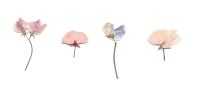Need help with the site/forum/pets? Ask questions and get help from other members here.
 by Erwin Smith » Mon Jan 26, 2015 11:50 am
by Erwin Smith » Mon Jan 26, 2015 11:50 am
Of The Falls wrote:bronze. wrote:So i'm making a new signature I was wondering if I could get some critique/advice??
Interesting use of the basic arrow shape going on in the background. It directs the eye towards the other pics. I think you should use a blur tool on the pixelated edges of the girl in the big pic though.
I like the colour palette and how it is somewhat opposite to the main character that is on it's own, so she stands up from the blackground. The diagonal line drawing is also an interesting touch, and one I do like.
I am not sure if it is the overall image or that the image has been enlarged, but I feel as if the image is blurry, and I agree with Of The Falls with the rest of what I have to make mention of.
I am on mobile.
Current mood: Bachelor’s in psychology and having Aged care induced PTSD? What do you mean?
Least I helped change legislation for the better. Thank you aged care workers. ❤️
 Don’t you want to see a highlight?
Don’t you want to see a highlight?
Join your union
-
Erwin Smith
-
- Posts: 7987
- Joined: Tue Sep 27, 2011 3:49 pm
- My pets
- My items
- My wishlist
- My gallery
- My scenes
- My dressups
- Trade with me
 by jésus » Mon Jan 26, 2015 11:53 am
by jésus » Mon Jan 26, 2015 11:53 am
Levi Ackerman wrote:Of The Falls wrote:bronze. wrote:So i'm making a new signature I was wondering if I could get some critique/advice??
Interesting use of the basic arrow shape going on in the background. It directs the eye towards the other pics. I think you should use a blur tool on the pixelated edges of the girl in the big pic though.
I like the colour palette and how it is somewhat opposite to the main character that is on it's own, so she stands up from the blackground. The diagonal line drawing is also an interesting touch, and one I do like.
I am not sure if it is the overall image or that the image has been enlarged, but I feel as if the image is blurry, and I agree with Of The Falls with the rest of what I have to make mention of.
mentioning the blurr, I tried my best to clear it up a little and resize it.

-

jésus
-
- Posts: 4945
- Joined: Sat Apr 26, 2014 3:51 pm
- My pets
- My items
- My wishlist
- My gallery
- My scenes
- My dressups
- Trade with me
-
 by Erwin Smith » Mon Jan 26, 2015 12:02 pm
by Erwin Smith » Mon Jan 26, 2015 12:02 pm
bronze. wrote:mentioning the blurr, I tried my best to clear it up a little and resize it.

Blur happens when you make an image bigger 99% of the time.
This is because if it becomes blurry, that means the image has a low internal resolution, aka it only has 72 or less dpi (Dots per inch/ Pixels per inch [Note: This isn't an accurate ratio that corresponds to your image size, this just allows an image to look like it has more in it. I guess it is a term used metaphorically?] ) which means when it does become enlarged, it will blur.
I always work with 300 DPI (The same dpi used with images that are put into magazines.) to make sure I get the crisp feel of an image once I am finished, and it gives me some room to work when I have to resize an image.
Most programs don't allow you to change the DPI ratio of an image however.
I just thought to let you know that is why it is blurry.
If you keep stretching it and resizing it, the image looses it's former look. Like stretching a rubber band for so many times, it grows bigger and looses some elasticity.
With that said, it is looking a lot more clearer now, good job :)
Key Words
DPI
Image manipulation
Last edited by
Erwin Smith on Sun Feb 01, 2015 11:40 am, edited 1 time in total.
I am on mobile.
Current mood: Bachelor’s in psychology and having Aged care induced PTSD? What do you mean?
Least I helped change legislation for the better. Thank you aged care workers. ❤️
 Don’t you want to see a highlight?
Don’t you want to see a highlight?
Join your union
-
Erwin Smith
-
- Posts: 7987
- Joined: Tue Sep 27, 2011 3:49 pm
- My pets
- My items
- My wishlist
- My gallery
- My scenes
- My dressups
- Trade with me
 by jésus » Mon Jan 26, 2015 12:18 pm
by jésus » Mon Jan 26, 2015 12:18 pm
Levi Ackerman wrote:bronze. wrote:mentioning the blurr, I tried my best to clear it up a little and resize it.

Blur happens when you make an image bigger 99% of the time.
This is because if it becomes blurry, that means the image has a low internal resolution, aka it only has 72 or less dpi (Dots per inch/ Pixels per inch [Note: This isn't an accurate ratio that corresponds to your image size, this just allows an image to look like it has more in it. I guess it is a term used metaphorically?] ) which means when it does become enlarged, it will blur.
I always work with 300 DPI (The same dpi used with images that are put into magazines.) to make sure I get the crisp feel of an image once I am finished, and it gives me some room to work when I have to resize an image.
Most programs don't allow you to change the DPI ratio of an image however.
I just thought to let you know that is why it is blurry.
If you keep stretching it and resizing it, the image looses it's former look. Like stretching a rubber band for so many times, it grows bigger and looses some elasticity.
With that said, it is looking a lot more clearer now, good job 
I learned something new today! Though thank you!
-

jésus
-
- Posts: 4945
- Joined: Sat Apr 26, 2014 3:51 pm
- My pets
- My items
- My wishlist
- My gallery
- My scenes
- My dressups
- Trade with me
-
 by watermelon. » Mon Jan 26, 2015 12:21 pm
by watermelon. » Mon Jan 26, 2015 12:21 pm
bronze. wrote:watermelonyum11 wrote:- Code: Select all
[left][img]http://i.imgur.com/FYxNUVy.png?1[/img][/left][right][img]http://i.imgur.com/uiwaLwD.png?1[/img][img]http://i.imgur.com/wqKkIFg.png?1[/img][/right][img]http://i.imgur.com/1uOyzX1.png?1[/img]
◤[color=transparent]xxxxxxxxxxxxxxxxxx[/color]◥
Hi, I'm watermelon :3
I am in love with dogs,
they're just so cute!!
◣[color=transparent]xxxxxxxxxxxxxxxxxx[/color]◢
[img]http://i.imgur.com/vvWHhsa.png?1[/img]
[img]http://i.imgur.com/GaNM853.gif?1[/img]
I need a little help..? I want my signature to all be in the center, and not freak out on me XD Can someone help me with it? I've been trying for a good 45 minutes. THanks!
Like this?
------------------

- Code: Select all
[left][color=transparent]------------------[/color][/left][left][img]http://i.imgur.com/FYxNUVy.png?1[/img][/left][left][img]http://i.imgur.com/1uOyzX1.png?1[/img]
◤[color=transparent]xxxxxxxxxxxxxxxxxx[/color]◥
Hi, I'm watermelon :3
I am in love with dogs,
they're just so cute!!
◣[color=transparent]xxxxxxxxxxxxxxxxxx[/color]◢
[img]http://i.imgur.com/vvWHhsa.png?1[/img]
[img]http://i.imgur.com/GaNM853.gif?1[/img][/left][left][img]http://i.imgur.com/uiwaLwD.png?1[/img][img]http://i.imgur.com/wqKkIFg.png?1[/img][/left]
Yeah! THanks so much for the help :3
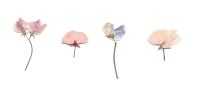
[wear a mask] [she/her/hers]
[feel free to dm me]
-

watermelon.
-
- Posts: 37874
- Joined: Sun Apr 13, 2014 7:55 am
- My pets
- My items
- My wishlist
- My gallery
- My scenes
- My dressups
- Trade with me
 by wotb123 » Mon Jan 26, 2015 12:59 pm
by wotb123 » Mon Jan 26, 2015 12:59 pm
this is very helpful am i allowed to mark this? sorry if its spam
┌─
xxxxxxxxxxxxxxxxxxxxxxxx,xxx─┐
Hi, I'm wotb123, but my friends and pretty
much everyone else call me wot or Wb. I
Love animals so much and I volunteer at a
wildlife center. I go there every Saturday so
I'm usually not on, on Saturdays. Anyway, I
Love Attack on titan, Wolves of the beyond,
I have a deaf dog and a show bunny as my
pets at the moment, so yeah! C:└─
xxxxxxxxxxxxxxxxxxxxxxxxxxx─┘

-

wotb123
-
- Posts: 10329
- Joined: Sat Dec 07, 2013 5:03 pm
- My pets
- My items
- My wishlist
- My gallery
- My scenes
- My dressups
- Trade with me
-
 by Falls » Mon Jan 26, 2015 1:28 pm
by Falls » Mon Jan 26, 2015 1:28 pm
Nope, it's not spam =)
...
Tadashiii, y u no allow private messaging! I have things to show youuu...
xxxxxxxxxxxxxxxxxxxxxxxxx
﴾ Ғαℓℓs ﴿CS Status:
semi-inactiveCoding Help:
click hereSig Requests:
closedEmergency?
✉
-

Falls
-
- Posts: 11399
- Joined: Wed Aug 04, 2010 1:24 pm
- My pets
- My items
- My wishlist
- My gallery
- My scenes
- My dressups
- Trade with me
-
 by myth is trash. » Mon Jan 26, 2015 1:48 pm
by myth is trash. » Mon Jan 26, 2015 1:48 pm
Finished a siggy for an example for the shop I'm making.
Do you like it?
a
a
◤...............................◥
Bio
◣...............................◢
a
a
a
a
a
a
◤...............................◥
Other Info
◣...............................◢
◤.................................◥x.xSHE DEPENDS
xxx----------------------xxxshe/her | 11.15 | infp...xfree art shop ;; closedxx.xabout me | avatar ©xxx.xxxxxx♢♢♢xxxx.xx------------xxxxxx ON YOU◣.................................◢
-

myth is trash.
-
- Posts: 4586
- Joined: Fri May 02, 2014 8:49 am
- My pets
- My items
- My wishlist
- My gallery
- My scenes
- My dressups
- Trade with me
-
Who is online
Users browsing this forum: No registered users and 0 guests