Digitally Distinct: Signature Tutorial Thread
Re: Digitally Distinct: Signature Tutorial Thread
Er, so I'm working on my signature (I know it looks bad right now). Do you have any suggestions on what I could add to it?
Hello there.~
WIP
-

.DreamBubbles. - Posts: 378
- Joined: Sun Dec 29, 2013 9:31 am
- My pets
- My items
- My wishlist
- My gallery
- My scenes
- My dressups
- Trade with me
Re: Digitally Distinct: Signature Tutorial Thread
星巴克 wrote:Does anyone know any other website that makes these?
I made mine at wigflip.com but it won't go any further after the "Submit" button
use this site. you can pick which side you'd like the spike to be on, plus you can choose the background color.
- default
- Posts: 5275
- Joined: Mon Apr 28, 2014 3:00 am
- My pets
- My items
- My wishlist
- My gallery
- My scenes
- My dressups
- Trade with me
Re: Digitally Distinct: Signature Tutorial Thread
default wrote:星巴克 wrote:Does anyone know any other website that makes these?
I made mine at wigflip.com but it won't go any further after the "Submit" buttonuse this site. you can pick which side you'd like the spike to be on, plus you can choose the background color.
That's exactly what I was using but when I pressed the "Submit" button it would show an error screen.
-

❝steℓℓar❞ - Posts: 8695
- Joined: Mon Mar 10, 2014 12:31 pm
- My pets
- My items
- My wishlist
- My gallery
- My scenes
- My dressups
- Trade with me
Re: Digitally Distinct: Signature Tutorial Thread
- ok, so im making a signature for my dear friend grace, and i'm doing borders but when i put a border on the right coloumn it ends up like this;;



▓▒
▓▒
▓▒
▓▒
▓▒
▓▒
▓▒
▓▒
▓▒
▓▒
▓▒
▓▒
▓▒
▓▒
▓▒
▓▒
▓▒
▓▒
▓▒
▓▒
▓▒
▓▒
▓▒
▓▒
▓▒
▓▒
▓▒
▓▒
▓▒
▓▒
▓▒
▓▒
▓▒
▓▒
▓▒
▓▒
▓▒
▓▒
▓▒
▓▒
▓▒
[/size]


▓▒
▓▒
▓▒
▓▒
▓▒
▓▒
▓▒
▓▒
▓▒
▓▒
▓▒
▓▒
▓▒
[/size]



- Code: Select all
[code][left][img]http://i.imgur.com/GlwNtK9.jpg[/img]
[img]http://i.imgur.com/Sj3JnyV.jpg[/img]
[img]http://i.imgur.com/dJ2g99e.jpg[/img][/left][left][size=150][color=#746CC0]▓▒
▓▒
▓▒
▓▒
▓▒
▓▒
▓▒
▓▒
▓▒
▓▒
▓▒
▓▒
▓▒
▓▒
[/color][/size][/left][right][color=#746CC0]▓▒
▓▒
▓▒
▓▒
▓▒
▓▒
▓▒
▓▒
▓▒
▓▒
▓▒
▓▒
▓▒
▓▒
[/color][/size][img]http://i.imgur.com/pm3fDfw.jpg[/img]
[img]http://i.imgur.com/4GbTYjr.jpg[/img]
[img]http://i.imgur.com/T3sHys9.jpg[/img][/right][/code]
help?
very sorry the code is all messed up.
-

forgive! - Posts: 6826
- Joined: Tue Sep 02, 2014 12:19 pm
- My pets
- My items
- My wishlist
- My gallery
- My scenes
- My dressups
- Trade with me
Re: Digitally Distinct: Signature Tutorial Thread
星巴克 wrote:That's exactly what I was using but when I pressed the "Submit" button it would show an error screen.
honestly, I have no idea why it's doing that, sorry. If you still need the quotes, then i'd be happy to make them for you if you'd like?
The Boy Wonder. wrote:
ok, so im making a signature for my dear friend grace, and i'm doing borders but when i put a border on the right coloumn it ends up like this;;
▓▒
▓▒
▓▒
▓▒
▓▒
▓▒
▓▒
▓▒
▓▒
▓▒
▓▒
▓▒
▓▒
▓▒▓▒
▓▒
▓▒
▓▒
▓▒
▓▒
▓▒
▓▒
▓▒
▓▒
▓▒
▓▒
▓▒
▓▒
[/size]
help?
- Code: Select all
[code][left][img]http://i.imgur.com/GlwNtK9.jpg[/img]
[img]http://i.imgur.com/Sj3JnyV.jpg[/img]
[img]http://i.imgur.com/dJ2g99e.jpg[/img][/left][left][size=150][color=#746CC0]▓▒
▓▒
▓▒
▓▒
▓▒
▓▒
▓▒
▓▒
▓▒
▓▒
▓▒
▓▒
▓▒
▓▒
[/color][/size][/left][right][color=#746CC0]▓▒
▓▒
▓▒
▓▒
▓▒
▓▒
▓▒
▓▒
▓▒
▓▒
▓▒
▓▒
▓▒
▓▒
[/color][/size][img]http://i.imgur.com/pm3fDfw.jpg[/img]
[img]http://i.imgur.com/4GbTYjr.jpg[/img]
[img]http://i.imgur.com/T3sHys9.jpg[/img][/right][/code]
very sorry the code is all messed up.
- Code: Select all
[left][img]http://i.imgur.com/GlwNtK9.jpg[/img]
[img]http://i.imgur.com/Sj3JnyV.jpg[/img]
[img]http://i.imgur.com/dJ2g99e.jpg[/img][/left][left][size=150][color=#746CC0]▓▒
▓▒
▓▒
▓▒
▓▒
▓▒
▓▒
▓▒
▓▒
▓▒
▓▒
▓▒
▓▒
▓▒[/color][/size][/left][right][color=#746CC0][size=150]▓▒
▓▒
▓▒
▓▒
▓▒
▓▒
▓▒
▓▒
▓▒
▓▒
▓▒
▓▒
▓▒
▓▒[/size][/color][img]http://i.imgur.com/pm3fDfw.jpg[/img]
[img]http://i.imgur.com/4GbTYjr.jpg[/img]
[img]http://i.imgur.com/T3sHys9.jpg[/img][/right]
I fixed the size, you just mistakenly deleted one of the [size] codes.
- default
- Posts: 5275
- Joined: Mon Apr 28, 2014 3:00 am
- My pets
- My items
- My wishlist
- My gallery
- My scenes
- My dressups
- Trade with me
-

Enuri - Posts: 4826
- Joined: Tue Dec 24, 2013 3:02 am
- My pets
- My items
- My wishlist
- My gallery
- My scenes
- My dressups
- Trade with me
Re: Digitally Distinct: Signature Tutorial Thread
Of The Falls wrote:Ladies and gentlecoders, meet the gal who unknowingly taught me how to code.
I may or may not have stalked your coding posts a couple of years back and studied them VERY closely to figure out advanced BBCoding. xD I was wondering when you might find this thread! I feel like everything has come full circle for me now.
- Heehee, thank you for the gratitude and I'm really happy to have unknowingly thought another user ^^
And I'd actually found this thread a few days after it was made and also wanted to thank you for the credit on the fourth post, but never got to it.
Anyways, better late than never, so thank you for the credit!
And this thread has also helped me quite a bit with gif manipulation, me being the old fart I am couldn't figure out how to work with gifs so I'm grateful you created this thread c:
Sorry for not replying earlier, I only saw this when I looked up my username to see if I was ever quoted.
.


┌────────┐
│
│
│
└────────┘
│
│
│
│
│
I don't come on
much, so replies
might be late
(´~`ヾ)
Art linked to artist
much, so replies
might be late
(´~`ヾ)
Art linked to artist
│
│
└────────┘
.
┌─────────
│
│
│
│
│
└─────────
th cs trade...
adopt trade...
▀▀▀▀▀▀▀▀ ▀▀ ▀▀▀ ▀▀
☇ squish ☇ starlight
annie/snow she/her bi
doing everything except
what I'm supposed to do
pls help
adopt trade...
▀▀▀▀▀▀▀▀ ▀▀ ▀▀▀ ▀▀
☇ squish ☇ starlight
annie/snow she/her bi
doing everything except
what I'm supposed to do
pls help
│
│
│
│
└─────────

-

Candied Snow - Posts: 17076
- Joined: Sat May 30, 2009 7:46 pm
- My pets
- My items
- My wishlist
- My gallery
- My scenes
- My dressups
- Trade with me
Re: Digitally Distinct: Signature Tutorial Thread
Enuri wrote:bakaoppai wrote:Question!
How do you "paste" fonts from websites? I didn't really get how you did itFirst of all, a suggested website would be 1001fonts. Okay, back to your question. Right click your font and click ''copy image url''. Then go over to a chickensmoothie page an type [img ][/img]. Put your url in between the two brackets.
Sorry I didn't reply but really, thank you. I found out what the problem was. The text was too large to fit
Last edited by Hikineet on Sun Dec 07, 2014 11:26 pm, edited 1 time in total.
-
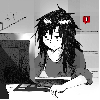
Hikineet - Posts: 5556
- Joined: Tue Sep 10, 2013 9:51 pm
- My pets
- My items
- My wishlist
- My gallery
- My scenes
- My dressups
- Trade with me
Re: Digitally Distinct: Signature Tutorial Thread
@Boy Wonder: did you see my reply to your previous request for help? I'm curious to know if my idea worked.
Well, the gif in your sig broke because you didn't upload it to an image host after you edited it. So I'd suggest fixing that up.
I'd suggest putting some brackets, borders, or symbols around your text as well =)
Wow, you found this thread that early?? Whew, I'm glad you didn't get mad about me not asking permission! I did a lot of noob things when I first made the thread, and that was one of them.
That's cool that you're learning a bit from the thread. I get to teach the teacher a bit now! Happy coding!
MintShinx wrote:Er, so I'm working on my signature (I know it looks bad right now). Do you have any suggestions on what I could add to it?
Well, the gif in your sig broke because you didn't upload it to an image host after you edited it. So I'd suggest fixing that up.
I'd suggest putting some brackets, borders, or symbols around your text as well =)
Candied Snow wrote:Heehee, thank you for the gratitude and I'm really happy to have unknowingly thought another user ^^
And I'd actually found this thread a few days after it was made and also wanted to thank you for the credit on the fourth post, but never got to it.
Anyways, better late than never, so thank you for the credit!
And this thread has also helped me quite a bit with gif manipulation, me being the old fart I am couldn't figure out how to work with gifs so I'm grateful you created this thread c:
Sorry for not replying earlier, I only saw this when I looked up my username to see if I was ever quoted.
Wow, you found this thread that early?? Whew, I'm glad you didn't get mad about me not asking permission! I did a lot of noob things when I first made the thread, and that was one of them.
That's cool that you're learning a bit from the thread. I get to teach the teacher a bit now! Happy coding!
xxxxxxxxxxxxxxxxxxxxxxxxx


xxxxxxxxxxxxxxxxxxxxxxxxxI'llxalwaysxacceptxPMsxandxhelpxrequestsxfromxfriendsxandxoldxacquaintances.
-

Falls - Posts: 11399
- Joined: Wed Aug 04, 2010 1:24 pm
- My pets
- My items
- My wishlist
- My gallery
- My scenes
- My dressups
- Trade with me
Re: Digitally Distinct: Signature Tutorial Thread
- just wondering how my signature looks to all you digitally distinct expert people.
thanks!
-

fable; - Posts: 2402
- Joined: Thu Feb 06, 2014 7:35 am
- My pets
- My items
- My wishlist
- My gallery
- My scenes
- My dressups
- Trade with me
Who is online
Users browsing this forum: Mistwing and 0 guests













