Oekaki/Java problems & solutions
Re: Oekaki/Java problems & solutions
ive tryed it afew times and it wont turn on
-
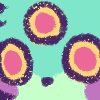
Neon sparks - Posts: 172922
- Joined: Fri Aug 13, 2010 10:33 am
- My pets
- My items
- My wishlist
- My gallery
- My scenes
- My dressups
- Trade with me
Re: Oekaki/Java problems & solutions
It says that java has blocked the oekaki drawing for me and I only just downloaded I don't know what to do though it is so confusing













-

horseyheart - Posts: 486
- Joined: Wed May 21, 2014 6:05 am
- My pets
- My items
- My wishlist
- My gallery
- My scenes
- My dressups
- Trade with me
Re: Oekaki/Java problems & solutions
Whenever I try to draw protrait on the oekaki, it goes really really laggy and it doesn't do this when I'm drawing landscape. I use a mac.
Does anybody know who to solve this?
Does anybody know who to solve this?

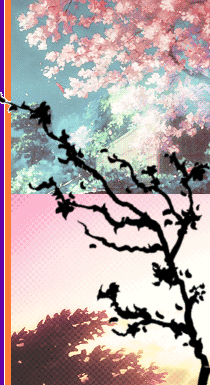

▊▊▊▊▊▊▊▊▊▊▊▊▊
Hey bro! Yee, I'm a weirdo, but I am friendly <3
I really, really miss CS, but I'm so busy and I don't really use our mac anymore unless I have to, but once I get my laptop and iPad I'll be much more active. Promise <33 And I need to sort out my sig too bc it's being stupid ;-;
I'm a Scorpio. Don't hate. Not all Scorpios are spawn of Satan.
I love anime, manga, my horse, Mavis, cherry blossoms, the colour teal, art of any sort, and music. And How To Train Your Dragon <33
My favourite animes: Free! Iwatobi Swim Club, Attack on Titan, Haikyu!!, Tokyo Ghoul, and Owari no Seraph. Obviously, I've watched a load more. I just really, really love these ones. And the characters are basically my children ❤
▊▊▊▊▊▊▊▊▊▊▊▊▊
DA✭Tumblr✭Animted Character Database✭Equestria's Ascendant
▊▊▊▊▊▊▊▊▊▊▊▊▊

Hey bro! Yee, I'm a weirdo, but I am friendly <3
I really, really miss CS, but I'm so busy and I don't really use our mac anymore unless I have to, but once I get my laptop and iPad I'll be much more active. Promise <33 And I need to sort out my sig too bc it's being stupid ;-;
I'm a Scorpio. Don't hate. Not all Scorpios are spawn of Satan.
I love anime, manga, my horse, Mavis, cherry blossoms, the colour teal, art of any sort, and music. And How To Train Your Dragon <33
My favourite animes: Free! Iwatobi Swim Club, Attack on Titan, Haikyu!!, Tokyo Ghoul, and Owari no Seraph. Obviously, I've watched a load more. I just really, really love these ones. And the characters are basically my children ❤
▊▊▊▊▊▊▊▊▊▊▊▊▊
DA✭Tumblr✭Animted Character Database✭Equestria's Ascendant
▊▊▊▊▊▊▊▊▊▊▊▊▊

-
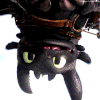
Nightfury_Rider - Posts: 561
- Joined: Sun Apr 27, 2014 10:54 pm
- My pets
- My items
- My wishlist
- My gallery
- My scenes
- My dressups
- Trade with me
Re: Oekaki/Java problems & solutions
chirrup wrote:heya, i may just be very uneducated but might i ask what this is, and how to fix it?
i cant get oekaki to work anymore because of it. xux
-snip-
Do you still have CS added to your security exception list? Because that's no longer needed and it might be causing some weird things. Can you try removing it from the exception list?
doreet wrote:hello,I would like to say that you are right about all of this, but you are not. I updated my Java. That was my problem. I now have the number eight update for Java, and, as soon as I got it, it started blocking all of the art site applets everywhere, on oekaki sites. I tried all of the advice on the web; I tried all of the advice at Oracle; I tried all of the advice at Java. Nothing works! All that block security stays on, and if you try to reconfigure your Java inside your software inside your computer that also does not work. The problem is JAVA8 UPDATE and ORACLE. Oracle has not come out with a patch for it. If they have they have not told any of us on other oekaki sites, like "2draw.net" "neondragonart.net "Rydia.net" and most of these are very large well-established legitimate art websites that use Java applets. Now, none of the applets work, because Java eight update is constantly blocking all of them.also, Java is refusing to let business software run, and they're complaining about it all over youtube.
...
I've just installed the newer update and it went without any issues so I assume that something went wrong on your end. After installing the update, have you tried restarting your computer?
Also, how is it blocking your Java? Is it giving a grey screen? An error screen? A message?
jetred wrote:
For the last day or so, every time I've tried to save I get this error? I've tried on three different connections, but I don't have a cable with my internet so I don't think I can do that. Any help?
Can you try to update your Java? I know that the previous updates caused this issue to arise. Hopefully they fixed that by now.
Lieutenant sparks wrote:i just instaled the new java 8 update 25 but my oekaki refuses to work or say anything to me at all, i just get a grey screan were the art program should be or it refuses to load and my brouser keeps give the pop up of kill the page or wait
the verryify worked just fine and i restarted and re installed maby five times now
i also ran a nortan scan and came up with nothing and cleaned all of my brouser history and normal files
my brouser is google chrome 32bit and my system is a 64bit windows 8
i have tryed over and over to add chickensmoothie to my enable list but it never comes up
if anyone can help please pm me
I got the crashes too before I updated my browser and now it runs smoothly as can be, so perhaps try that. You can also try to clear your cache. If Java keeps having issues, uninstall and try the offline installer.
horseyheart wrote:It says that java has blocked the oekaki drawing for me and I only just downloaded I don't know what to do though it is so confusing
Please don't spam smilies. It's not needed.
Are you set to v2.0 yet?
http://www.chickensmoothie.com/oekaki/settings.php
Nightfury_Rider wrote:Whenever I try to draw protrait on the oekaki, it goes really really laggy and it doesn't do this when I'm drawing landscape. I use a mac.
Does anybody know who to solve this?
If you have JTablet installed it might be because of that. It sometimes causes lag on Macs and there's little to do about it unless someone comes up with an alternative. Try turning JTablet off to see if that's causing the lag.
-

DoctorDraca - Official Artist
- Posts: 13102
- Joined: Tue Jan 27, 2009 5:33 am
- My pets
- My items
- My wishlist
- My gallery
- My scenes
- My dressups
- Trade with me
Re: Oekaki/Java problems & solutions
DoctorDraca wrote:Nightfury_Rider wrote:Whenever I try to draw protrait on the oekaki, it goes really really laggy and it doesn't do this when I'm drawing landscape. I use a mac.
Does anybody know who to solve this?
If you have JTablet installed it might be because of that. It sometimes causes lag on Macs and there's little to do about it unless someone comes up with an alternative. Try turning JTablet off to see if that's causing the lag.
I have this same problem, and even with JTablet off it still lags in portrait mode. I don't think anyone has found a way around it yet.
-

Pyromaniacal - Official Artist
- Posts: 8589
- Joined: Wed Apr 17, 2013 1:19 am
- My pets
- My items
- My wishlist
- My gallery
- My scenes
- My dressups
- Trade with me
Re: Oekaki/Java problems & solutions
So this is kind of an on/off again issue, it appears and goes but its really annoying.
When I open oekaki sometimes, the dot that appears where your mouse is (that shows the size of the brush) vanishes/is not there. I can draw, but I can't see size of the circle and it makes it really difficult when I'm cleaning lines.
Not only that, but the zoom feature bugs out. Normally wherever I'd point my mouse, its zoom in there. But when this error starts up, it fixates on a point and only zooms in to that point no matter where my mouse is.
I cans till draw, but this makes it so much harder to do so. Any known fix for it? I generally use google chrome as a browser, but its only recently started doing this
When I open oekaki sometimes, the dot that appears where your mouse is (that shows the size of the brush) vanishes/is not there. I can draw, but I can't see size of the circle and it makes it really difficult when I'm cleaning lines.
Not only that, but the zoom feature bugs out. Normally wherever I'd point my mouse, its zoom in there. But when this error starts up, it fixates on a point and only zooms in to that point no matter where my mouse is.
I cans till draw, but this makes it so much harder to do so. Any known fix for it? I generally use google chrome as a browser, but its only recently started doing this
-

Qualeo - Posts: 13576
- Joined: Fri Jul 06, 2012 6:11 am
- My pets
- My items
- My wishlist
- My gallery
- My scenes
- My dressups
- Trade with me
Re: Oekaki/Java problems & solutions
DoctorDraca wrote:jetred wrote:
For the last day or so, every time I've tried to save I get this error? I've tried on three different connections, but I don't have a cable with my internet so I don't think I can do that. Any help?
Can you try to update your Java? I know that the previous updates caused this issue to arise. Hopefully they fixed that by now.
I am having the same issue, I made sure my java was up to date before starting the drawing but I still get this error. Also I know that after you update java you need to completely restart your browser before any changes show up. Is there anyway to save the drawing on the site without java having to allow it? Thanks ^^
-

CorgiBean - Posts: 1182
- Joined: Mon Jan 25, 2010 3:27 pm
- My pets
- My items
- My wishlist
- My gallery
- My scenes
- My dressups
- Trade with me
Re: Oekaki/Java problems & solutions
AwkwardCookie wrote:Bentley wrote:AwkwardCookie wrote:ever since i've downloaded jtablet, i could not use oekaki at all. i've tried uninstalling it, but it still doesn't work. .-.
You sure you removed all of it? Sometimes uninstalling it leaves bits and pieces behind.i followed the instruction guide on the site on how to uninstall it, and i think i've done it right... if there are bits left, i don't know how to delete them. :/
✧ do you like omelettes?
-
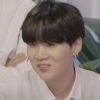
appi - Posts: 8152
- Joined: Tue Nov 19, 2013 11:29 pm
- My pets
- My items
- My wishlist
- My gallery
- My scenes
- My dressups
- Trade with me
Re: Oekaki/Java problems & solutions
Vanillapetal wrote:DoctorDraca wrote:jetred wrote:
For the last day or so, every time I've tried to save I get this error? I've tried on three different connections, but I don't have a cable with my internet so I don't think I can do that. Any help?
Can you try to update your Java? I know that the previous updates caused this issue to arise. Hopefully they fixed that by now.
I am having the same issue, I made sure my java was up to date before starting the drawing but I still get this error. Also I know that after you update java you need to completely restart your browser before any changes show up. Is there anyway to save the drawing on the site without java having to allow it? Thanks ^^
This seems to go away jyst fine after upgrading your Oekaki to V2.
This can be done on the CS link at the front - I'm on mobile, apologies. ^^;
@AwkwardCookie: Hm. It might be something else, then. What kind of error message, if any, are you getting? How is it acting for you when you try to work with it?

-

Desmond - Oekaki Moderator
- Posts: 17500
- Joined: Tue Mar 24, 2009 1:59 pm
- My pets
- My items
- My wishlist
- My gallery
- My scenes
- My dressups
- Trade with me
Re: Oekaki/Java problems & solutions
Um.. I've installed JTablet, but that isn't working so I tried to update my tablet driver and restarted when done as it said. After it restarted, it was still the version it was before I installed the new driver.
Help is appreciated. Thanks! ;^;
EDIT;; turns out it actually works, but not as much pressure as id like. Any way to access JTablet settings?
Help is appreciated. Thanks! ;^;
EDIT;; turns out it actually works, but not as much pressure as id like. Any way to access JTablet settings?
Last edited by sorbetkitty on Sun Nov 30, 2014 8:37 am, edited 1 time in total.
-

sorbetkitty - Posts: 5472
- Joined: Sun Oct 16, 2011 4:01 am
- My pets
- My items
- My wishlist
- My gallery
- My scenes
- My dressups
- Trade with me
Who is online
Users browsing this forum: No registered users and 5 guests

































