Need help with the site/forum/pets? Ask questions and get help from other members here.
 by Harriette » Tue Nov 11, 2014 5:33 pm
by Harriette » Tue Nov 11, 2014 5:33 pm
hello,  I would like to say that you are right about all of this, but you are not. I updated my Java. That was my problem. I now have the number eight update for Java, and, as soon as I got it, it started blocking all of the art site applets everywhere, on oekaki sites. I tried all of the advice on the web; I tried all of the advice at Oracle; I tried all of the advice at Java. Nothing works! All that block security stays on, and if you try to reconfigure your Java inside your software inside your computer that also does not work. The problem is JAVA8 UPDATE and ORACLE. Oracle has not come out with a patch for it. If they have they have not told any of us on other oekaki sites, like "2draw.net" "neondragonart.net "Rydia.net" and most of these are very large well-established legitimate art websites that use Java applets. Now, none of the applets work, because Java eight update is constantly blocking all of them.also, Java is refusing to let business software run, and they're complaining about it all over youtube.
I would like to say that you are right about all of this, but you are not. I updated my Java. That was my problem. I now have the number eight update for Java, and, as soon as I got it, it started blocking all of the art site applets everywhere, on oekaki sites. I tried all of the advice on the web; I tried all of the advice at Oracle; I tried all of the advice at Java. Nothing works! All that block security stays on, and if you try to reconfigure your Java inside your software inside your computer that also does not work. The problem is JAVA8 UPDATE and ORACLE. Oracle has not come out with a patch for it. If they have they have not told any of us on other oekaki sites, like "2draw.net" "neondragonart.net "Rydia.net" and most of these are very large well-established legitimate art websites that use Java applets. Now, none of the applets work, because Java eight update is constantly blocking all of them.also, Java is refusing to let business software run, and they're complaining about it all over youtube.
I tried to go back to Java number seven, and eliminate Java number eight update. If you only have Java number seven, nothing will work either. So I gave up all those art website, and this is the only one that actually functions on the web that I can find. So far, I cannot find anybody advising, anywhere on the web that knows what they're doing to fix this. Oracle has not come out in plain English and came up with a solution.
If anybody knows where there is one, that Oracle finally coughed up, a real patch that works, I would like to know, please PM me.if you ask me to do a whole lot of very complicated software internal work, or start learning code to do this, forget it. A lot of us users don't do that. Especially we older people. I can't do it. I tried. I'm going to have to see if my computer repair guy, can do it and I don't think even he's up to it.(I actually have had to solve a lot of technical computer stuff myself, even a repair guy who used to be a Hewlett-Packard engineer, couldn't solve them but it took me months and years.) So I'm not entirely stupid. I am just not up to having a major computer software company, like Oracle, sabotage everyone who has to use Java!I feel sorry for those people who have to use it for business but at least they get help. has anybody else solve this problem, on other websites, which take art applets, and need Java to run? Besides here? I don't know why mine works okay here. But then I haven't tried to start new projects, new artworks I'm only working on the old ones. I wonder if there is a difference. Thank you.
This is the best website!
-

Harriette
-
- Posts: 436
- Joined: Sun Dec 09, 2012 6:13 am
- My pets
- My items
- My wishlist
- My gallery
- My scenes
- My dressups
- Trade with me
 by pIanted » Wed Nov 12, 2014 3:38 am
by pIanted » Wed Nov 12, 2014 3:38 am
I'm having quite a big problem with my Tablet [Wacom intuos touch & pen] and using oekaki [I use a windows vista computer, if it helps somehow].
every time I even go near the oekaki, my browser starts to very much freak out and start pushing the whole page upwards. I can't scroll down again and the whole situation doesn't get any better whatever I do. I tried using my tablet to manouver & draw on most of the normally used browsers now but nothing changes. it is quite frustrating as Jtablet also gets blocked of use [also, on any browsers] and altogether it seems not to work at all.
I really hope any of you can help me.
best regards,
lucky
-

pIanted
-
- Posts: 10825
- Joined: Mon Feb 25, 2013 5:44 am
- My pets
- My items
- My wishlist
- My gallery
- My scenes
- My dressups
- Trade with me
-
 by Paper.dragonflies » Sat Nov 15, 2014 5:16 am
by Paper.dragonflies » Sat Nov 15, 2014 5:16 am
I'm not very good at technical stuff like this, but I updated my java, and now I can't get Jtablet to work.
When I try to test it on the jtablet site, it says "Application Blocked. Click for details, Your security settings have blocked an untrusted application from running."
It's the official Jtablet site...
I've tried the few things I could find that were recommended,
like changing my Java security settings, adding the site to the list of trusted sites or whatever, nothing's working, and I don't get pen pressure on the oekaki here anymore... Any suggestions?
Sorry if this has been asked before.
I use Google Chrome, and have a Windows.
Thank you! n v n;
I managed to fix it!! > v <;
-

Paper.dragonflies
-
- Posts: 7502
- Joined: Mon Jul 29, 2013 1:20 am
- My pets
- My items
- My wishlist
- My gallery
- My scenes
- My dressups
- Trade with me
-
 by jetred » Sat Nov 15, 2014 8:43 am
by jetred » Sat Nov 15, 2014 8:43 am

For the last day or so, every time I've tried to save I get this error? I've tried on three different connections, but I don't have a cable with my internet so I don't think I can do that. Any help?
Final count: Treated: 110! Tricked: 4!
Recieved: 93 Treats! 1 Trick!
-

jetred
-
- Posts: 2013
- Joined: Thu Jan 01, 2009 12:48 am
- My pets
- My items
- My wishlist
- My gallery
- My scenes
- My dressups
- Trade with me
-
 by Neon sparks » Sun Nov 16, 2014 12:48 pm
by Neon sparks » Sun Nov 16, 2014 12:48 pm
i just instaled the new java 8 update 25 but my oekaki refuses to work or say anything to me at all, i just get a grey screan were the art program should be or it refuses to load and my brouser keeps give the pop up of kill the page or wait
the verryify worked just fine and i restarted and re installed maby five times now
i also ran a nortan scan and came up with nothing and cleaned all of my brouser history and normal files
my brouser is google chrome 32bit and my system is a 64bit windows 8
i have tryed over and over to add chickensmoothie to my enable list but it never comes up
if anyone can help please pm me
-
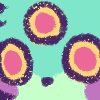
Neon sparks
-
- Posts: 172922
- Joined: Fri Aug 13, 2010 10:33 am
- My pets
- My items
- My wishlist
- My gallery
- My scenes
- My dressups
- Trade with me
-
 by Desmond » Sun Nov 16, 2014 12:59 pm
by Desmond » Sun Nov 16, 2014 12:59 pm
jetred wrote:
For the last day or so, every time I've tried to save I get this error? I've tried on three different connections, but I don't have a cable with my internet so I don't think I can do that. Any help?
Try switching to V2, it usually fixes this~
http://www.chickensmoothie.com/oekaki/settings.phpLieutenant sparks wrote:i just instaled the new java 8 update 25 but my oekaki refuses to work or say anything to me at all, i just get a grey screan were the art program should be or it refuses to load and my brouser keeps give the pop up of kill the page or wait
the verryify worked just fine and i restarted and re installed maby five times now
i also ran a nortan scan and came up with nothing and cleaned all of my brouser history and normal files
my brouser is google chrome 32bit and my system is a 64bit windows 8
i have tryed over and over to add chickensmoothie to my enable list but it never comes up
if anyone can help please pm me
Were any of the re-installs clean? Try using JavaRa (link's on the front page, I believe), it'll remove all traces of older versions of Java, which will allow you to make a fresh, clean install. ^^;
[[As always, I'm just answering the ones that I think I know how to fix. <3 Apologies! I'll keep looking for answers for the rest of you all, if Draca doesn't have any ideas. ^^;]]
-

Desmond
- Oekaki Moderator
-
- Posts: 17500
- Joined: Tue Mar 24, 2009 1:59 pm
- My pets
- My items
- My wishlist
- My gallery
- My scenes
- My dressups
- Trade with me
Who is online
Users browsing this forum: No registered users and 5 guests



























