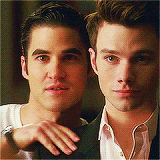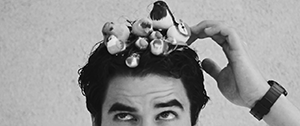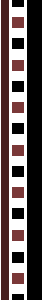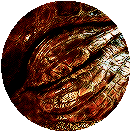Join or create fan clubs about your favorite things!
 by Spaceeboyyy » Mon Nov 03, 2014 7:47 am
by Spaceeboyyy » Mon Nov 03, 2014 7:47 am
Bookworm5555 wrote:Filika wrote:Mayor Maynot wrote:These are my last questions, guys, I promise.
Anyway, how do I toggle back and forth between Creative and Survival Mode?
And how do I edit my skin?
The command /gamemode <1 is survival, 2 is creative> <player> but it only works if you have cheats enabled. If they aren't enabled, you can open your world to LAN and enable cheats like that.
To edit your skin, you'll need to go to minecraft.net and click profile. Just scroll down for the skin section. After that it's pretty self explanatory, just upload a file from your computer to be your skin.
Actually, I think that creative is gamemode 0, survival 1, and spectator 2.
uh yes you're right, I had a brain fart x3
0 is survival
1 is creative
2 is adventure
3 is spectator (1.8 and up only though)
pansexual • genderfluid • he/him
nerd • archer • musician • a walking talking meme • blogger • taking commissions •
• im super awkward pls talk to me •
im a band kid. i play melodic percussion and bass clarinet
talk to me about music/marching band we'll be bffs
u can call me ollie <3
And as the word comes to an end,
I'll be here to hold your hand
'cause you're my king and I'm your lionheart.
A lionheart.
-Of Monsters and Men, "King and Lionheart"
-

Spaceeboyyy
-
- Posts: 2719
- Joined: Tue Mar 27, 2012 2:02 pm
- My pets
- My items
- My wishlist
- My gallery
- My scenes
- My dressups
- Trade with me
 by Skrooker » Mon Nov 03, 2014 9:39 am
by Skrooker » Mon Nov 03, 2014 9:39 am
Okay guys, problem.
Yesterday I was playing Minecraft and tried to exit out, but for some reason it didn't quit, and my Mac won't let me shut it down until Minecraft quits.
And it seems as though no matter what I do Minecraft won't quit.
I waited my battery out to see if that would do anything, and it hasn't.
Anybody got any ideas?
”And if they ever hear my name, will they know I walked alone
Around these dusty streets, my tired old home?
And will they ever stop to think what was here before? no
They won't remember that I'm gone"
~"Die Anywhere Else"/Alec Holowka
-

Skrooker
-
- Posts: 3519
- Joined: Sun Jun 16, 2013 1:54 am
- My pets
- My items
- My wishlist
- My gallery
- My scenes
- My dressups
- Trade with me
 by Sezzas » Mon Nov 03, 2014 9:45 am
by Sezzas » Mon Nov 03, 2014 9:45 am
Mayor Maynot wrote:Okay guys, problem.
Yesterday I was playing Minecraft and tried to exit out, but for some reason it didn't quit, and my Mac won't let me shut it down until Minecraft quits.
And it seems as though no matter what I do Minecraft won't quit.
I waited my battery out to see if that would do anything, and it hasn't.
Anybody got any ideas?
Have you tried shutting it down from the Task Manager?
-

Sezzas
-
- Posts: 3035
- Joined: Tue Oct 21, 2008 6:20 am
- My pets
- My items
- My wishlist
- My gallery
- My scenes
- My dressups
- Trade with me
 by Bookworm5515 » Mon Nov 03, 2014 9:48 am
by Bookworm5515 » Mon Nov 03, 2014 9:48 am
Mayor Maynot wrote:Okay guys, problem.
Yesterday I was playing Minecraft and tried to exit out, but for some reason it didn't quit, and my Mac won't let me shut it down until Minecraft quits.
And it seems as though no matter what I do Minecraft won't quit.
I waited my battery out to see if that would do anything, and it hasn't.
Anybody got any ideas?
Try doing Command+Option+Escape. When the program's come up (or should come up) click on MINECRAFT and make it Force Quit. That should work, just give it a moment.
-

Bookworm5515
-
- Posts: 1367
- Joined: Tue Feb 25, 2014 9:35 pm
- My pets
- My items
- My wishlist
- My gallery
- My scenes
- My dressups
- Trade with me
 by Skrooker » Mon Nov 03, 2014 9:54 am
by Skrooker » Mon Nov 03, 2014 9:54 am
Bookworm5555 wrote:Mayor Maynot wrote:Okay guys, problem.
Yesterday I was playing Minecraft and tried to exit out, but for some reason it didn't quit, and my Mac won't let me shut it down until Minecraft quits.
And it seems as though no matter what I do Minecraft won't quit.
I waited my battery out to see if that would do anything, and it hasn't.
Anybody got any ideas?
Try doing Command+Option+Escape. When the program's come up (or should come up) click on MINECRAFT and make it Force Quit. That should work, just give it a moment.
I just tried that, and it finally worked.
”And if they ever hear my name, will they know I walked alone
Around these dusty streets, my tired old home?
And will they ever stop to think what was here before? no
They won't remember that I'm gone"
~"Die Anywhere Else"/Alec Holowka
-

Skrooker
-
- Posts: 3519
- Joined: Sun Jun 16, 2013 1:54 am
- My pets
- My items
- My wishlist
- My gallery
- My scenes
- My dressups
- Trade with me
 by Skrooker » Mon Nov 03, 2014 11:11 pm
by Skrooker » Mon Nov 03, 2014 11:11 pm
I'm still having some trouble installing mods, even with all the help I've been getting from you guys...
I suppose it's okay though, because I discovered the Customized world type.
>::::3
DIAMOND FOR MILES.
I have a Plains world now with some pretty deep ravines, and you can literally see massive veins of diamond ore crawling up the sides.
THE ULTIMATE CHEAT.
”And if they ever hear my name, will they know I walked alone
Around these dusty streets, my tired old home?
And will they ever stop to think what was here before? no
They won't remember that I'm gone"
~"Die Anywhere Else"/Alec Holowka
-

Skrooker
-
- Posts: 3519
- Joined: Sun Jun 16, 2013 1:54 am
- My pets
- My items
- My wishlist
- My gallery
- My scenes
- My dressups
- Trade with me
Who is online
Users browsing this forum: Amazonbot [Bot] and 9 guests