Guys, please read the first page before asking questions. I see a lot of questions repeated that should not be posted.
@ Aizui
If you run Oekaki on another browser, does it give you the same response? Do you have a lot of extensions installed on your FireFox that might slow everything down?
Oekaki/Java problems & solutions
-

DoctorDraca - Official Artist
- Posts: 13102
- Joined: Tue Jan 27, 2009 5:33 am
- My pets
- My items
- My wishlist
- My gallery
- My scenes
- My dressups
- Trade with me
Re: Oekaki/Java problems & solutions
First off just so you know i did look in the search bar under mac pen pressure but nothing seemed to have the same problem as me soo...
Okay so I'm having pen pressure problems on oekaki, I used to have a pc and it worked fine on there but now i just got a new mac and it isn't working. I'm trying to get it to work under safari since on chrome it says "The newest version of Java isn't supported when using Chrome on Mac OS X, please use Safari instead." and on Firefox it acts like the whole oekaki screen is a picture and I can't click on anything. On safari I can open oekaki and everything but the pen pressure just isn't working.
I do have firealpaca (another drawing program kind of like sai) and the pressure works fine on there, I have a driver installed, installed J-tablet, restarted but it's still not working.I can open the oekaki program and draw but like I said the pen pressure just doesn't work.
Also some extra information which I'm confused about, I can't use the jtablet practice thing (after you install it to test if it works) because it says something like application blocked and then the practice screen just appears white with "error"
Thanks for any help I get! I will truly appreciate it, i miss drawing on oekaki ^^
Okay so I'm having pen pressure problems on oekaki, I used to have a pc and it worked fine on there but now i just got a new mac and it isn't working. I'm trying to get it to work under safari since on chrome it says "The newest version of Java isn't supported when using Chrome on Mac OS X, please use Safari instead." and on Firefox it acts like the whole oekaki screen is a picture and I can't click on anything. On safari I can open oekaki and everything but the pen pressure just isn't working.
I do have firealpaca (another drawing program kind of like sai) and the pressure works fine on there, I have a driver installed, installed J-tablet, restarted but it's still not working.I can open the oekaki program and draw but like I said the pen pressure just doesn't work.
Also some extra information which I'm confused about, I can't use the jtablet practice thing (after you install it to test if it works) because it says something like application blocked and then the practice screen just appears white with "error"
Thanks for any help I get! I will truly appreciate it, i miss drawing on oekaki ^^
-

scorps - Posts: 7379
- Joined: Mon Jun 20, 2011 4:18 am
- My pets
- My items
- My wishlist
- My gallery
- My scenes
- My dressups
- Trade with me
Re: Oekaki/Java problems & solutions
Bentley wrote:@Aizui: Alright... and you don't have chibipaint installed on your computer, correct?
It causes script errors, that's the only thing I've been getting in my research in how to fix it. ^^;
Unless Draca has any other ideas, of course.
No I do not have that installed. So the mystery still stands..
-

Aizui - Posts: 1092
- Joined: Thu Dec 25, 2008 2:30 am
- My pets
- My items
- My wishlist
- My gallery
- My scenes
- My dressups
- Trade with me
Re: Oekaki/Java problems & solutions
Bentley wrote:AwkwardCookie wrote:ever since i've downloaded jtablet, i could not use oekaki at all. i've tried uninstalling it, but it still doesn't work. .-.
You sure you removed all of it? Sometimes uninstalling it leaves bits and pieces behind.
- i followed the instruction guide on the site on how to uninstall it, and i think i've done it right... if there are bits left, i don't know how to delete them. :/
✧ do you like omelettes?
-
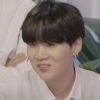
appi - Posts: 8152
- Joined: Tue Nov 19, 2013 11:29 pm
- My pets
- My items
- My wishlist
- My gallery
- My scenes
- My dressups
- Trade with me
Re: Oekaki/Java problems & solutions
bri. wrote:First off just so you know i did look in the search bar under mac pen pressure but nothing seemed to have the same problem as me soo...
Okay so I'm having pen pressure problems on oekaki, I used to have a pc and it worked fine on there but now i just got a new mac and it isn't working. I'm trying to get it to work under safari since on chrome it says "The newest version of Java isn't supported when using Chrome on Mac OS X, please use Safari instead." and on Firefox it acts like the whole oekaki screen is a picture and I can't click on anything. On safari I can open oekaki and everything but the pen pressure just isn't working.
I do have firealpaca (another drawing program kind of like sai) and the pressure works fine on there, I have a driver installed, installed J-tablet, restarted but it's still not working.I can open the oekaki program and draw but like I said the pen pressure just doesn't work.
Also when tested on the j-tablet site the pen pressure doesn't work so i honestly don't know what the problem is... I have the newest version of mac os x whatever lol
Thanks for any help I get! I will truly appreciate it, i miss drawing on oekaki ^^
just bumping this so no one misses it :3
-

scorps - Posts: 7379
- Joined: Mon Jun 20, 2011 4:18 am
- My pets
- My items
- My wishlist
- My gallery
- My scenes
- My dressups
- Trade with me
Re: Oekaki/Java problems & solutions
I tried to use my Oekaki today.. I got a message that said that I needed to install a new plugin (Java Runtime Environment). I tried to download several times, but it's not allowing me to? Any help would be much appreciated! <3
- trixie mattel.
- Posts: 2148
- Joined: Sun Oct 17, 2010 10:11 am
- My pets
- My items
- My wishlist
- My gallery
- My scenes
- My dressups
- Trade with me
Re: Oekaki/Java problems & solutions
bri. wrote:bri. wrote:First off just so you know i did look in the search bar under mac pen pressure but nothing seemed to have the same problem as me soo...
Okay so I'm having pen pressure problems on oekaki, I used to have a pc and it worked fine on there but now i just got a new mac and it isn't working. I'm trying to get it to work under safari since on chrome it says "The newest version of Java isn't supported when using Chrome on Mac OS X, please use Safari instead." and on Firefox it acts like the whole oekaki screen is a picture and I can't click on anything. On safari I can open oekaki and everything but the pen pressure just isn't working.
I do have firealpaca (another drawing program kind of like sai) and the pressure works fine on there, I have a driver installed, installed J-tablet, restarted but it's still not working.I can open the oekaki program and draw but like I said the pen pressure just doesn't work.
Also when tested on the j-tablet site the pen pressure doesn't work so i honestly don't know what the problem is... I have the newest version of mac os x whatever lol
Thanks for any help I get! I will truly appreciate it, i miss drawing on oekaki ^^
just bumping this so no one misses it :3
Trust me you are not alone with this problem. unfortunately pen pressure/ Jtablet doesn't seem to function properly on macs. I haven't really seen anyone who has gotten it to work without any issues and for must people it either doesn't work at all or crashes oekaki all together. Until Jtablet creates a version that supports macs better I'm afraid there is not much that I have personally found to work. Correct me if I'm wrong but has anyone found a solution or had Jtablet function with macs?..
-

Simon - Admin
- Posts: 11816
- Joined: Sat Sep 07, 2013 3:39 pm
- My pets
- My items
- My wishlist
- My gallery
- My scenes
- My dressups
- Trade with me
Re: Oekaki/Java problems & solutions
simon wrote:bri. wrote:First off just so you know i did look in the search bar under mac pen pressure but nothing seemed to have the same problem as me soo...
Okay so I'm having pen pressure problems on oekaki, I used to have a pc and it worked fine on there but now i just got a new mac and it isn't working. I'm trying to get it to work under safari since on chrome it says "The newest version of Java isn't supported when using Chrome on Mac OS X, please use Safari instead." and on Firefox it acts like the whole oekaki screen is a picture and I can't click on anything. On safari I can open oekaki and everything but the pen pressure just isn't working.
I do have firealpaca (another drawing program kind of like sai) and the pressure works fine on there, I have a driver installed, installed J-tablet, restarted but it's still not working.I can open the oekaki program and draw but like I said the pen pressure just doesn't work.
Also when tested on the j-tablet site the pen pressure doesn't work so i honestly don't know what the problem is... I have the newest version of mac os x whatever lol
Thanks for any help I get! I will truly appreciate it, i miss drawing on oekaki ^^
Trust me you are not alone with this problem. unfortunately pen pressure/ Jtablet doesn't seem to function properly on macs. I haven't really seen anyone who has gotten it to work without any issues and for must people it either doesn't work at all or crashes oekaki all together. Until Jtablet creates a version that supports macs better I'm afraid there is not much that I have personally found to work. Correct me if I'm wrong but has anyone found a solution or had Jtablet function with macs?..
yea i found someone with the exact same problem as me that posted on here in june.. messaged her and it turns out she still hasn't found a solution.
i'd also like to know if someones found a solution, using other programs for pen pressure is fine and all but i miss oekaki :P
-

scorps - Posts: 7379
- Joined: Mon Jun 20, 2011 4:18 am
- My pets
- My items
- My wishlist
- My gallery
- My scenes
- My dressups
- Trade with me
Re: Oekaki/Java problems & solutions
ok new trouble, i had saved a drawing then when i went to open it again it tole me i had 2 update jave to continue so i did that, went to save my art after the update &.. got this

so does it need permission ? if so how can i give it permission ?
thanks polor

so does it need permission ? if so how can i give it permission ?
thanks polor






















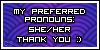

-

polarkitty2 - Posts: 10798
- Joined: Wed Sep 07, 2011 11:55 am
- My pets
- My items
- My wishlist
- My gallery
- My scenes
- My dressups
- Trade with me
Re: Oekaki/Java problems & solutions
polorkitty2 wrote:ok new trouble, i had saved a drawing then when i went to open it again it tole me i had 2 update jave to continue so i did that, went to save my art after the update &.. got this
so does it need permission ? if so how can i give it permission ?
thanks polor
I have the same problem.
I updated Java and now it won't let me save anything.

EDIT:
I already found the problem.
Java set my oekaki settings to using chibi paint v1.
If you have the same problem, try looking at your chibipaint settings to see if you are using the recent version or not.
-

groenii - Posts: 4429
- Joined: Mon Apr 14, 2014 4:08 am
- My pets
- My items
- My wishlist
- My gallery
- My scenes
- My dressups
- Trade with me
Who is online
Users browsing this forum: No registered users and 3 guests
















:origin()/pre00/3f97/th/pre/f/2018/313/c/c/illustration_by_fayfia-dcrlwgk.png)
:origin()/pre00/2c17/th/pre/f/2018/314/5/d/dtgb___groenii_by_jb_pawstep-dcrm8bj.png)