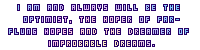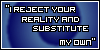Guides on images and posting them/giving them a link!
29 posts
• Page 3 of 3 • 1, 2, 3
Re: Guides on images and posting them/giving them a link!
How do I do it using phone ???
- Water21
- Posts: 501
- Joined: Sun Jul 13, 2014 5:35 pm
- My pets
- My items
- My wishlist
- My gallery
- My scenes
- My dressups
- Trade with me
Re: Guides on images and posting them/giving them a link!
Water21 wrote:How do I do it using phone ???
As far as I know, you can't get the direct link for an image on a phone. You can, however, save an image to your device and upload it to an image hosting site like Photobucket that gives you the direct link. Then all you'd have to do is copy the URL.
-

Schuyler - General Helper
- Posts: 8711
- Joined: Mon Jun 06, 2011 6:56 am
- My pets
- My items
- My wishlist
- My gallery
- My scenes
- My dressups
- Trade with me
Re: Guides on images and posting them/giving them a link!
I don't have the option copy image URL...
-

~Deluva~ - Posts: 125
- Joined: Mon Jan 19, 2015 3:58 pm
- My pets
- My items
- My wishlist
- My gallery
- My scenes
- My dressups
- Trade with me
Re: Guides on images and posting them/giving them a link!
☁xxx If you upload to a website like imgur, it gives you a "direct link" option, which you can copy
.
.
.
.
.
.
.......
.
.
.
.
.
.......
x
x
[
x
[
x
x
]
x
]
-

Aaron✦ - Global Moderator
- Posts: 15928
- Joined: Sun Jul 07, 2013 8:37 am
- My pets
- My items
- My wishlist
- My gallery
- My scenes
- My dressups
- Trade with me
Re: Guides on images and posting them/giving them a link!
how do you put images in the middle of your signature? i can only put it off to one side..
║
♥
║
║
║
║
║
║
║
║
║
║
║
║
║
║
║
║
║
║
║
♥
║
║
║
║
║
║
║
║
║
║
║
║
║
║
║
║
║
║
║

║
♥
║
║
║
║
║
║
║
║
║
║
║
║
║
║
║
║
║
║
♥
║
║
║
║
║
║
║
║
║
║
║
║
║
║
║
║
║
║
xx

┏──────────────────────────┓
Hi there!I'm always very friendly
and I've never been rude so PM me!
I like Kpop,mostly KNK &Astro, journaling, and dramas
KPOP DISCORD SERVER: https://discord.gg/NyJRGTu
┖──────────────────────────┚

▆▆▆▆▆▆▆▆▆▆▆▆▆▆▆▆▆▆▆▆▆▆▆▆▆
 xx
xx xx
xx
xxx

xx☁
 ☁
☁xxx

xxxxxx
 xxxxxx
xxxxxx xxxxxx
xxxxxx xxxxxx
xxxxxx
xxx

-

Pied_piper - Posts: 6753
- Joined: Wed May 07, 2014 10:26 am
- My pets
- My items
- My wishlist
- My gallery
- My scenes
- My dressups
- Trade with me
Re: Guides on images and posting them/giving them a link!
silverstream233 wrote:how do you put images in the middle of your signature? i can only put it off to one side..
You'll need to use the center tags if you want to put an image in the middle of your signature!
It will look like this in code:
- Code: Select all
[center][img]image link here[/img][/center]
So in the end you'll have something like this with whatever image you chose:
-

AquilaFuga - Admin Assistant
- Posts: 16623
- Joined: Sat Dec 19, 2009 1:11 am
- My pets
- My items
- My wishlist
- My gallery
- My scenes
- My dressups
- Trade with me
Re: Guides on images and posting them/giving them a link!
I'm not sure how to, these steps don't help because I use google.













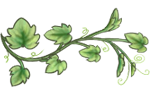



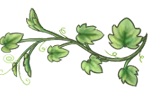



-

Ephemer - Posts: 186
- Joined: Sat May 07, 2016 12:40 pm
- My pets
- My items
- My wishlist
- My gallery
- My scenes
- My dressups
- Trade with me
Re: Guides on images and posting them/giving them a link!
Fabulous Cheetah wrote:I'm not sure how to, these steps don't help because I use google.
These should work fine on google chrome. Just select "Copy Image Address" when you right-click the image.
I'll send out my soul

To worlds more beautiful

To worlds more beautiful
✯
✯
✯
✯
✯
✯
✯
✯
✯
-

Aliria - Posts: 10984
- Joined: Mon Nov 12, 2012 2:44 am
- My pets
- My items
- My wishlist
- My gallery
- My scenes
- My dressups
- Trade with me
Re: Guides on images and posting them/giving them a link!
Hii, i was just wondering how you do it on phone? i cant draw on PC so i draw on my phone 
-

ThatSnakeLover - Posts: 128
- Joined: Fri Jul 12, 2024 3:33 pm
- My pets
- My items
- My wishlist
- My gallery
- My scenes
- My dressups
- Trade with me
29 posts
• Page 3 of 3 • 1, 2, 3
Who is online
Users browsing this forum: Google [Bot] and 4 guests